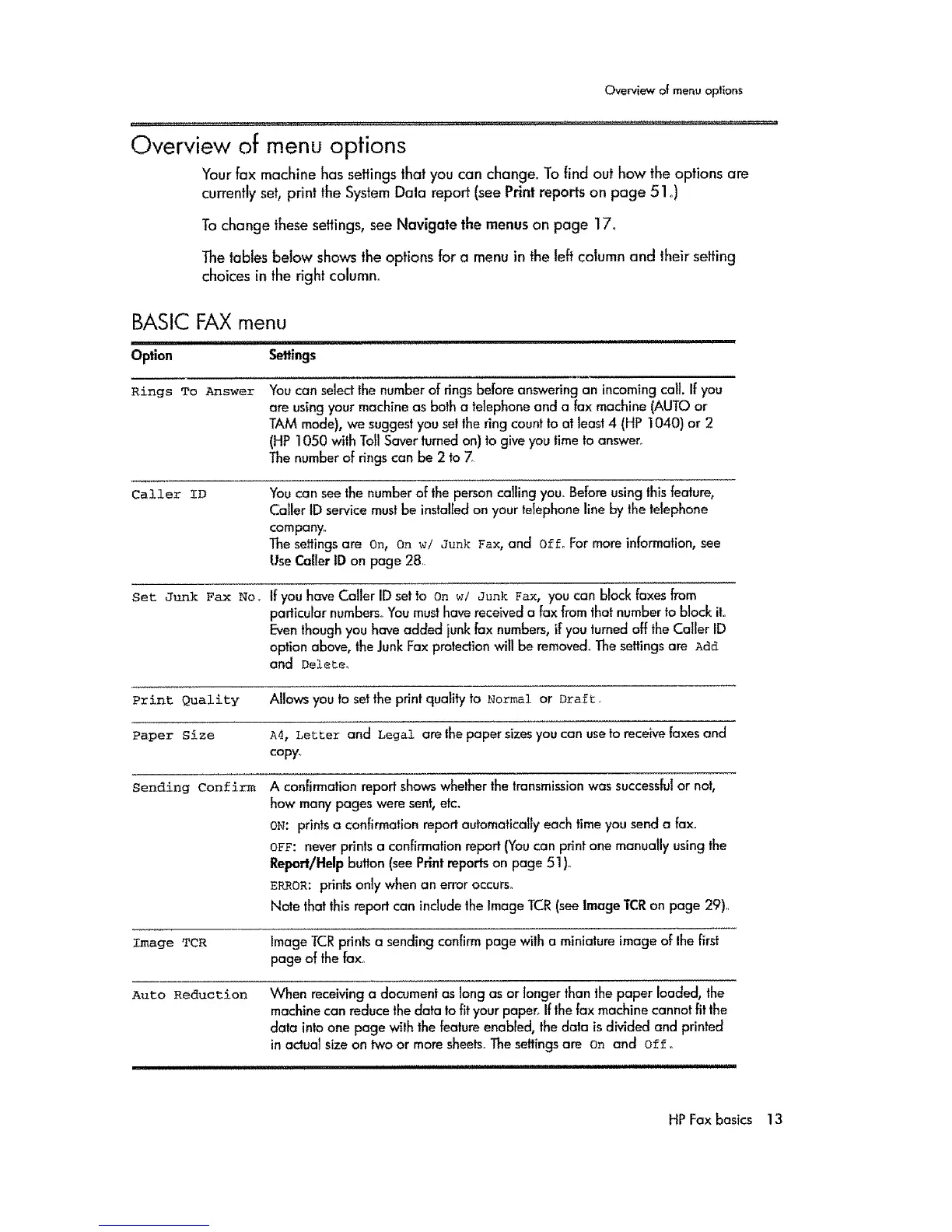Overview of menu opffons
Overview of menu options
Your fax machine has settings that you can change. To find out how the options are
currently set, print the System Dala report (see Print reports on page 51 o)
To change these settings, see Navigate the menus on page 17o
The tables beJow shows the options for a menu in the left coiumn and their setting
choices in the right column.
BASIC FAX menu
................. ii,
Option Settings
Rings To Answer Youcan seled the numberof rings beforeansweringan incomingcall. Ifyou
are using your machineas both a telephoneand a fax machine (AUTOor
TAM mode),we suggestyou setthe ring counttoat least4 (HP 1040) or 2
(HP1050 with To}lSaverturned on) to give you timeto answer,.
Thenumberof ringscan be 2 to "Z
Caller ID
Youcan seethe numberof the personcalling you..Beforeusingthis feature,
Caller ID servicemustbe installedon yourtebphone line by thetelephone
company..
Thesettingsare on, on w/ Junk Fax, and off. Formoreinformation,see
UseCallerIDon page 28.
Set Junk Fax No_ if you haveCaller ID setto on w/ Junk Fax, you can block faxesfrom
particular numbers_Youmusthave receiveda faxfromthatnumbertoblock it.
Eventhough you have added junkfax numbers,if you turnedoff the Caller ID
option above, theJunkFaxprotectionwill be removed_Thesettingsare Add
and Delete°
Print Quality AllowsyoutosettheprintqualitytoNormalorDraft_
Paper Size A4,Letterand Legalarethepapersizesyoucanusetoreceivefoxesand
copy_
Sending Confirm A confirmation report showswhetherthetransmissionwas successfulor not,
how many pageswere sent,etc_
ON: printsa confirmation report automatically each time you senda fax.
OFF: neverprints a confirmationreport (Youcan print one manually using the
Report/Helpbutton (seePrintreportson page 51)_
ERROR:printSonly when an error occurs°
Note thatthis reportcan include the ImageTCR(seeImageTCRon page 29),_
Image TCR ImageTCRprintSa sendingconfirm page with a miniatureimageof lhe first
page ofthefax_
Auto Reduction When receivinga documentas long as or longer thanthe paper loaded, the
machinecan reducethe datato fityour paper°Ifthe faxmachinecannot fit the
data into one page with the featureenabled, thedata is dividedand printed
in actual sizeon two or more sheets_Thesettingsare on and off°
HPFaxbasics 13
