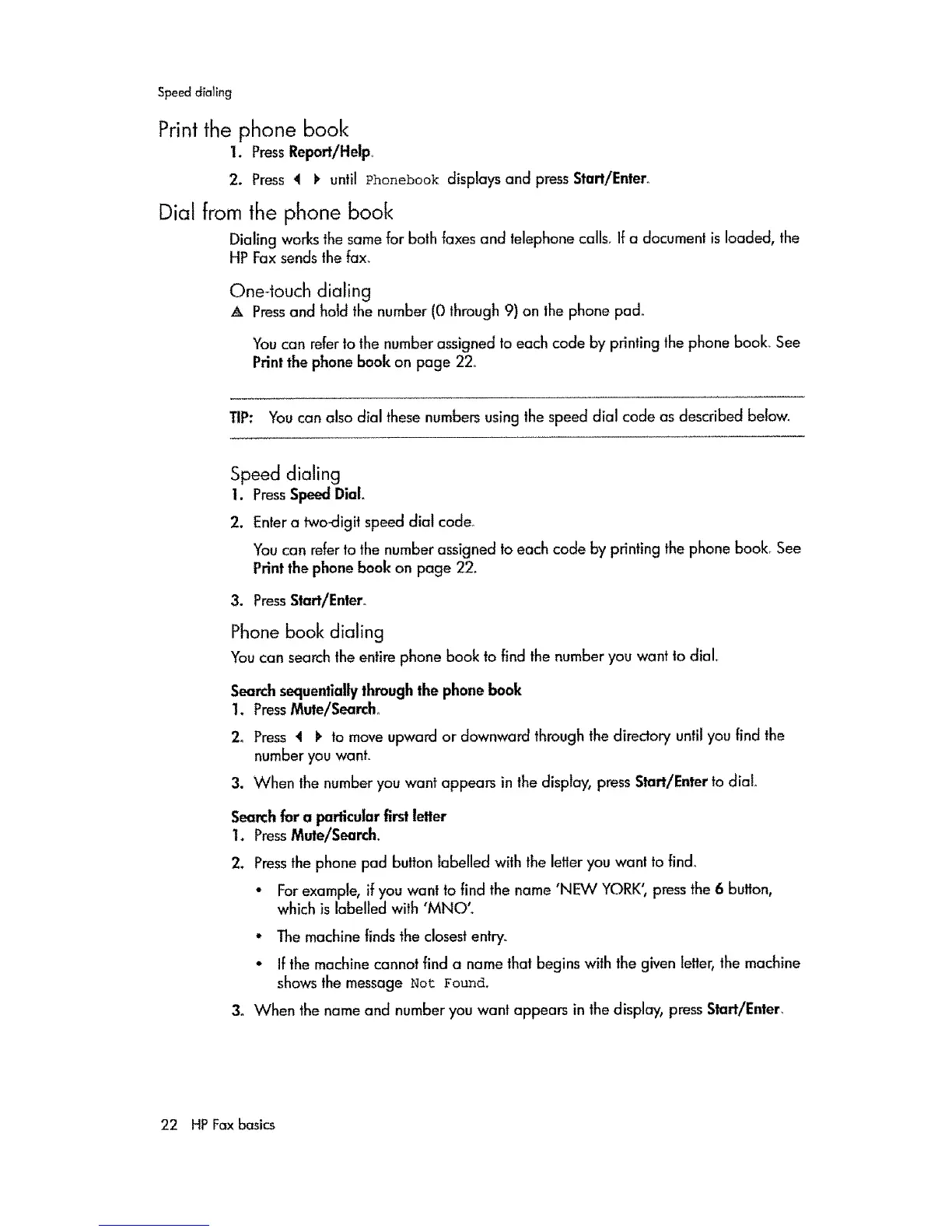Speeddiallng
Print the phone book
1. PressReport/Help
2. Press 4 _ until Phonebook displays and press Start/Enter.
Dial from the phone book
Dialing works the same for both taxes and telephone calls, if a document is loaded, the
HP Fax sends the fax.
One-touch dialing
A Pressand ho_dthe number (0 through 9) on the phone pad_
You can refer to the number assigned to each code by printing the phone book See
Printthe phone book on page 22,_
TIP: You can also dial these numbers usingthe speed dial code as described below.
Speed dialing
1. PressSpeed Dial.
2. Enter a two-digit speed dial code
You can refer to the number assigned to each code by printing the phone book_ See
Print the phone book on page 22.
3. PressStart/Enler.
Phone book dialing
You can search the entire phone book to find the number you want to dial.
Search sequentially through the phone book
1. PressMute/Search,
2o Press 4 1_to move upward or downward throughthe directory until you find the
number you want.
3. When the number you want appears in the display, press Start/Enter to dial
Search for a particular first letter
1. PressMute/Search.
2. Pressthe phone pad button labelled with the letteryou want to find_
• For example, if you want to find the name 'NEW YORK" press the 6 button,
which is labelled with 'MNOL
• The machine finds the closest entry_
° If the machine cannot find a name that begins with the given letter, the machine
shows the message Not Found_
3o When the name and number you want appears in the display, press Start/Enter_
22 HP Faxbasics
