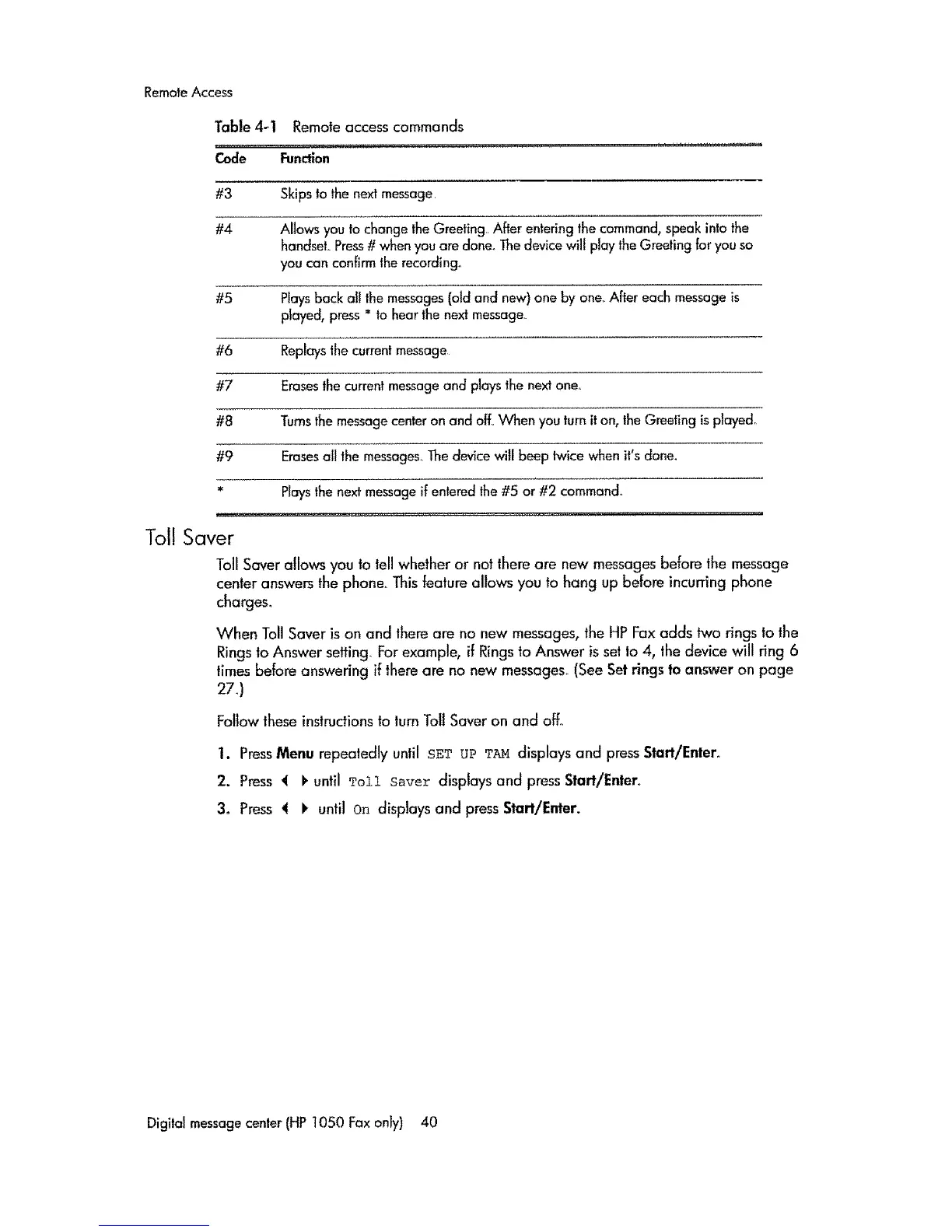RemoteAccess
Table4-1 Remote access commands
........ , ',' "" ,,,1_,,_ .......... _ ........ ,"' ,',',....
Code Function
#3 SkipstO the next message L
#4 Allows you tochange theGreetingLAfter entering thecommand, speak into the
handsel Press# whenyou are done°Thedevicewill play theGreetingforyou so
you can confirmtherecording°
#5 Playsback all the messages(old and new)one by one. After each messageis
played, press* to hearthe nextmessage,.
#6 Replaysthe currentmessage
#7 Erasesthe currentmessageand plays the nextone_
#8 Turnsthe messagecenteron and off_When you turnit on, the Greeting is played,
#9 Erasesall the messages**Thedevicewitl beep twice when it's done.
• Playsthe next messageif enteredlhe#5 or #2 command,.
Tol! Saver
Toll Saver allows you to tell whether or not there are new messages before the message
center answers the phone, This feature allows you to hang up before incurring phone
charges_
When Toll Saver is on and there are no new messages, the HP Fax adds two rings to the
Rings to Answer setting. For example, if Rings to Answer is set to 4, the device will ring 6
times before answering if there are no new messages_(See Setrings to answer on page
27_)
Follow these instructions to turn Toll Saver on and off°
1. PressMenu repeatedly until SET OP TAM displays and press Start/Enter,
2. Press 4 1.until Toll Saver displays and press Start/Enter_
3o Press _1 I_ until on displays and press Start/Enter.
Digital messagecenter(HP 1050 Faxonly) 40
