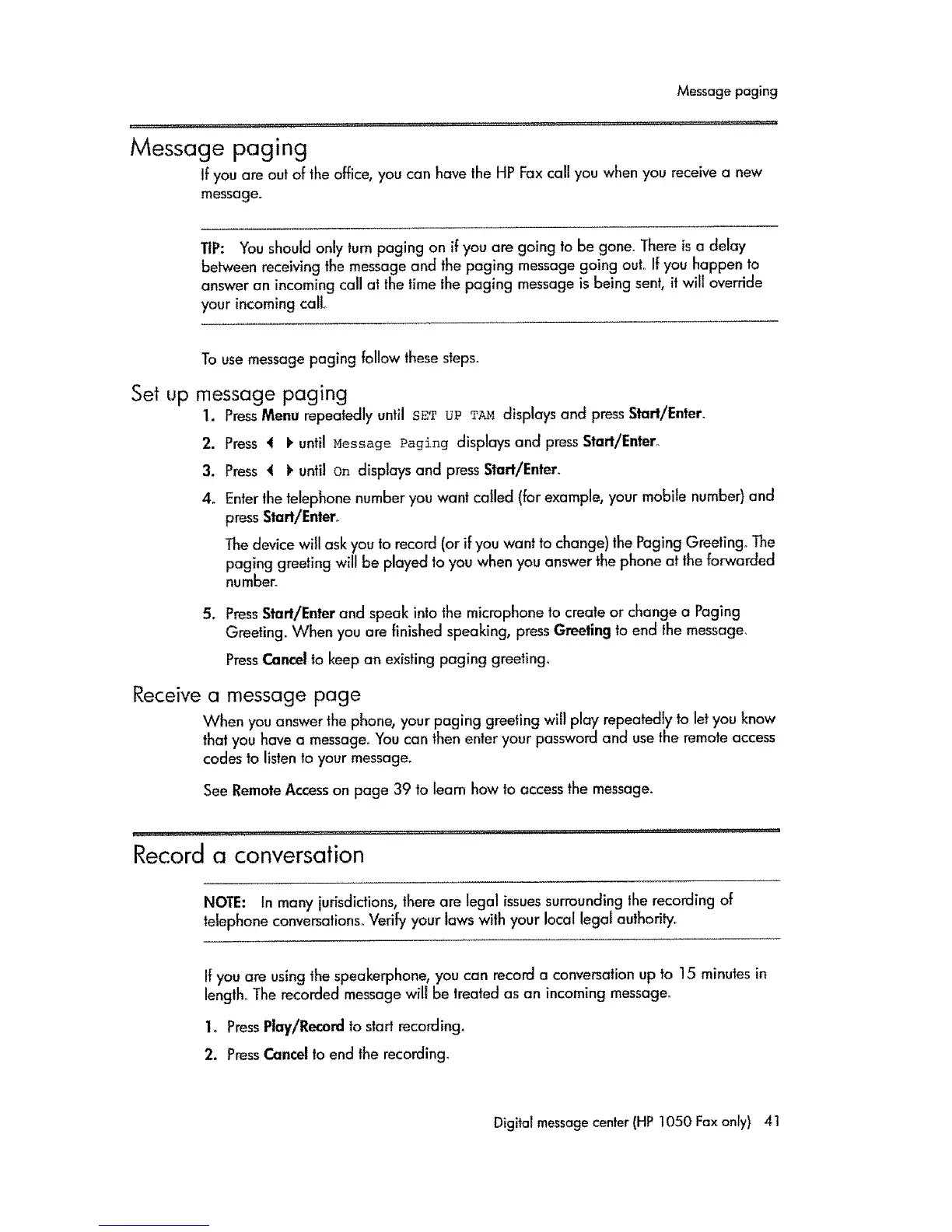Message paging
Message paging
If you are out of the office, you can have the HP Fax call you when you receive a new
message.
TIP: You should only turn paging on if you are going to be gone. There is a delay
between receiving the message and the paging message going out° If you happen to
answer an incoming call at the time the paging message is being sent, it will override
your incoming call.
To use message paging follow these steps°
Set up message paging
1, PressMenu repeatedly until SET UP T_ displays and press Start/Enter.
Press 4 I_until Message Paging displays and press Start/Enter_.
3.
4o
Press 4 1,until on displays and press Start/Enter_
Enter the telephone number you want ca!led (for example, your mobile number) and
press Start/Enter,
The devicewill ask you to record (or if you want to change) the Paging Greeting° The
paging greeting will be played to you when you answer the phone at the forwarded
number_
5, PressStart/Enter and speak into the microphone to create or change a Paging
Greeting. When you are finished speaking, press Greeting to end the message,
PressCancel to keep an existing paging greeting,
Receive a message page
When you answer the phone, your paging greeting will play repeatedly to let you know
that you have a message. You can then enter your password and use the remote access
codes to listen to your message.
See RemoteAccesson page 39 to learn how to access the message.
Record a conversation
NOTE: In many jurisdidions, there are legal issuessurrounding the recording of
telephone conversations, Verify your laws with your local legal authority_
If you are using the speakerphone, you can record a conversation up to 15 minutes in
length The recorded message will be treated as an incoming message_
1o PressPlay/Record to start reco_ing.
2. PressCancel to end the recording.
Digital messagecenter(HP1050 Faxonly) 41
