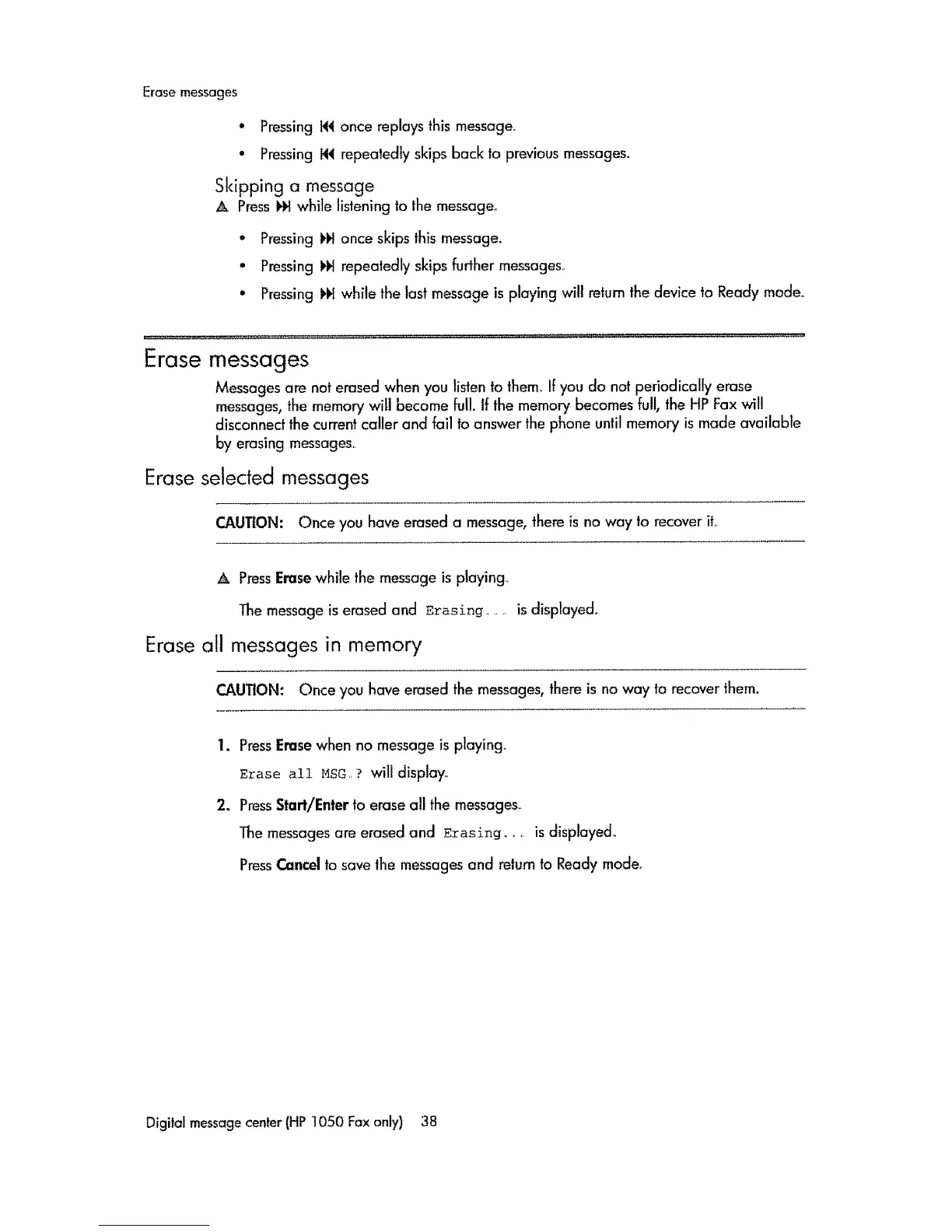Erase messages
° Pressing 1_ once replays this message.
° Pressing _,qrepeatedly skips back to previous messages.
Skipping a message
A Press !€t while listening to the message.
° Pressing I¢t once skips this message.
° Pressing _ repealedty skips further messages,
• Pressing I¢I while the last message is playing will return the device to Ready mode_
Erase messages
Messages are not erased when you listen to them_ If you do not periodically erase
messages, the memory will become full. If the memory becomes full, the HP Fax will
disconnect the current caller and fail to answer the phone until memory is made available
by erasing messages,,
Erase selected messages
CAUTION: Once you have erased a message, there is no way to recover it,
A PressErasewhile the message is playing,
The message is erased and Erasing ...... is displayed°
Eraseall messages in memory
CAUTION: Once you have erased the messages, there is no way to recover them,
1. PressErase when no message is playing.
Erase ell MSG ? will display.
2. PressStart/l:.ler to erase all the messages.
The messages are erased and Eraslng_ oo is displayed,,
PressCancel to save the messages and return to Ready mode°
Digital messagecenter(HP1050 Fax only) 38
