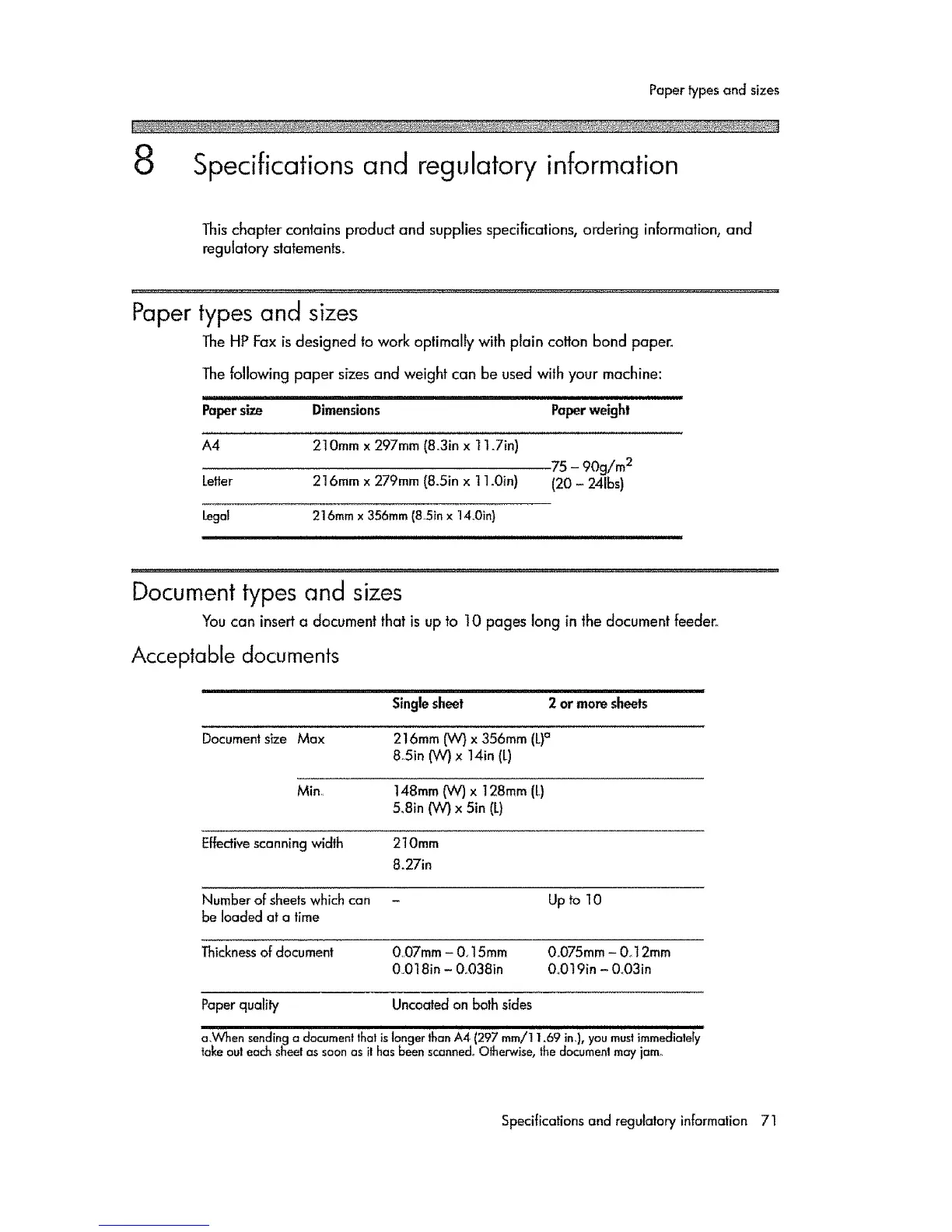Paperh/pesand sizes
8 Specifications and regulatory inbrmation
This chapter contains product and supplies specifications, ordering information, and
regulatory statements_
Paper types and sizes
The HP Fax is designed to work optimally with plain cotton bond paper.
The following paper sizes and weight can be used with your machine:
iiii i i i i i
Dimensions Paperweight
ilrllllvllllll
Papersize
A4
Letter
k_gal
210ram x 297mm (8.3in x 1t .7in)
216mm x 279mm(8.Sin x 11.0in}
75 - 90g/m 2
(20 - 2AIbs)
216ram x 356mm (8,Sin x 14_Oin)
Document types and sizes
You can inserta document that is up to t0 pages long in the document feeder_
Acceptable documents
.,, _ ,
Singlesheet 2 ormoresheets
Documentsize Max 216mm (W} x 356mm (L)a
8_5in (W) x 14in (L)
Min, 148ram(VV')x 128mm (L)
5,81n(W} x 51n(L)
Effectivescanning wldth 210ram
8.27in
Number of sheetswhich can - Up to 10
be loaded at a time
Thickne_ of document Q,07mm- 0, t5ram QD75mm- O,12ram
0,018in - 0,038in 0,.0191n- 0_03in
Paperquality Uncoated on both sides
i i ii ii ii i i iiiii
aNY'hen sendinga document that is longer than A4 (297 mm/11.69 in,), you must immediately
take out each sheet as soon as it has been scanned. Otherwise, the document may jam_
Specificationsand regulatory information 71
