
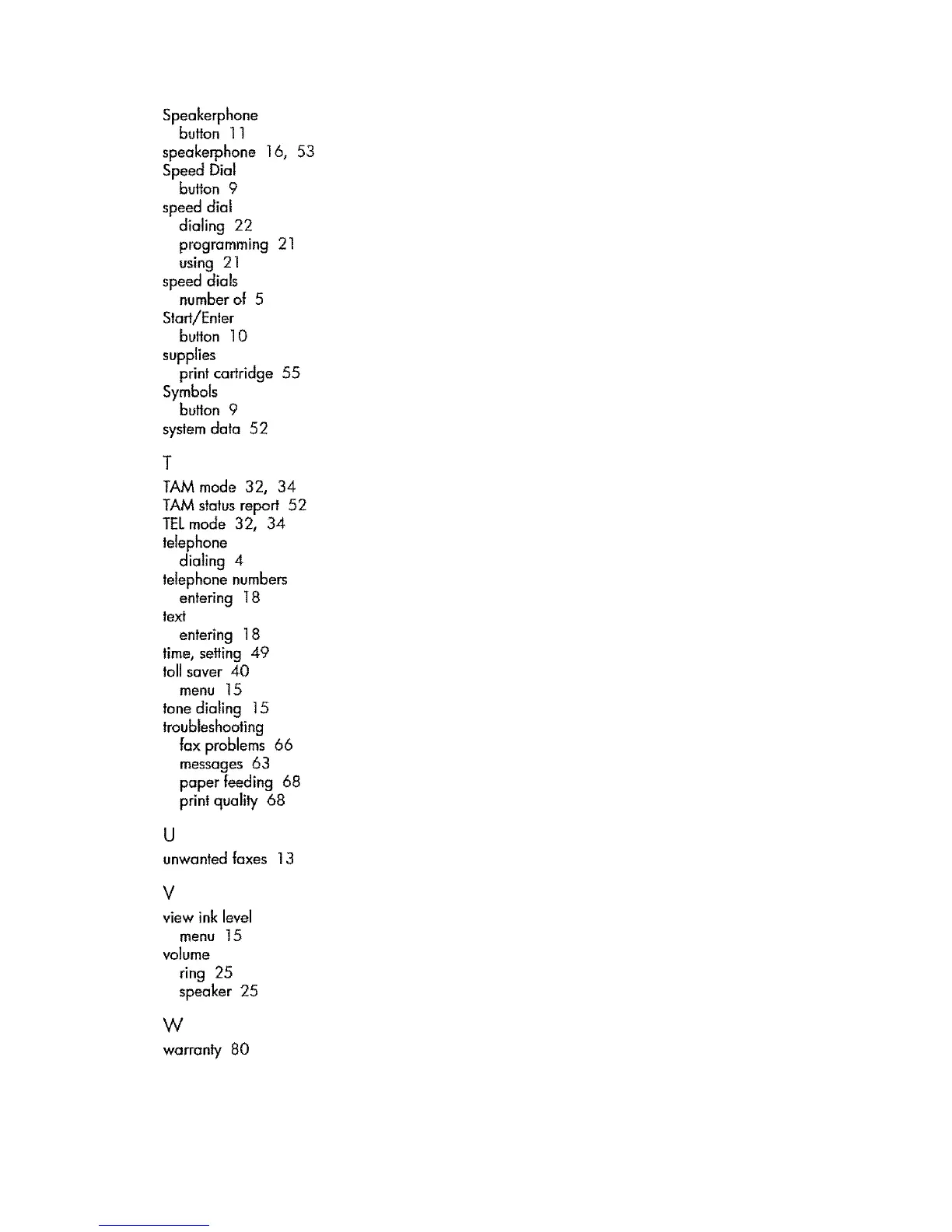 Loading...
Loading...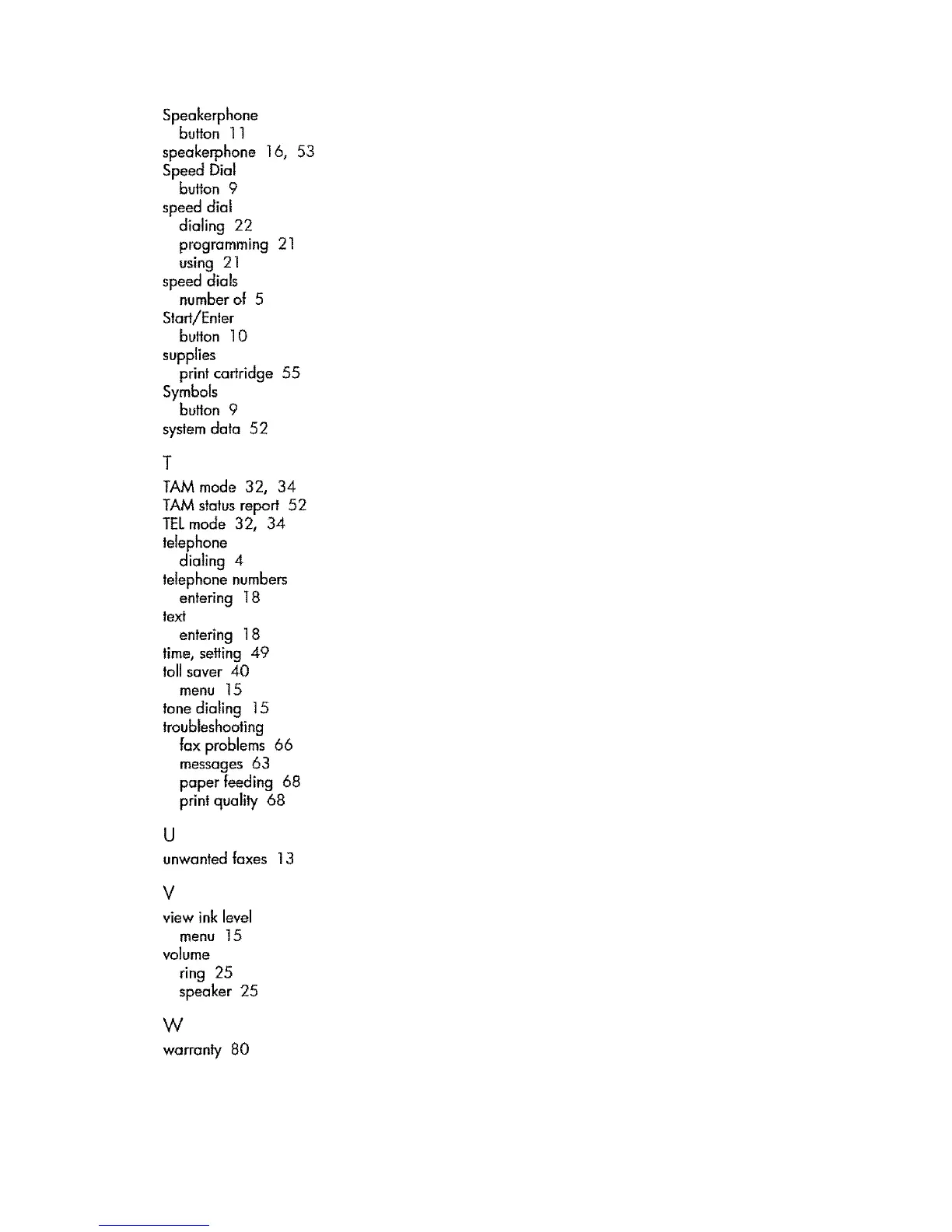
Do you have a question about the HP 1050 series and is the answer not in the manual?
| Display | LCD |
|---|---|
| Paper Handling | Input tray capacity: Up to 100 sheets |
| Type | Fax / copier / printer / scanner |
| Functions | Print, Copy, Scan, Fax |
| Connectivity | USB |
| Weight | 11 lbs |