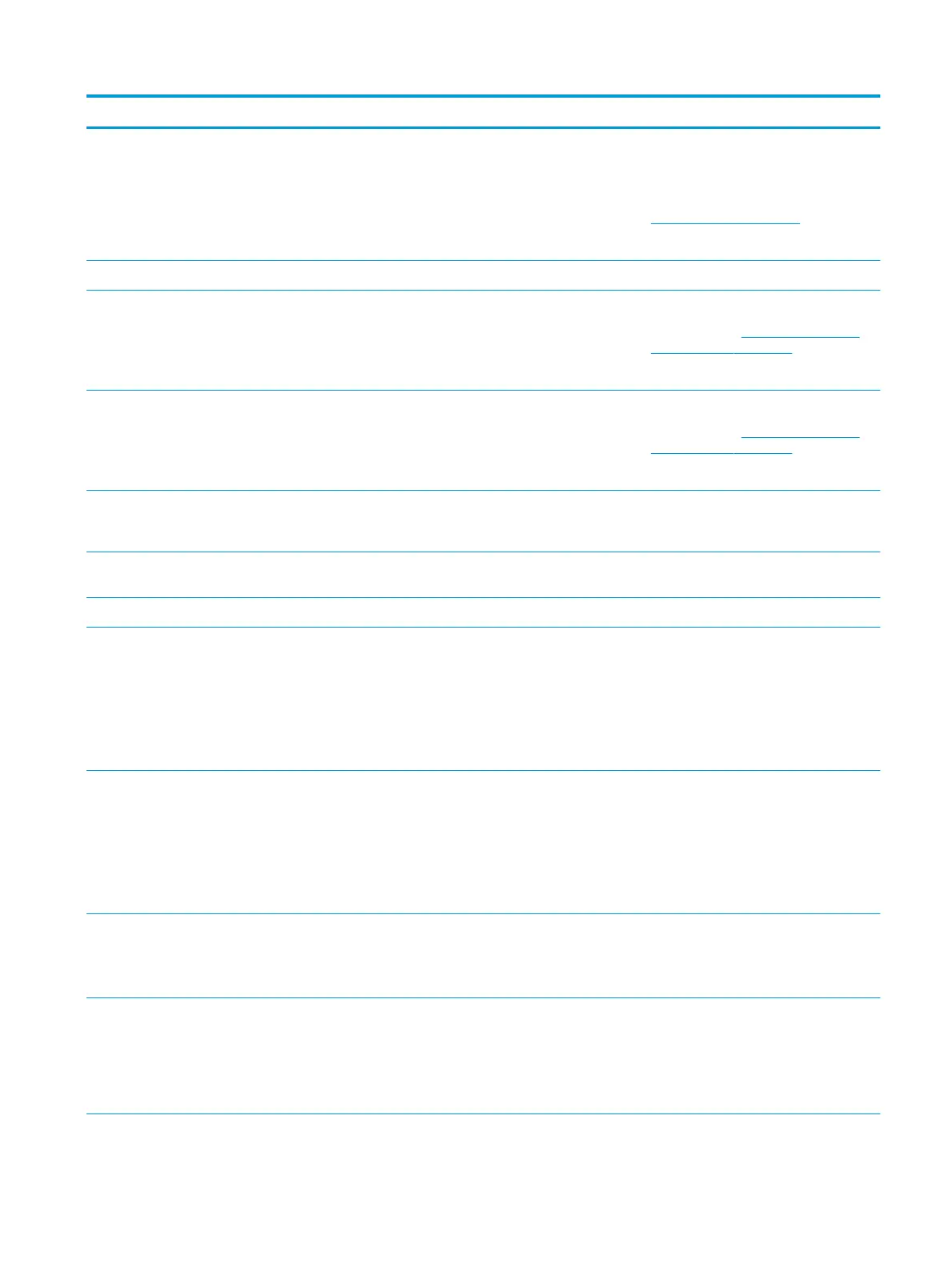Control panel message Description Recommended action
System test under using F2 Diagnostics
when booting the computer.
2. Apply hard drive rmware patch
if applicable. (Available at
http://www.hp.com/support.)
3. Back up contents and replace hard drive.
3F0–Boot Device Not Found Boot device not found. Insert boot device or load operating system.
3F1–Hard Disk 1 Error Hard disk 1 error. 1. Check and/or replace cables.
2. Clear CMOS. (See Password security and
resetting CMOS on page 70.)
3. Replace the hard disk drive.
3F2–Hard Disk 2 Error Hard disk 2 error. 1. Check and/or replace cables.
2. Clear CMOS. (See Password security and
resetting CMOS on page 70.)
3. Replace the hard disk drive.
419-Out of Memory Space for Option ROMs Recently added PCI expansion card contains an
option ROM too large to download during POST.
▲ If a PCI expansion card was recently
added, remove it to see if the problem
remains.
41A-Front USB1/USB2 Not Connected Front USB cable has been detached or unseated
from system board.
Reconnect or replace front USB cable.
500–BIOS Recovery A system BIOS recovery has occurred. Not applicable.
800-Keyboard Error Keyboard failure. 1. Reconnect keyboard with computer
turned o.
2. Check connector for bent or missing pins.
3. Ensure that none of the keys are
depressed.
4. Replace keyboard.
801-Keyboard or System Unit Error Keyboard failure. 1. Reconnect the keyboard with computer
turned o.
2. Ensure that none of the keys are
depressed.
3. Replace the keyboard.
4. Replace the system board.
900-CPU Fan Not Detected CPU fan is not connected or may have
malfunctioned.
1. Reseat CPU fan.
2. Reseat fan cable.
3. Replace CPU fan.
901-Chassis, Rear Chassis, or Front Chassis Fan
not Detected
Chassis, rear chassis, or front chassis fan is not
connected or may have malfunctioned.
1. Reseat chassis, rear chassis, or front
chassis fan.
2. Reseat fan cable.
3. Replace chassis, rear chassis, or front
chassis fan.
POST numeric codes and text messages 67
