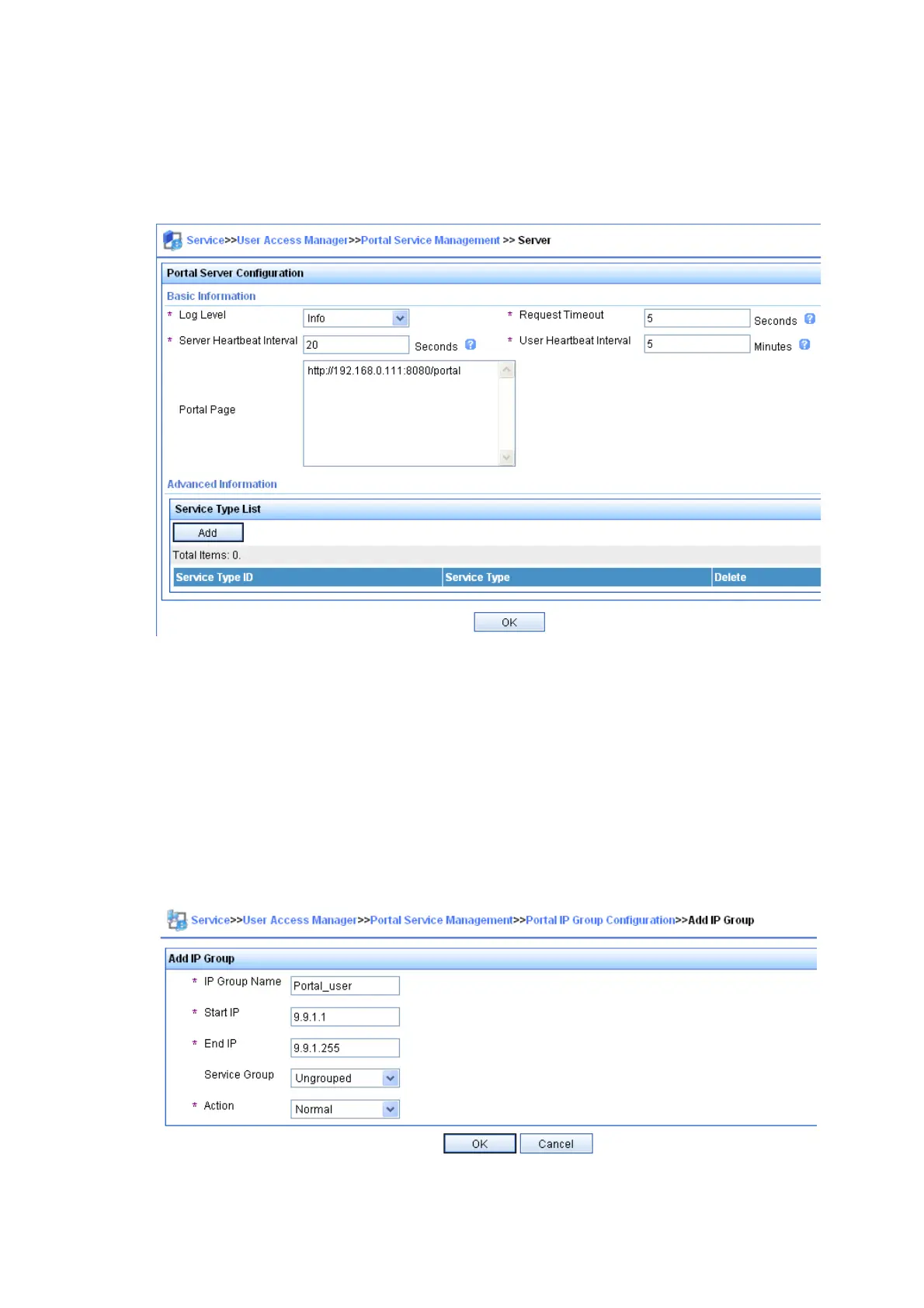173
Log in to the iMC management platform and select the Service tab. Then, select User Access Manager >
Portal Service Management > Server from the navigation tree to enter the portal server configuration
page, as shown in Figure 73.
• C
o
nfigure the portal server parameters as needed. This example uses the default settings.
Figure 73 Portal server configuration
# Configure the IP address group.
Select User Access Manager > Portal Service Management > IP Group from the navigation tree to enter
the portal IP address group configuration page. Then, click Add to enter the page shown in Figure 63.
• T
y
pe the IP group name.
• Type the start IP address and end IP address of the IP group. Make sure that the host IP address is
in the IP group.
• Select a service group. By default, the group Ungrouped is used.
• Select the IP group type Normal.
Figure 74 Add an IP address group
