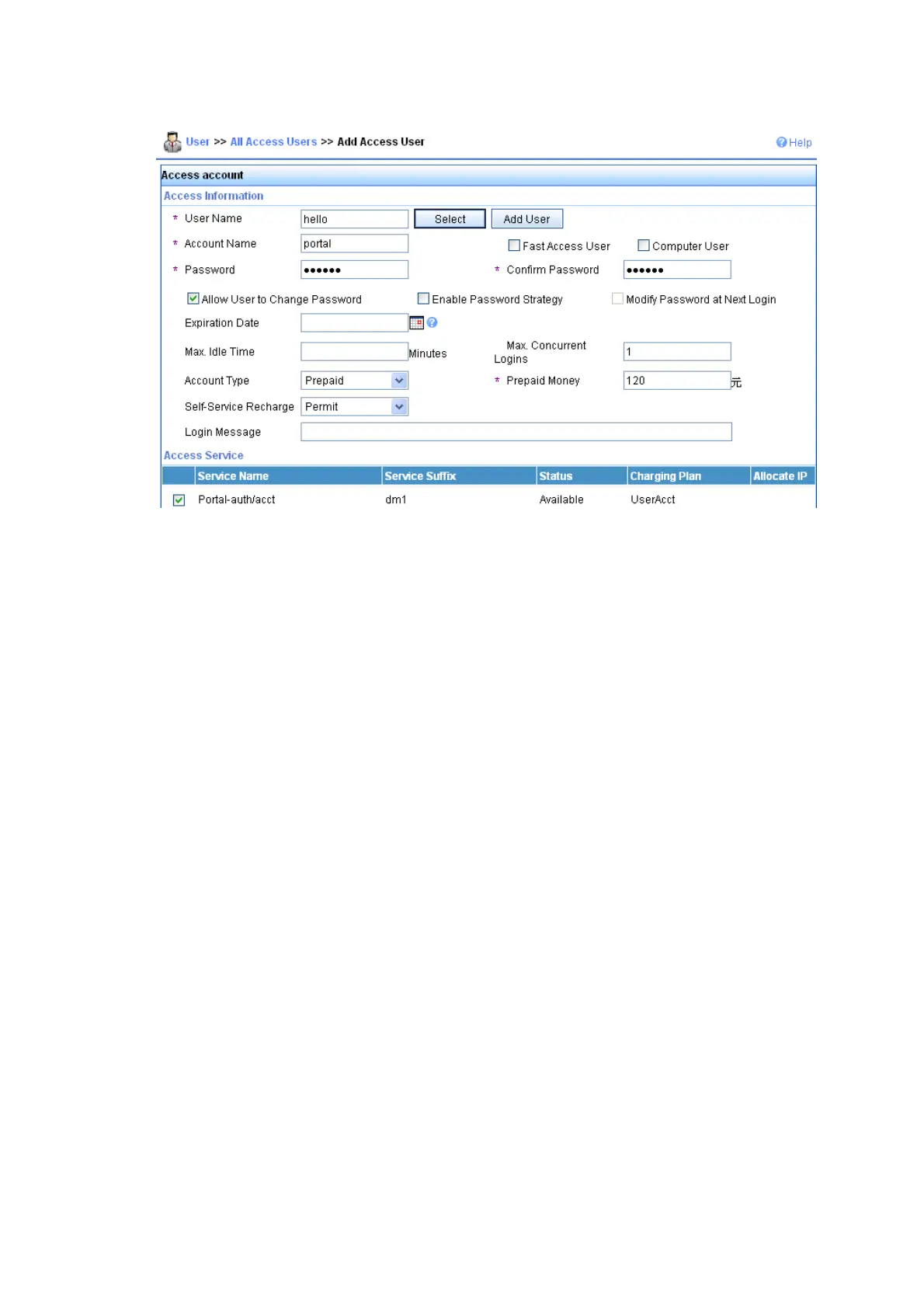59
Figure 20 Add an access user account
2. Configure the Portal server (iMC PLAT 5.0)
# Configure the Portal server.
Log in to the iMC management platform and click the Service tab. Then, select User Access Manager >
Portal Service Management > Server from the navigation tree to enter the portal server configuration
page, as shown in Figure 21.
• Input the UR
L
address of the portal authentication main page in the format http://ip:port/portal,
where ip and port are those configured during iMC UAM installation. Usually, the default port
8080 is used. Leave the default settings for other parameters.
• Click OK to finish the operation.
