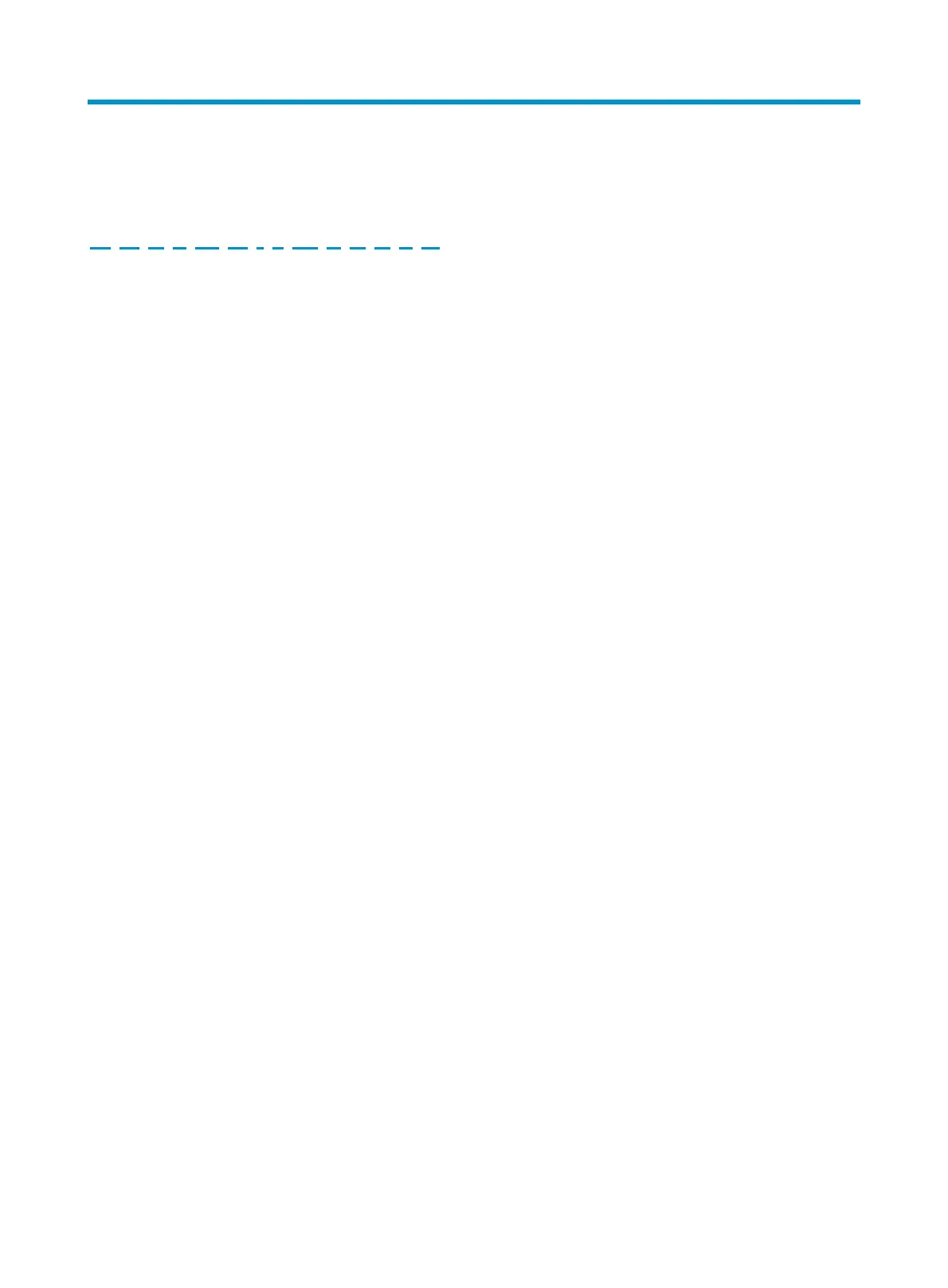67
Index
A C E F G H I L M P R S T V
A
Accessing the IRF fabric to verify the configuration,43
C
C
onfiguration terminal problems,45
C
onfiguring basic IRF settings,43
C
onnecting the console cable,32
C
onnecting the physical IRF ports,43
C
onnecting the power cord,25
Co
ntacting HP,64
Co
nventions,65
Co
oling system,49
E
Ex
amining the installation site,7
F
Fa
n failure,45
F
ixed ports,57
FR
Us and compatibility matrixes,50
G
Gr
ounding the switch,17
H
Hot s
wappable power supplies,51
I
Inst
alling the switch in a 19-inch rack,11
Installing/r
emoving a power supply,20
Installing/r
emoving an interface card,28
In
terface cards,51
I
RF fabric setup flowchart,37
L
LEDs
,58
M
Mou
nting the switch on a workbench,16
P
P
lanning IRF fabric setup,38
P
ower supply failure,45
Po
wering on the switch,36
R
R
elated information,64
S
S
afety recommendations,7
S
etting terminal parameters,33
Set
ting up the configuration environment,32
SFP/SFP+/XFP tr
ansceiver modules and SFP+/CX4
cables,52
T
T
echnical specifications,47
V
V
erifying the installation,31
