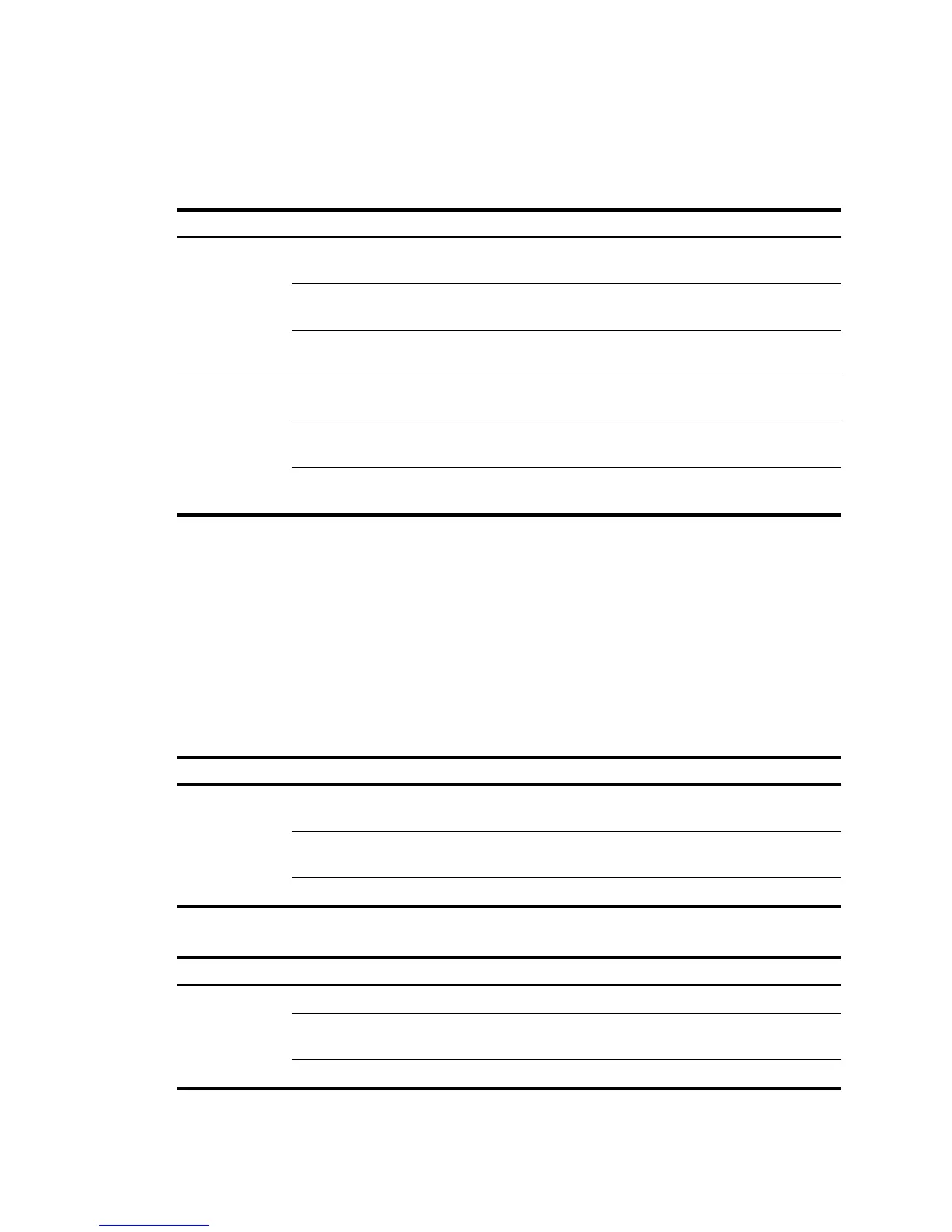PWR1
Steady green
A power supply is installed in power supply slot 1, and the power
output is normal.
Steady yellow
A power supply is installed in power supply slot 1, but the power
supply has an output problem.
Off
No power supply is installed in power supply slot 1, or no power
is being input.
PWR2
Steady green
A power supply is installed in power supply slot 2, and the power
output is normal.
Steady yellow
A power supply is installed in power supply slot 2, but the power
supply has an input problem.
Off
No power supply is installed in power supply slot 2, or no power
is input.
RPS status LED
The RPS status LED shows the status of the RPS DC input.
Table 24 d
escribes the RPS status LED behaviors for the 5800-24G, 5800-24G TAA, 5800-48G (1 slot),
and 5800-48G TAA (1 slot) switches.
Table 25 de
scribes the RPS status LED behaviors for the 5800-24G-PoE+, 5800-24G-PoE+TAA,
5800-48G-PoE+ (1 slot), and 5800-48G-PoE+ TAA (1 slot) switches.
Table 24 RPS status LED description (I)
LED mark Status Descri
RPS
Steady green
Both the RPS DC input and the AC input are normal, or an RPS is
connected and the AC input is normal.
Steady yellow
The RPS DC input is normal, but the AC input is disconnected or
has failed.
Off No RPS is connected.
Table 25 RPS status LED description (II)
LED mark Status Descri
RPS
Steady green Both the RPS DC input and the AC input are normal.
Steady yellow
The RPS DC input is normal, but the AC input is disconnected or
has failed.
Off The RPS DC input is abnormal or no RPS is connected.
