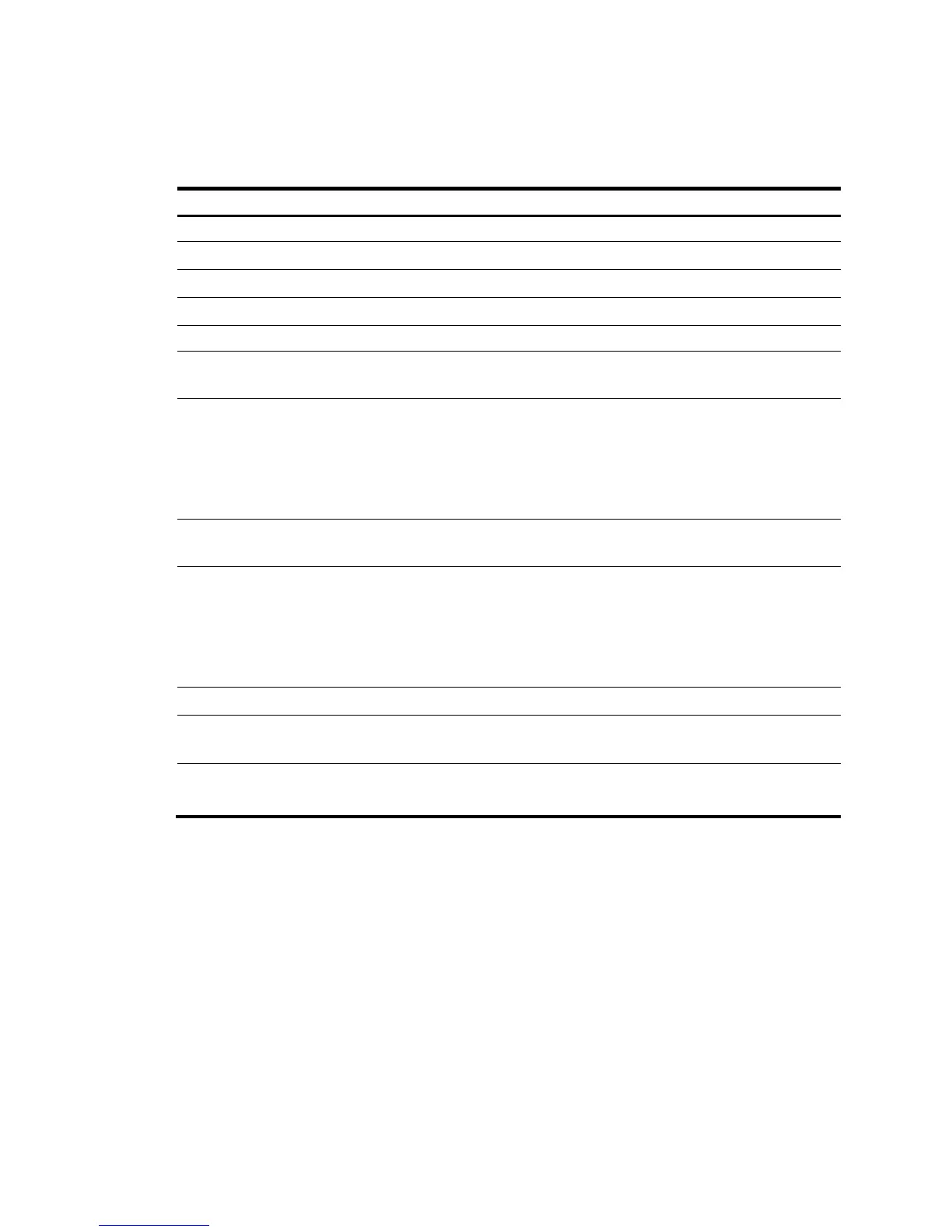AC input Connecting an AC power cord to the switch
–54 VDC input (RPS powered) Connecting the switch to a –54 VDC output RPS
12 VDC input (RPS powered) Connecting the switch to a 12 VDC output RPS
Hot swa
• PSR150-A
• PSR150-A1
Connecting the PSR150-A/PSR150-A1 power supply
• PSR150-D
• PSR150-D1
• –48 VDC input:
Connecting the PSR150-D/PSR150-D1 power supply to a –48 VDC
power source
• –54 VDC input (RPS powered):
Connecting the PSR150-D/PSR150-D1 power supply to a –54 VDC
out
put RPS
• PSR300-12A
• PSR300-12A2
Connecting the PSR300-12A/PSR300-12A2 power supply
• PSR300-12D1
• PSR300-12D2
• –48 VDC input:
Connecting the PSR300-12D1/PSR300-12D2 power supply to a –48
VDC power source
• –54 VDC input (RPS powered):
Connecting the PSR300-12D1/PSR300-12D2 power supply to a –54
VD
C output RPS
PSR750-A Connecting the PSR750-A power supply
• 650 W AC power supply
• 300 W AC power supply
Connecting the 650 W AC/300 W AC power supply
• 650 W DC power supply
• 300 W DC power supply
–48 VDC input:
Connecting the 650 W DC/300 W DC power supply
Connecting an AC power cord to the switch
This section applies to the 5800-48G-PoE+ (1 slot), 5800-48G-PoE+ TAA (1 slot), 5800-24G-PoE+,
5800-24G-PoE+TAA, 5800-48G (1 slot), 5800-48G TAA (1 slot), 5800-24G, and 5800-24G TAA
switches.
To connect an AC power cord to these switches:
1. Connect one end of the AC power cord to the AC-input power receptacle on the switch (see Figure
36 or Figure 37).
2. Connect the other end of th
e power cord to the AC power outlet.
