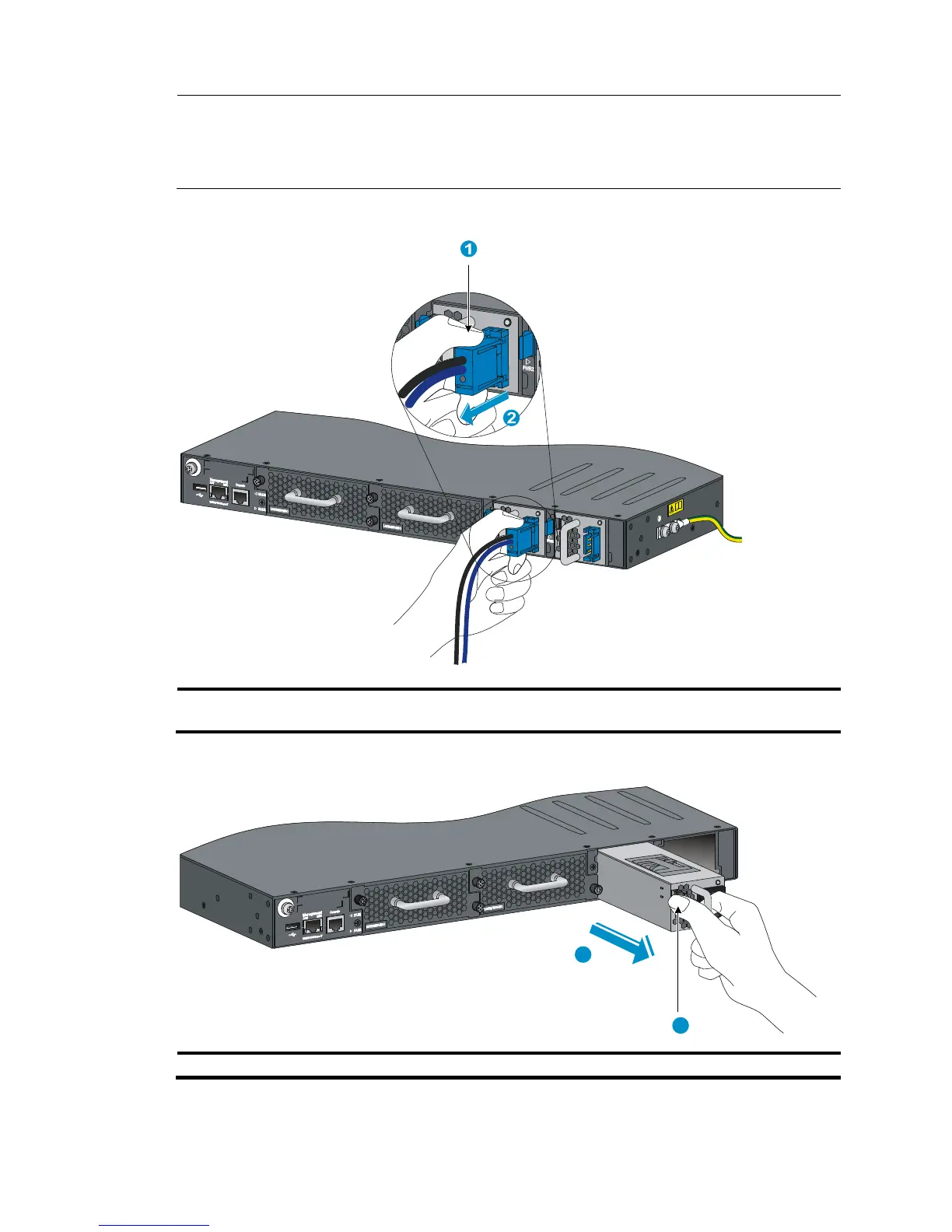25
NOTE:
The 650 W AC power supply, 300 W AC power supply, 650 W DC power supply, and 300 W DC power
supply do not have a power switch. You do not need to switch on or switch off the power supply as
described in the installation and removal procedures in Figure 27 and Figure 28.
Figure 31 Removing the DC power cord
(1) Press the tabs on the power cord connector with
your thumb and forefin
er
(2) Pull the power cord connector out
Figure 32 Removing the power supply
(1) Pivot the latch to the ri
