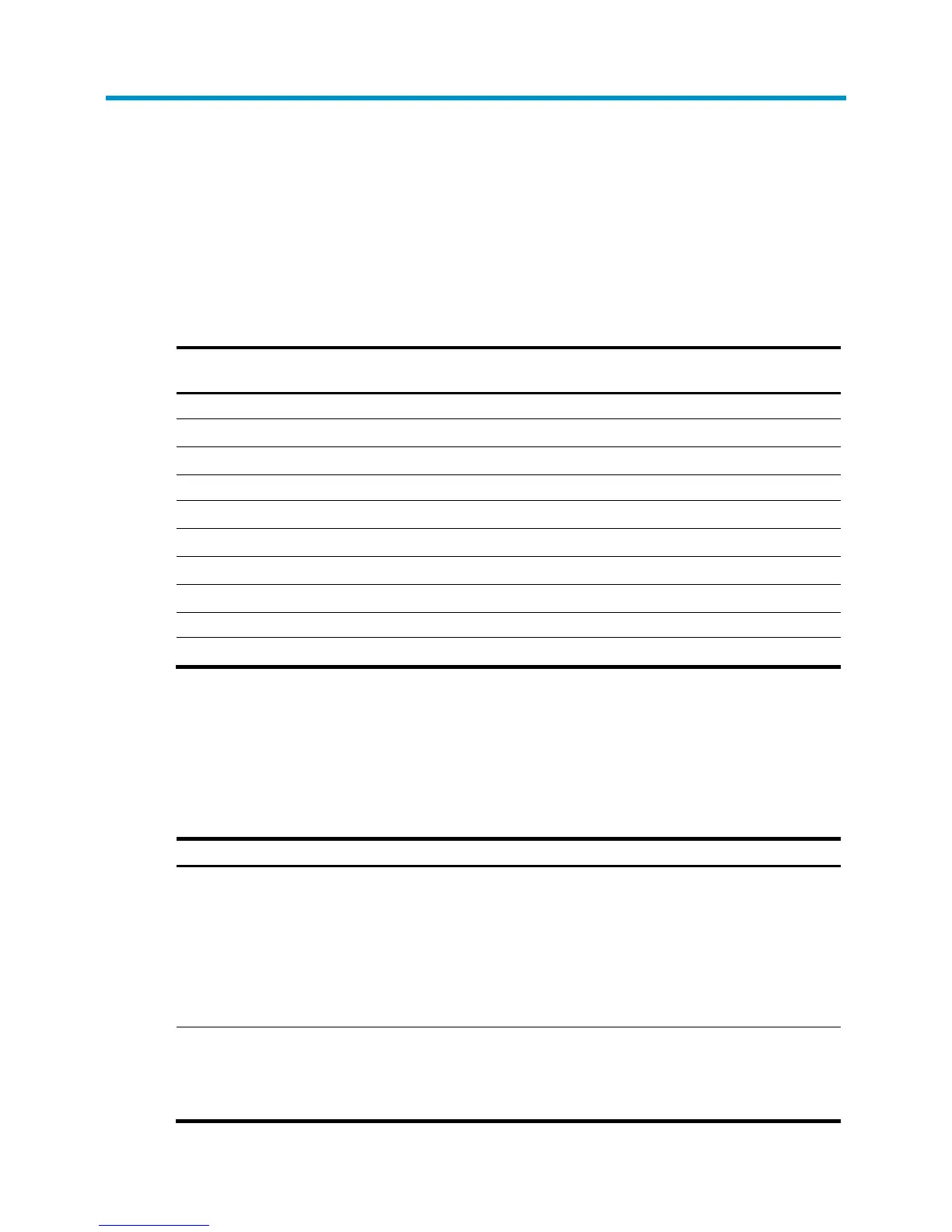52
Appendix B FRUs and compatibility matrixes
Hardware compatibility matrix
Interface cards, power supplies, and fan trays are FRUs and must be purchased separately. When you
purchase or install these FRUs, use Table 12 t
o check that they are compatible with the switch.
Table 12 FRU compatibility matrix
Card/module
48G model/48G TAA
model
96G model/96G TAA
model
Hot swa
tions
650W AC power supply (JC680A) Yes Yes
650W DC power supply (JC681A) Yes Yes
Hot swa
tions
Back-to-front airflow fan tray (JC692A) Yes No
Front-to-back airflow fan tray (JC693A) Yes No
Back-to-front airflow fan tray (JC695A) No Yes
Front-to-back airflow Fan Tray (JC696A) No Yes
Interface card o
tions
LSPM2SP2P(JD368B) Yes No
Hot swappable power supplies
The switches have two power supply slots. You can install one power supply, or for redundancy, two
power supplies in Table 13
for these switches. All these power supplies are hot swappable.
Table 13 Power supply specifications and the compatibility with the switches
Power su
ecifications Switch chassis Reference
650W AC
power supply
(JC680A)
• Rated input voltage range:
100 VAC to 240 VAC; 50 Hz or
60 Hz
• Max input voltage range:
90 VAC to 264 VAC; 47 Hz or
63 Hz
• Max output power:
650 W
• 48G model
• 48G TAA model
• 96G model
• 96G TAA model
HP A58x0AF
650W Power
Supplies User
Guide
650W DC
power supply
(JC681A)
• Rated input voltage range:
–40 VDC to –60 VDC
• Max output power:
650 W
• 48G model
• 48G TAA model
• 96G model
• 96G TAA model
HP A58x0AF
650W Power
Supplies User
Guide
