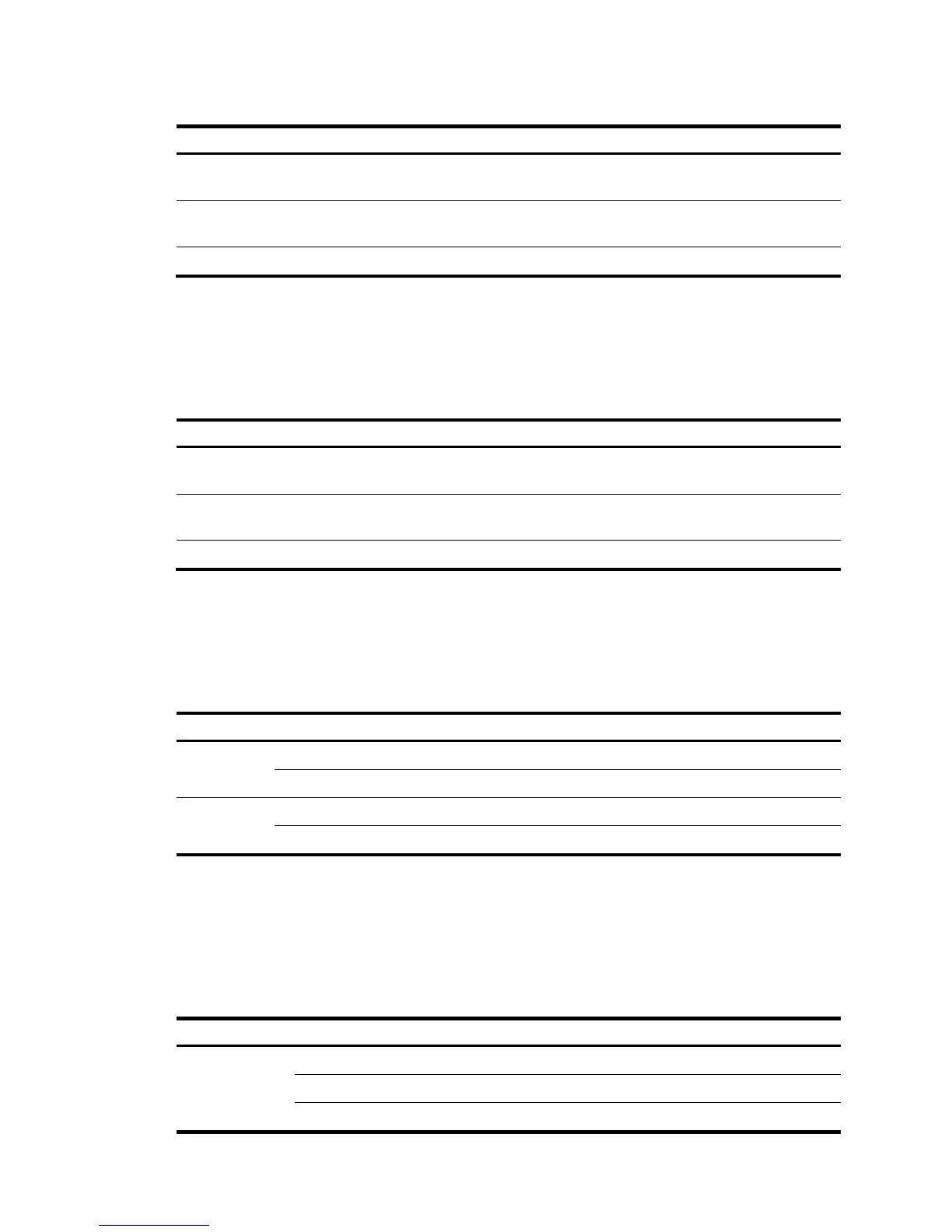61
Table 26 SFP port LED description
Port LED status Descri
tion
Steady green
The port is operating at 1000 Mbps. The port LED fast flashes when the port is
sending or receiving data.
Steady yellow
The port is operating at 100 Mbps. The port LED fast flashes when the port is
sending or receiving data.
Off No link is present on the port.
SFP+ port LED
Each SFP+ port has a status LED to show port operating status and activities.
Table 27 SFP+ port LED description
Port LED status Descri
tion
Steady green
The port is operating at 10 Gbps. The port LED fast flashes when the port is
sending or receiving data.
Steady yellow
The port is operating at 1 Gbps. The port LED fast flashes when the port is
sending or receiving data.
Off No link is present on the port.
Management Ethernet port LEDs
The switches have two management Ethernet port LEDs (LINK and ACT).
Table 28 Management Ethernet port LEDs description
LED mark Status Descri
tion
LINK
Off The management Ethernet port is not connected.
Steady green The management Ethernet port is operating at 10/100/1000 Mbps.
ACT
Off The management Ethernet port is not receiving or sending data.
Flashing yellow The management Ethernet port is sending or receiving data.
Interface card status LED
Each of the 48G model and 48G TAA model switches has an interface card status LED to show the
status of the interface card in the expansion interface card slot.
Table 29 Interface card status LED description
LED mark Status Descri
tion
Slot
Steady green The interface card is in position and operating properly.
Steady red
The interface card has failed.
Off The expansion interface card slot is empty.
