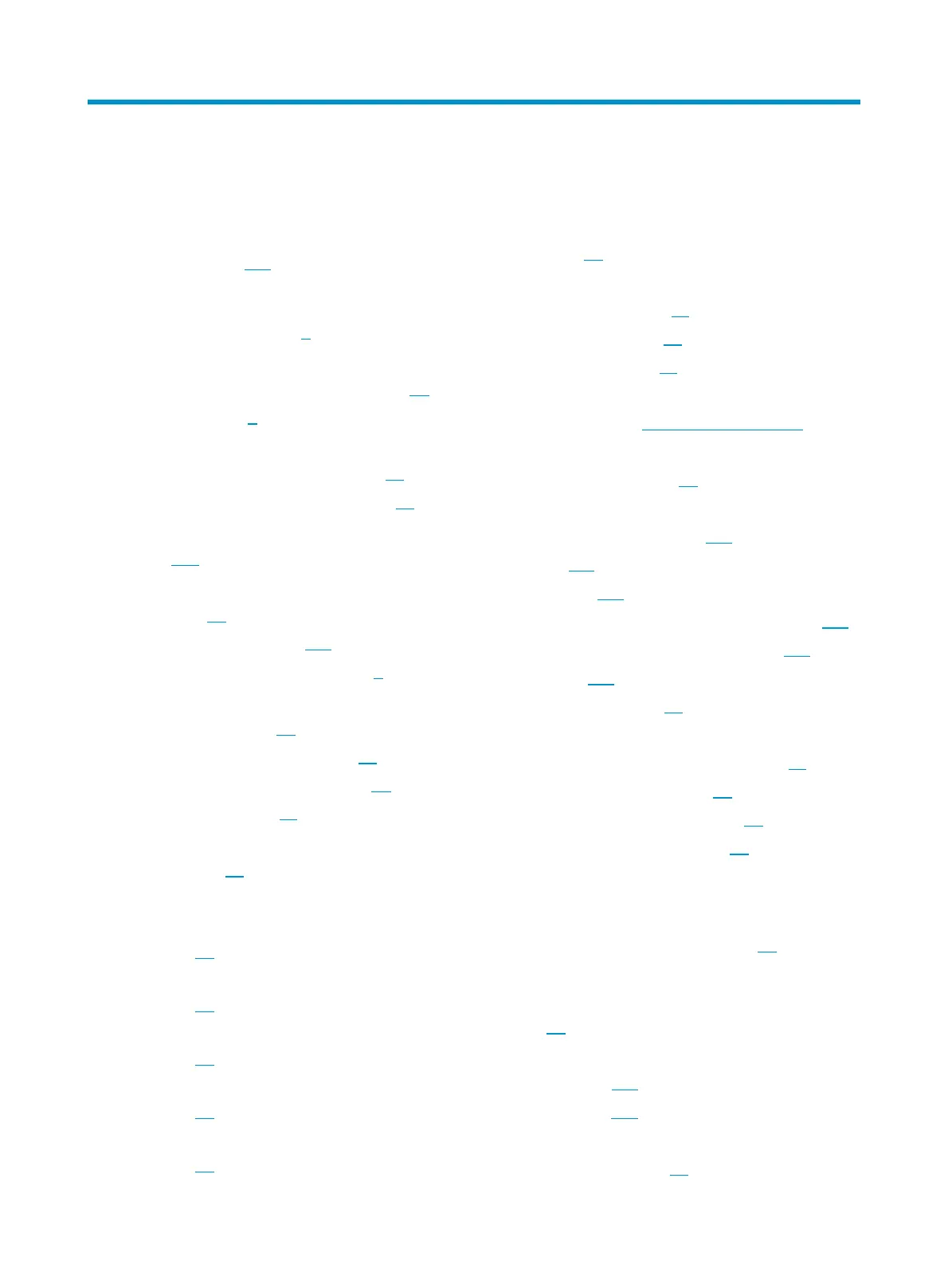146
Index
Numerics
16-bit interface index, 133
A
abbreviating commands (CLI), 5
accessing
login management SNMP device access, 54
accessing online help, 4
ACL
login management SSH login control, 57
login management Telnet login control, 57
activating
patch, 104
active
patch state, 99
airflow direction configuration, 132
aliases (configuring command keyword), 6
archiving
configuration archive, 89
configuration archive parameters, 89
configuration archiving (automatic), 90
running configuration, 91
assignment
user interface, 22
authenticating
login management CLI console none
authentication, 26
login management CLI console password
authentication, 27
login management CLI console scheme
authentication, 28
login management Telnet login none
authentication, 34
login management Telnet login password
authentication, 35
login management Telnet login scheme
authentication, 36
authentication
configuring FTP server, 71
console login modes, 25
authorization (FTP server), 71
auto
configuration. See automatic configuration
automatic
configuration archiving, 90
automatic configuration
executing configuration file, 142
feature, 137
networking, 137
obtaining configuration file from TFTP server, 14 0
obtaining configuration through DHCP, 13 9
work flow, 13 8
auto-update configuration, 87
AUX
console common user interface settings, 31
console none authentication, 26
console password authentication, 27
console scheme authentication, 28
B
backing up
main next-startup configuration file, 92
backup
auto configuration backup after software
upgrade, 88
banner
configuration, 125
input method, 125
BootWare
upgrade without ISSU, 96
