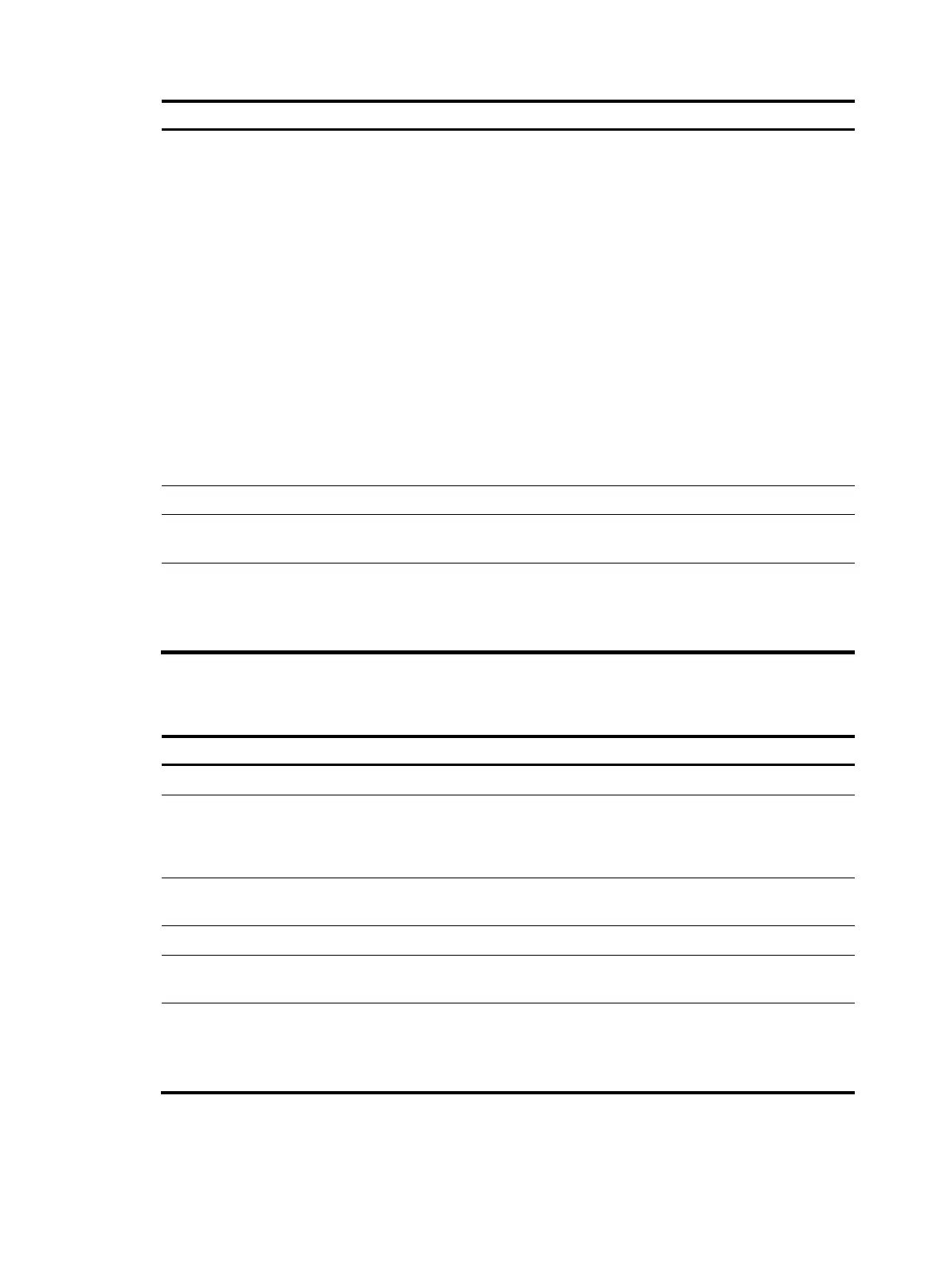58
Ste
Command
Remarks
3. Configure an ACL rule.
• For IPv4 networks:
rule [ rule-id ] { deny | permit }
[ counting | fragment | logging
| source { sour-addr
sour-wildcard | any } |
time-range time-range-name |
vpn-instance
vpn-instance-name ] *
• For IPv6 networks:
rule [ rule-id ] { deny | permit }
[ counting | fragment | logging
| routing [ type routing-type ] |
source { ipv6-address
prefix-length |
ipv6-address/prefix-length |
any } | time-range
time-range-name | vpn-instance
vpn-instance-name ] *
By default, a basic ACL does not
contain any rule.
The logging keyword takes effect
only when the module (such as the
firewall) using the ACL supports the
logging function.
4. Exit the basic ACL view.
quit N/A
5. Enter user interface view.
user-interface [ type ] first-number
[ last-number ]
N/A
6. Use the ACL to control user
logins by source IP address.
acl [ ipv6 ] acl-number { inbound |
outbound }
• inbound: Filters incoming
packets.
• outbound: Filters outgoing
packets.
Configuring source/destination IP-based Telnet login control
Ste
Command
Remarks
1. Enter system view.
system-view N/A
2. Create an advanced ACL and
enter its view, or enter the
view of an existing advanced
ACL.
acl [ ipv6 ] number acl-number
[ name name ] [ match-order
{ config | auto } ]
By default, no advanced ACL
exists.
3. Configure an ACL rule.
rule [ rule-id ] { permit | deny }
rule-string
N/A
4. Exit advanced ACL view.
quit N/A
5. Enter user interface view.
user-interface [ type ] first-number
[ last-number ]
N/A
6. Use the ACL to control user
logins by source and
destination IP addresses.
acl [ ipv6 ] acl-number { inbound |
outbound }
• inbound: Filters incoming
packets.
• outbound: Filters outgoing
packets.
