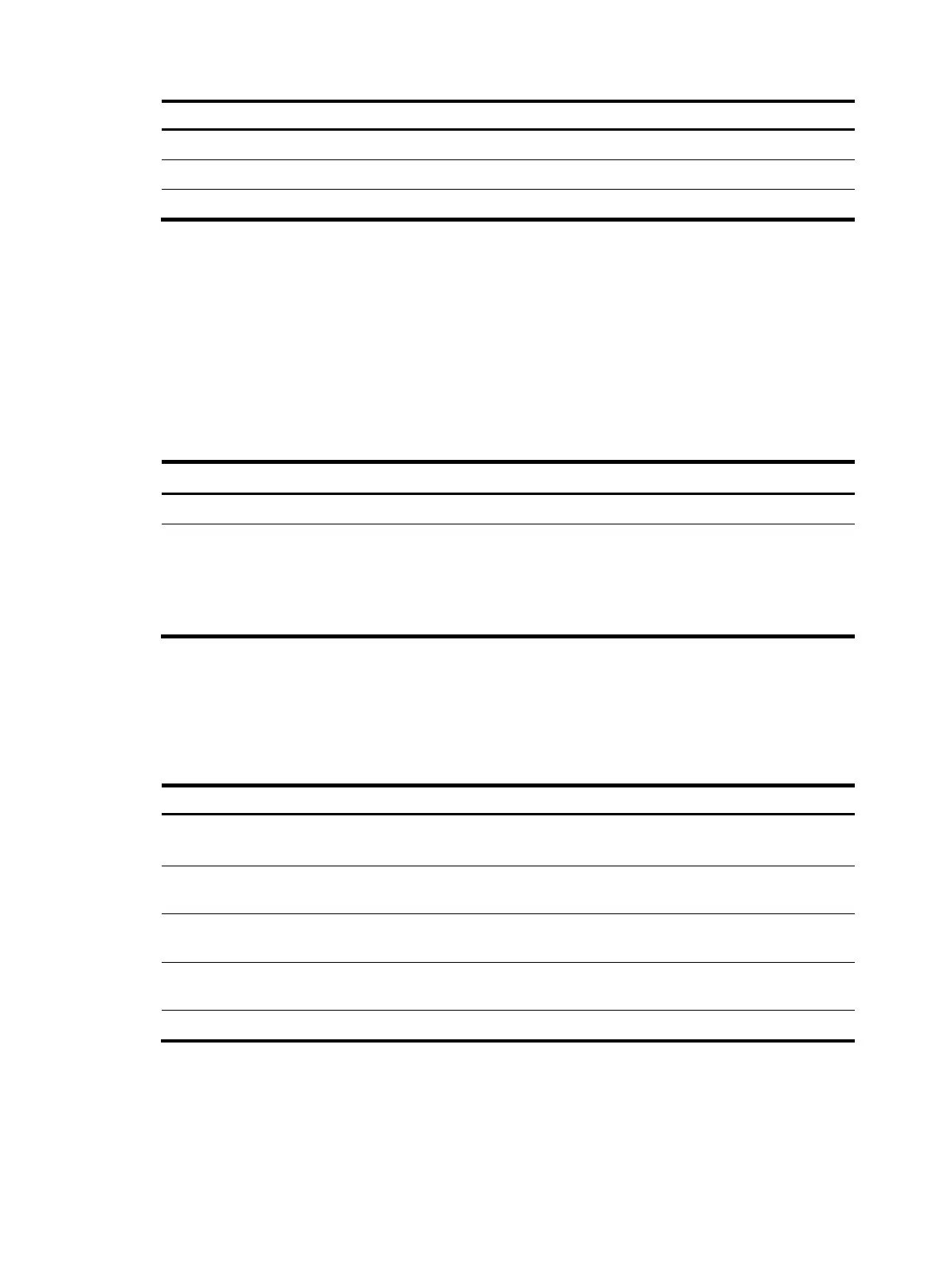8
Hotke
Function
Esc+P Moves the cursor up one line. This hotkey is available before you press Enter.
Esc+< Moves the cursor to the beginning of the clipboard.
Esc+> Moves the cursor to the ending of the clipboard.
Enabling redisplaying entered-but-not-submitted commands
After you enable redisplaying entered-but-not-submitted commands:
• If you entered nothing at the command-line prompt before the system outputs system information
such as logs, the system does not display the command-line prompt after the output.
• If you entered some information (except Yes or No for confirmation), the system displays a line
break and then display what you have entered after the output.
To enable redisplaying entered-but-not-submitted commands:
Step Command Remarks
1. Enter system view.
system-view N/A
2. Enable redisplaying
entered-but-not-submitted
commands.
info-center synchronous
By default, this feature is disabled.
For more information about this
command, see Network
Management and Monitoring
Command Reference.
Understanding command-line error messages
If a command line fails the syntax check, the CLI displays error messages.
Table 4 Common command-line error messages
Error messa
e Cause
% Unrecognized command found at '^' position.
The keyword in the marked position is invalid.
% Incomplete command found at '^' position.
One or more required keywords or arguments are
missing.
% Ambiguous command found at '^' position.
The entered character sequence matches more than one
command.
Too many parameters
The entered character sequence contains excessive
keywords or arguments.
% Wrong parameter found at '^' position. The argument in the marked position is invalid.
