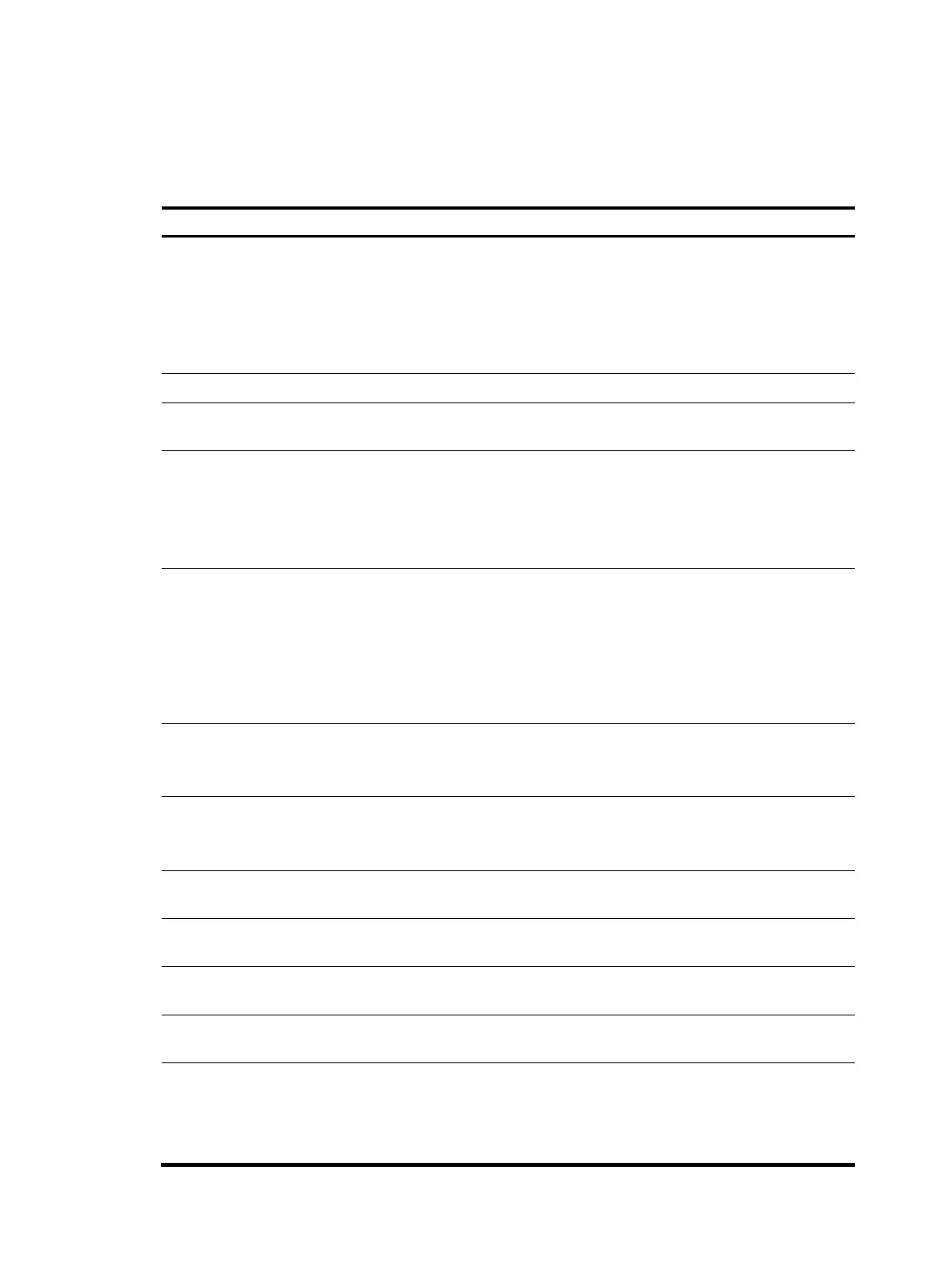46
Configuring HTTP login (not supported in FIPS
mode)
Ste
Command
Remarks
1. Specify a fixed verification
code for Web login.
web captcha verification-code
Optional.
By default, a Web user must enter
the verification code indicated on
the login page to log in.
This command is available in user
view.
2. Enter system view.
system-view N/A
3. Enable the HTTP service.
ip http enable
By default, HTTP service is
enabled.
4. Configure the HTTP service
port number.
ip http port port-number
Optional.
The default HTTP service port is 80.
If you execute the command
multiple times, the last one takes
effect.
5. Associate the HTTP service
with an ACL.
ip http acl acl-number
Optional.
By default, the HTTP service is not
associated with any ACL.
Associating the HTTP service with
an ACL enables the device to allow
only clients permitted by the ACL to
access the device.
6. Set the Web connection
timeout time.
web idle-timeout minutes
Optional.
By default, the Web connection
timeout time is 10 minutes.
7. Set the size of the buffer for
Web login logging.
web logbuffer size pieces
Optional.
By default, the buffer can store up
to 512 logs.
8. Create a local user and enter
local user view.
local-user user-name
By default, no local user is
configured.
9. Configure a password for the
local user.
password { cipher | simple }
password
By default, no password is
configured for the local user.
10. Specify the command level of
the local user.
authorization-attribute level level
No command level is configured
for the local user.
11. Specify the Telnet service type
for the local user.
service-type web
By default, no service type is
configured for the local user.
12. Set the DSCP value for IP to
use for HTTP packets.
• For IPv4:
ip http dscp dscp-value
• For IPv6:
ipv6 http dscp dscp-value
Optional.
The default is as follows:
• 16 for IPv4.
• 0 for IPv6.
