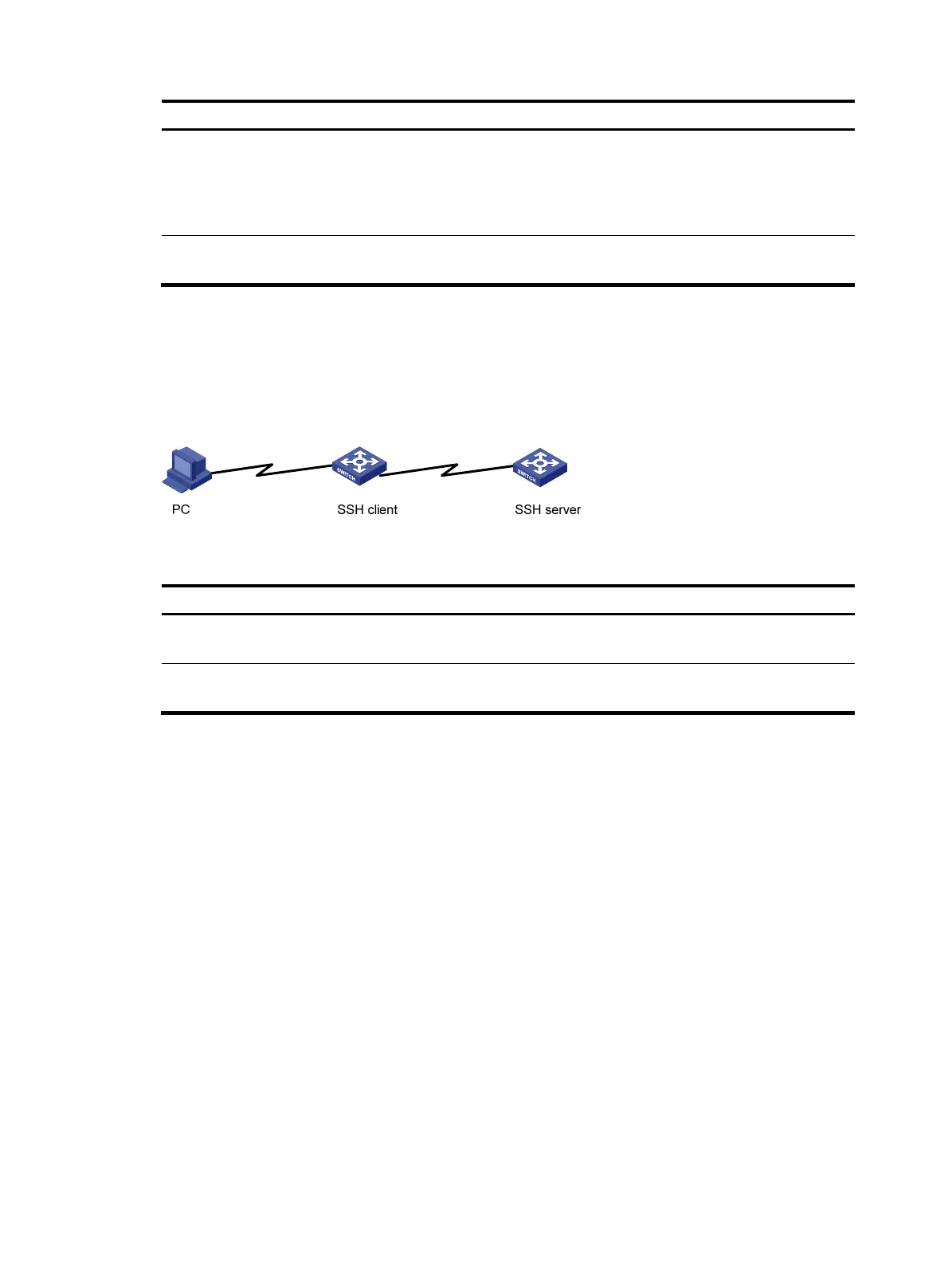44
Ste
Command
Remarks
16. Create an SSH user, and
specify the authentication
mode for the SSH user.
ssh user username service-type
stelnet authentication-type
{ password | { any |
password-publickey | publickey }
assign publickey keyname }
N/A
17. Configure common settings
for VTY user interfaces.
See "Configuring common settings
for VTY user int
erfaces (optional)."
Optional.
Using the device as an SSH client to log in to the SSH server
You can use the device as an SSH client to log in to an SSH server. If the server is located in a different
subnet than the device, make sure the two devices have routes to reach each other.
Figure 17 Logging in to an SSH server from the device
To use the device as an SSH client to log in to an SSH server, perform the following tasks in user view:
Task Command
Remarks
Log in to an IPv4 SSH server. ssh2 server
The server argument represents the IPv4 address
or host name of the server.
Log in to an IPv6 SSH server. ssh2 ipv6 server
The server argument represents the IPv6 address
or host name of the server.
To work with the SSH server, you might need to configure the SSH client. For information about
configuring the SSH client, see Security Configuration Guide.
