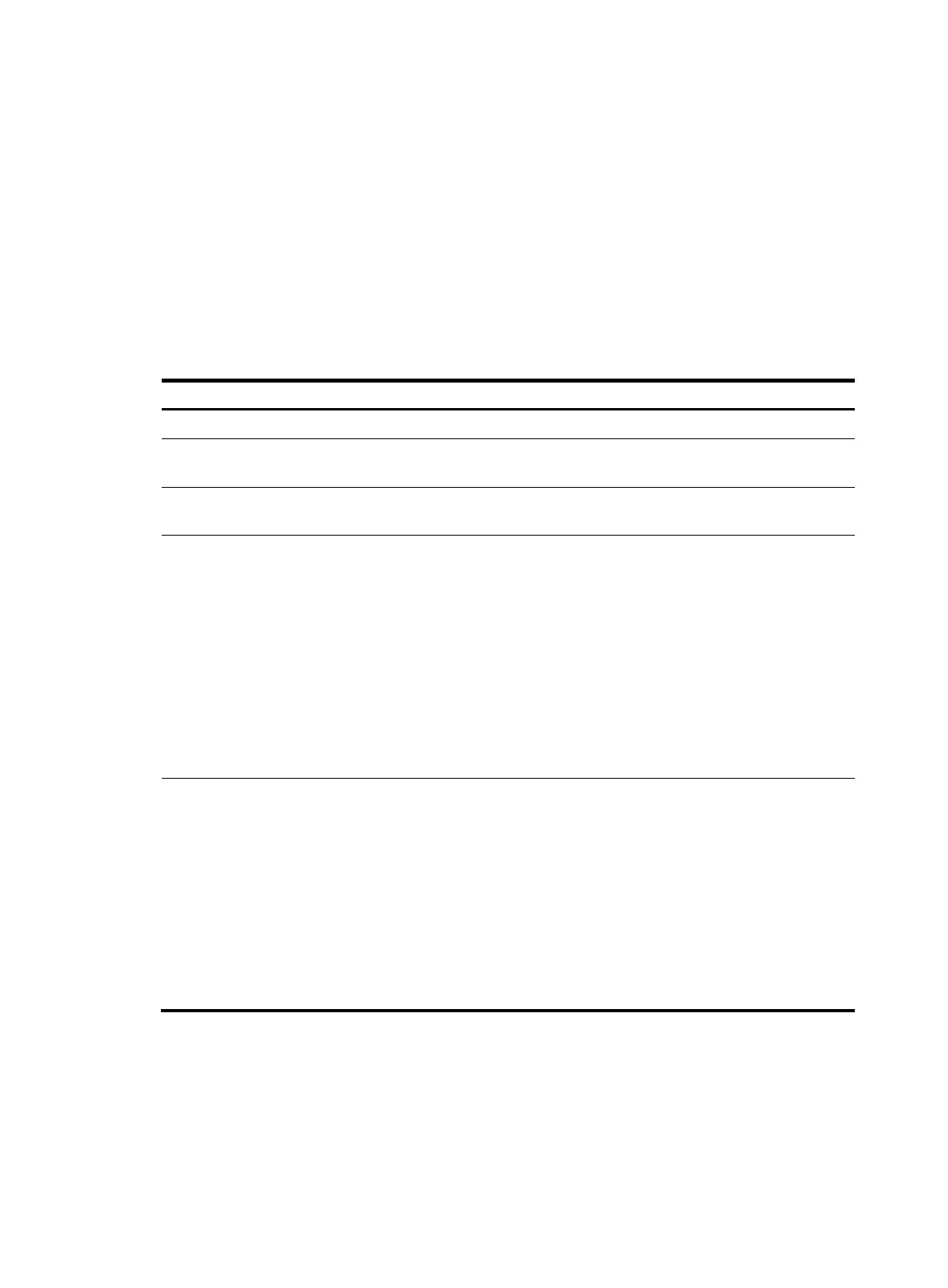36
Configuring scheme authentication for Telnet login
Follow these guidelines when you configure scheme authentication for Telnet login:
• To make the command authorization or command accounting function take effect, apply an
HWTACACS scheme to the intended ISP domain. This scheme must specify the IP address of the
authorization server and other authorization parameters.
• If the local authentication scheme is used, use the authorization-attribute level level command in
local user view to set the user privilege level on the device.
• If a RADIUS or HWTACACS authentication scheme is used, set the user privilege level on the
RADIUS or HWTACACS server.
To configure scheme authentication for Telnet login:
Ste
Command
Remarks
1. Enter system view.
system-view N/A
2. Enable Telnet.
telnet server enable
By default, the Telnet service is
enabled.
3. Enter one or multiple VTY user
interface views.
user-interface vty first-number
[ last-number ]
N/A
4. Enable scheme authentication.
authentication-mode scheme
By default, local authentication is
used.
If local authentication is used and
the password control function is
enabled, change the password at
the first login. If NTP is being used
for system time synchronization, HP
recommends that you wait 10
minutes before changing the
password, so the configuration time
of the new password is based on
the synchronized system time.
5. Enable command authorization.
command authorization
Optional.
By default, command authorization
is disabled. The commands
available for a user only depend on
the user privilege level.
If command authorization is
enabled, a command is available
only if the user has the
commensurate user privilege level
and is authorized to use the
command by the AAA scheme.