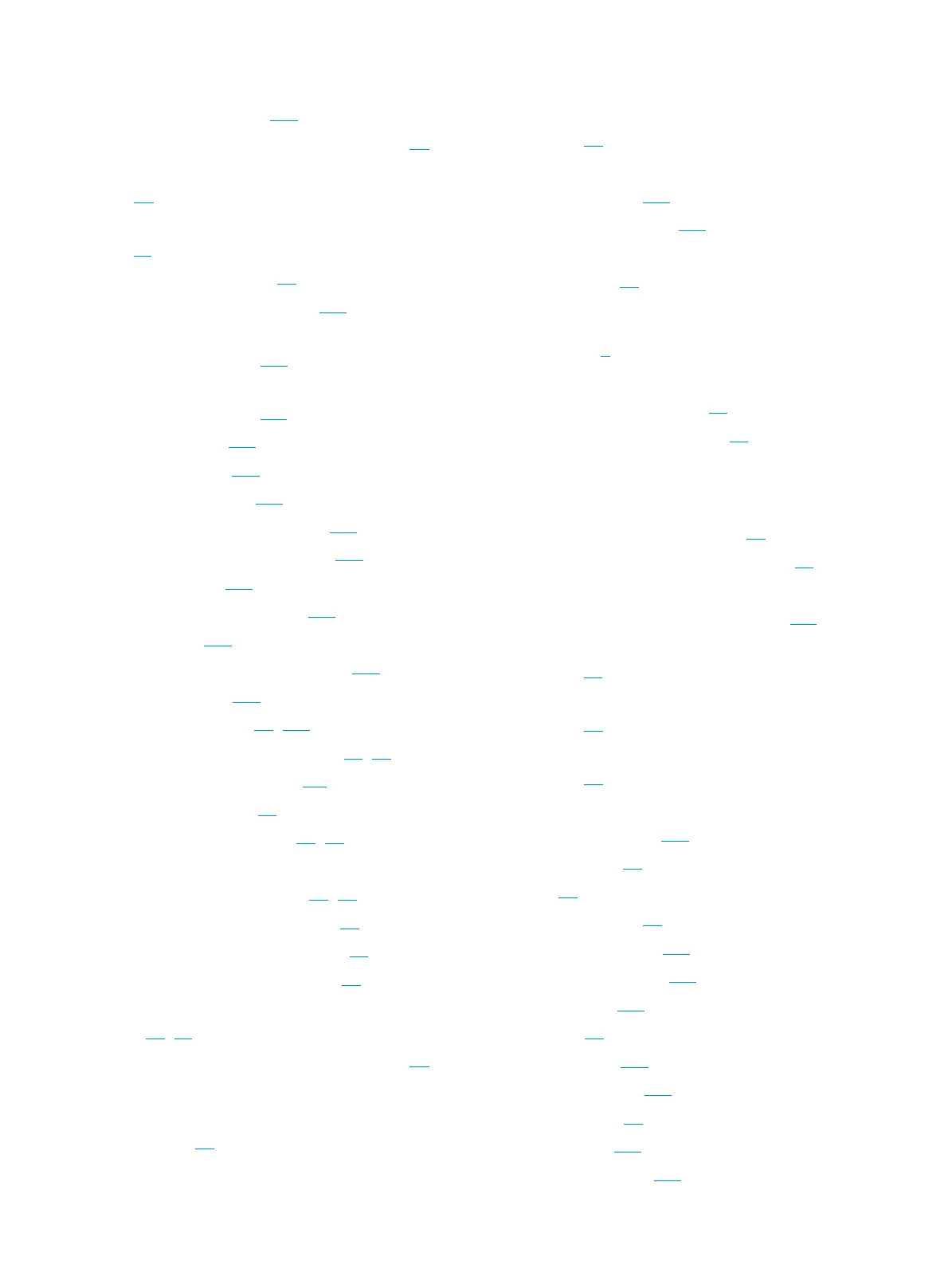155
ISSU upgrade states, 109
login management SNMP device access, 54
login management Web interface HTTP
login, 50
login management Web interface HTTPS
login, 51
managing file system, 78
non-ISSU software upgrade, 105
obtaining configuration file from TFTP server for
automatic configuration, 14 0
obtaining configuration through DHCP for
automatic configuration, 139
patch activate, 104
patch file load, 103
patch file location, 103
patch installation in one step, 102
patch installation step by step, 103
patch remove, 104
patch running in one step, 102
patch stop, 104
patch uninstallation step by step, 104
software hotfix, 106
software upgrade, 95
, 105
software upgrade without ISSU, 97
, 97
software version rollback, 110
TFTP configuration, 74
next-startup configuration file, 92
, 93
NMS
configuring login (SNMP), 54
, 56
configuring settings (SNMPv1), 55
configuring settings (SNMPv2c), 55
configuring settings (SNMPv3), 54
configuring source IP-based user login
control, 60
, 61
login management SNMP device access, 54
none
login management CLI console none
authentication, 26
login management Telnet login none
authentication, 34
non-ISSU
software upgrade, 105
non-modular job scheduling, 129
numbering
user interfaces, 22
O
online help (CLI), 4
output
filtering (display command), 10
pausing between screens (CLI), 10
P
parameter
configuration archive parameters, 89
configuring FTP server basic parameters, 70
password
disabling password recovery capability, 13 3
login management CLI console password
authentication, 27
login management Telnet login password
authentication, 35
login management Telnet login scheme
authentication, 36
patch
active patch activate, 104
common patch, 98
hotfix, 98
incremental patch, 98
installing in one step, 102
installing step by step, 103
patch activate, 104
patch file, 98
patch file load, 103
patch file location, 103
patch package, 98
patch remove, 104
running in one step, 102
