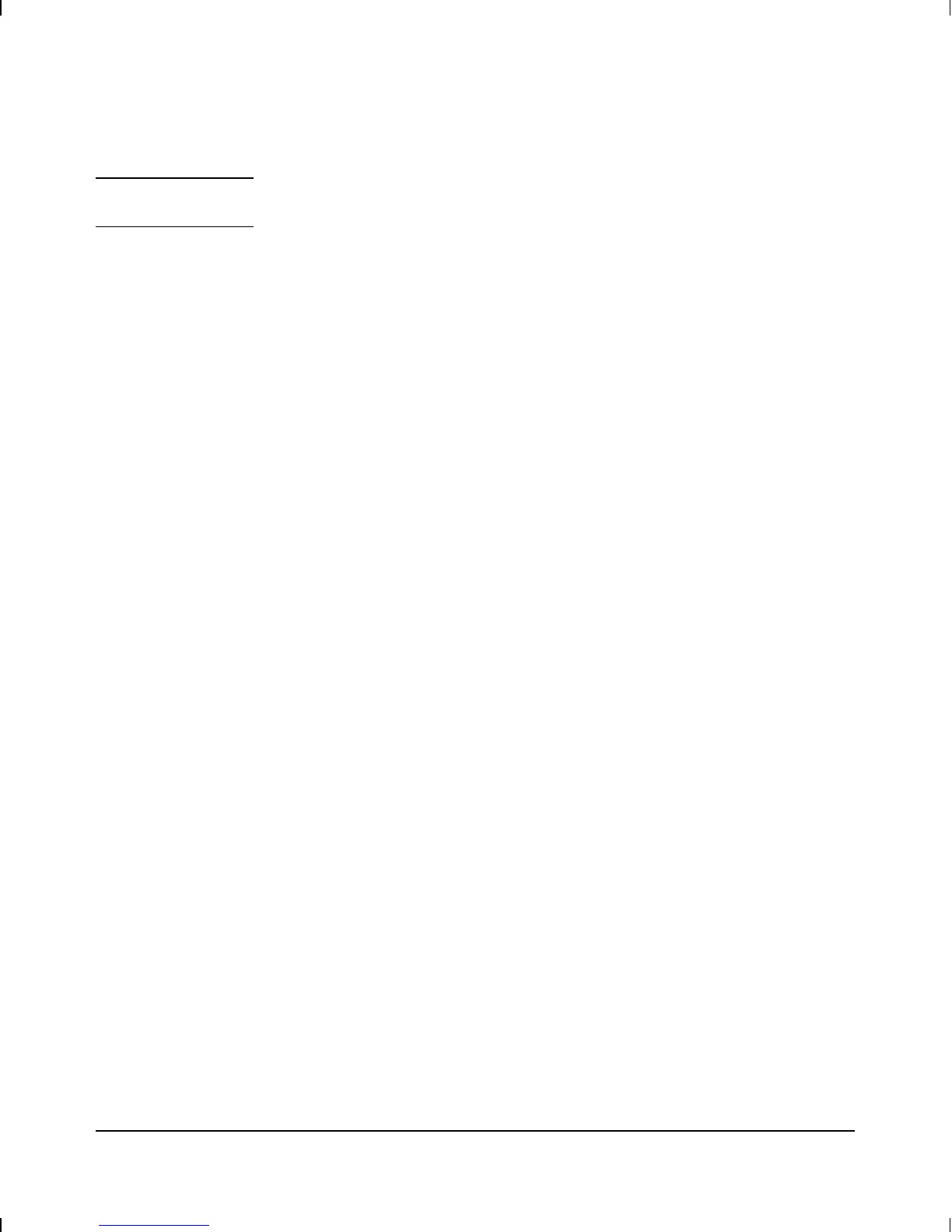Note The following modems were tested at 9600 baud and operate correctly
with the configurations indicated.
HP 50759A Support Link
At the router end:
For an 8-position switch, set switch 4 down, all others up.
For a 4-position switch, set switch 2 up, all others down.
At the console end:
For an 8-position switch, set switches 3 and 8 down, all others up.
For a 4-position switch, set all switches down.
Hayes V-series ULTRA Smartmodem
At the router end:
Configure with a terminal or PC using the following sequence:
at&f&c1&d2&s1
ats0=1
At the console end:
Configure with a terminal or PC using the defaults.
Modem Configuration
B-2