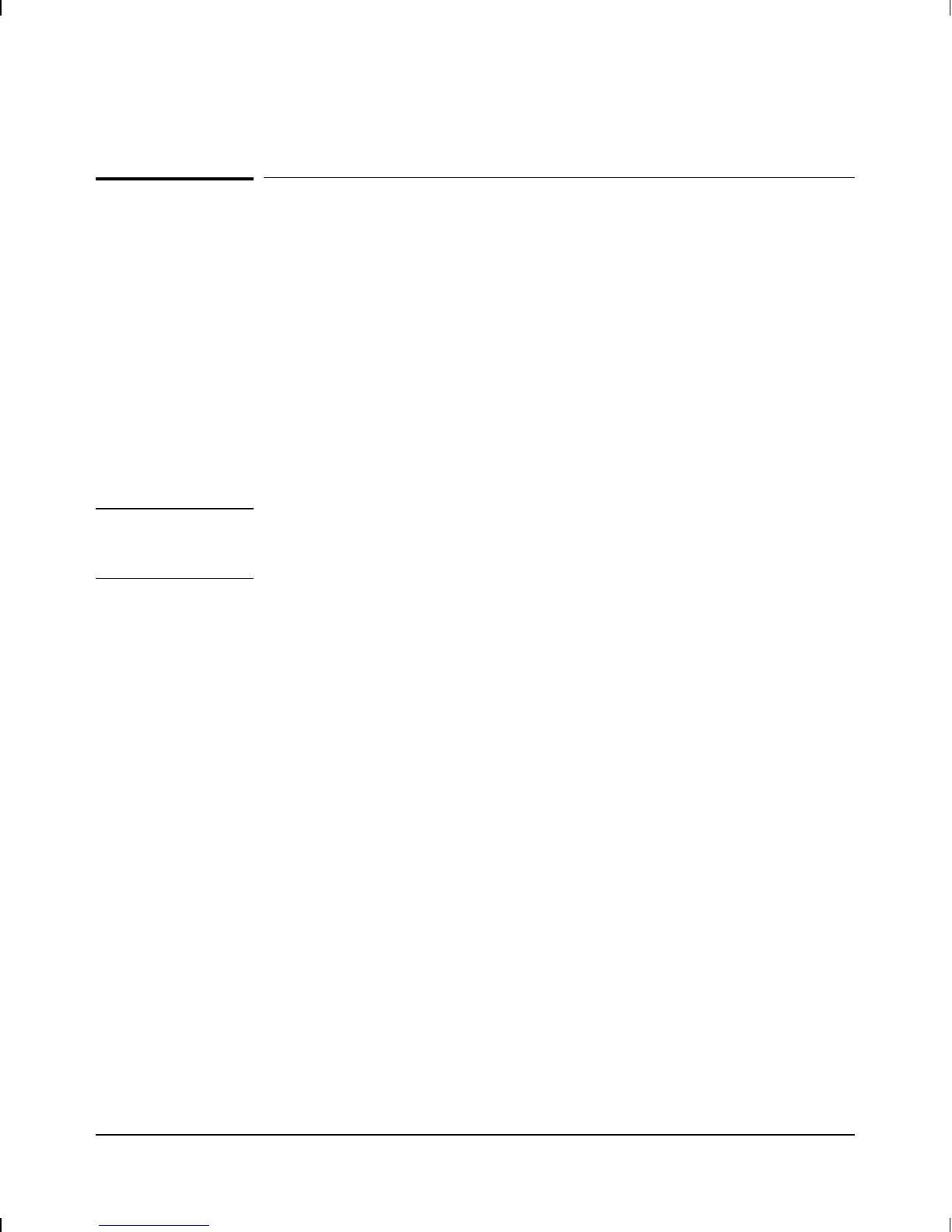Initialization Sequence
Whenever the router is powered on, or when its Reset or Diag button is
pressed:
1. The router automatically goes through a self-test. (A full self-test
occurs when the power is switched on; it lasts 15–35 seconds,
depending on how many interface cards are installed. A minimal
self-test occurs when the Reset or Diag button is pressed; it lasts
about 7 seconds.) During the self-test, the Status LED for the router
is orange, the Card LED for the routing engine is orange, and the
Self-test LED for the routing engine is green.
Note If you boot the router using NCL’s Boot command or the booting option
in Quick Configuration on the console, the initialization sequence begins
at step 2.
2. The router’s clock is reset to the time the router was last running. Or,
if the Time Protocol is configured to run on this router, the time is set
to the time found on a time server.
3. The router operating code (software) is automatically executed.
4. Dynamic variables (such as the counters and events) are reset.
5. The configuration is read from the PCMCIA flash card into active
circuitry. This implements any configuration changes saved since the
router was last reset.
6. Communication is automatically started with the devices that are
connected to the router and with the routing applications that are
configured. Bridging and routing tables are reset.
(Procedures for connecting devices are in chapter 1, “Installation.”
Procedures for configuring routing applications are in the User’s
Guide.)
Description and Operation
Initialization Sequence
2-15