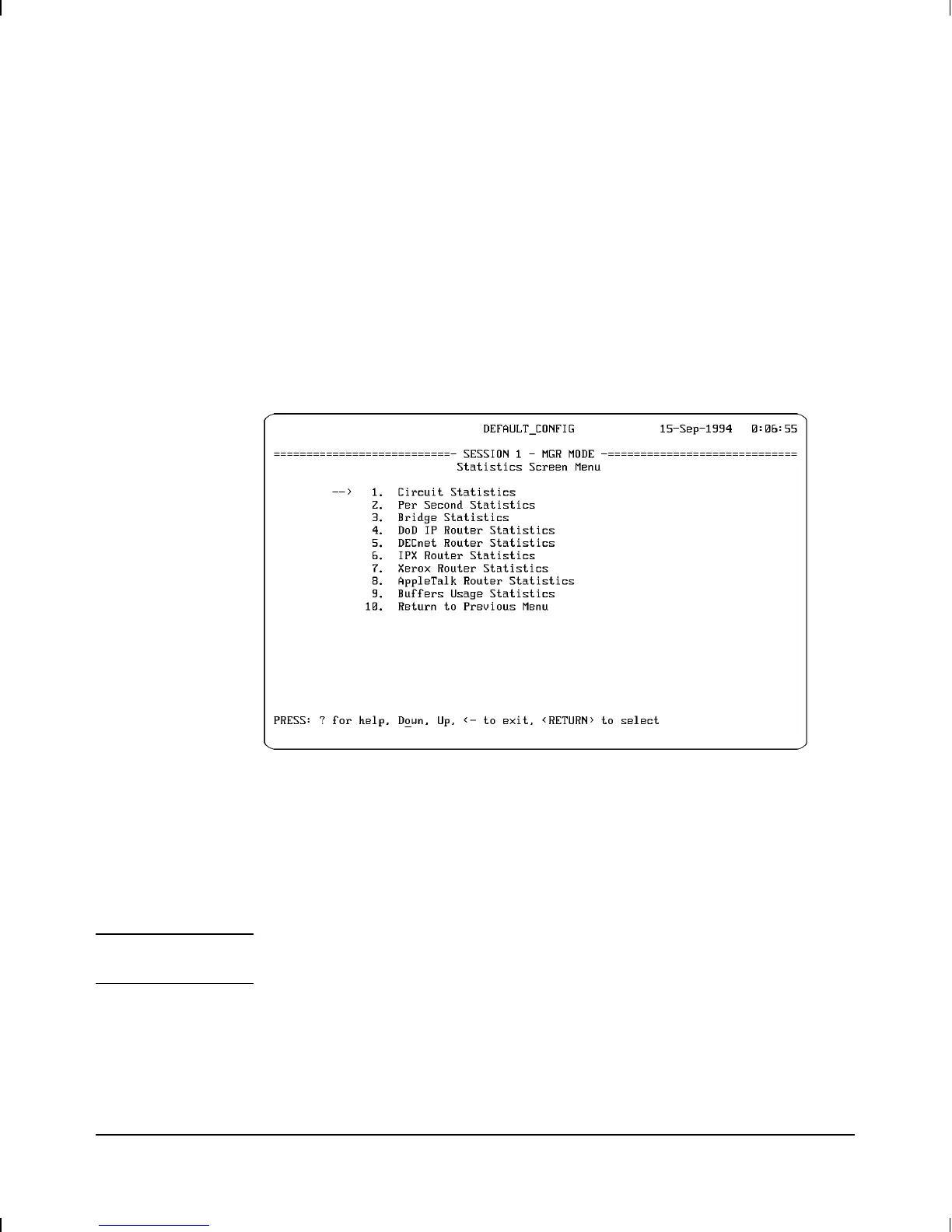3. Verify that no warning, major, or fatal events have occurred.
Examine the statistics screens.
1. Access the statistics screens by using NCL’s Stats command or by
selecting Statistics Screen menu from the Main menu. A menu of
statistics screens is presented.
For more information on the statistics screens, refer to chapter 6 of
the User’s Guide.
Note The Statistics Screen Menu list the statistics only for those services that
have been configured.
2. Select and examine the Circuit Statistics screen. Verify that error-free
data is being exchanged over enabled circuits. Match the circuit
names with those on the network maps.
Figure 1-20. Example of the Statistics Screen Menu
Installation
Verify router initialization and configuration.
1-31