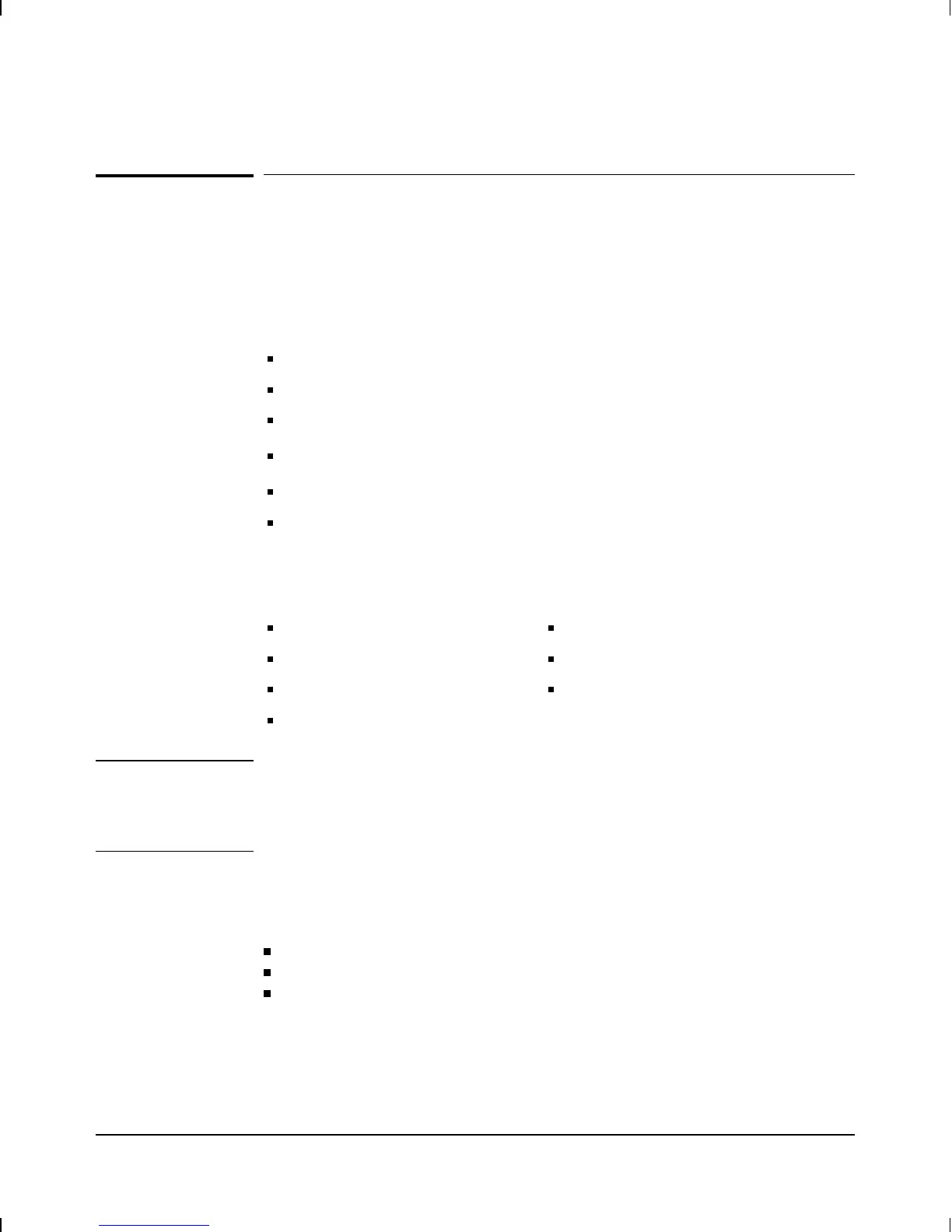Ensure that you have the following
items.
Accessory kit. The kit (5063-4270) contains the following accessories:
2 Mounting brackets (5182-3314)
4 0.7-mm #M4 screws (0515-0780)
4
5
⁄
8
-in #12-24 screws (2940-0283)
4
5
⁄
8
-in #10-32 screws (2680-0302)
5 Interface card labels (5182-3315)
4 Self-adhesive rubber feet (0403-0427)
Power cord. Your router is provided with one of the following power
cords:
Australia (8120-1369) Switzerland (8120-2104)
Denmark (8120-2956) United Kingdom (8120-1351)
Europe (8120-1689) United States/Canada (8120-1378)
Japan (8120-4753)
Caution If your installation requires a different power cord, make sure you use a
power cord bearing the mark of the safety agency in your country that
defines the regulations for power cords. That is your assurance that the
power cord can be used safely with the router.
Cables and Adapters. The kit (5063-5950) contains the following cable
and adapters:
Console cable (F1047-80002)
25-pin terminal adapter (5181-6640)
25-pin modem adapter (5181-6642)
For details, refer to appendix A, “Cables and Adapters.”
Installation
Ensure that you have the following items.
1-2