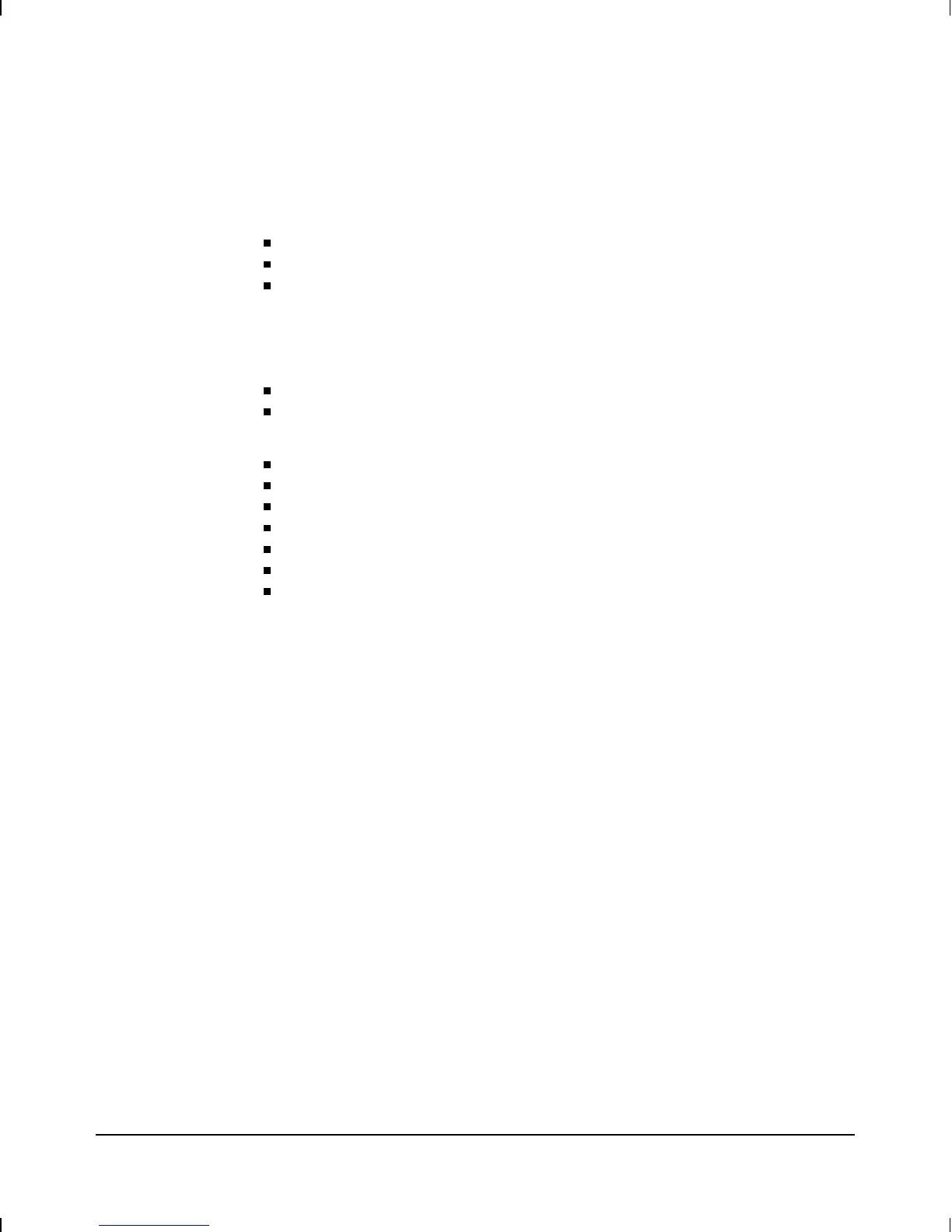Interface Cards. You can install up to four interface cards in the router
chassis—for example, you can install:
HP J2435A 4-Port Ethernet/802.3 Interface
HP J2437A 4-Port Token Ring Interface
HP J2434A 4-Port WAN Interface
For a list of all interface cards that can be installed in the router, refer to
the HP Network Connectivity Product Catalog.
Other Optional Accessories
HP J2446A Redundant Power Supply
HP J2443A 8-Mbyte Memory Upgrade
Documentation
Documentation Map (5962-8316)
Installation Guide (this manual, 5962-8317)
User’s Guide (5962-8304)
Operator’s Reference (5962-8305)
HP Routing Services and Applications (5962-8770E)
Release Notes (5962-8319)
Caution: Static-Sensitive Devices (5962-8318)
Installation
Ensure that you have the following items.
1-3