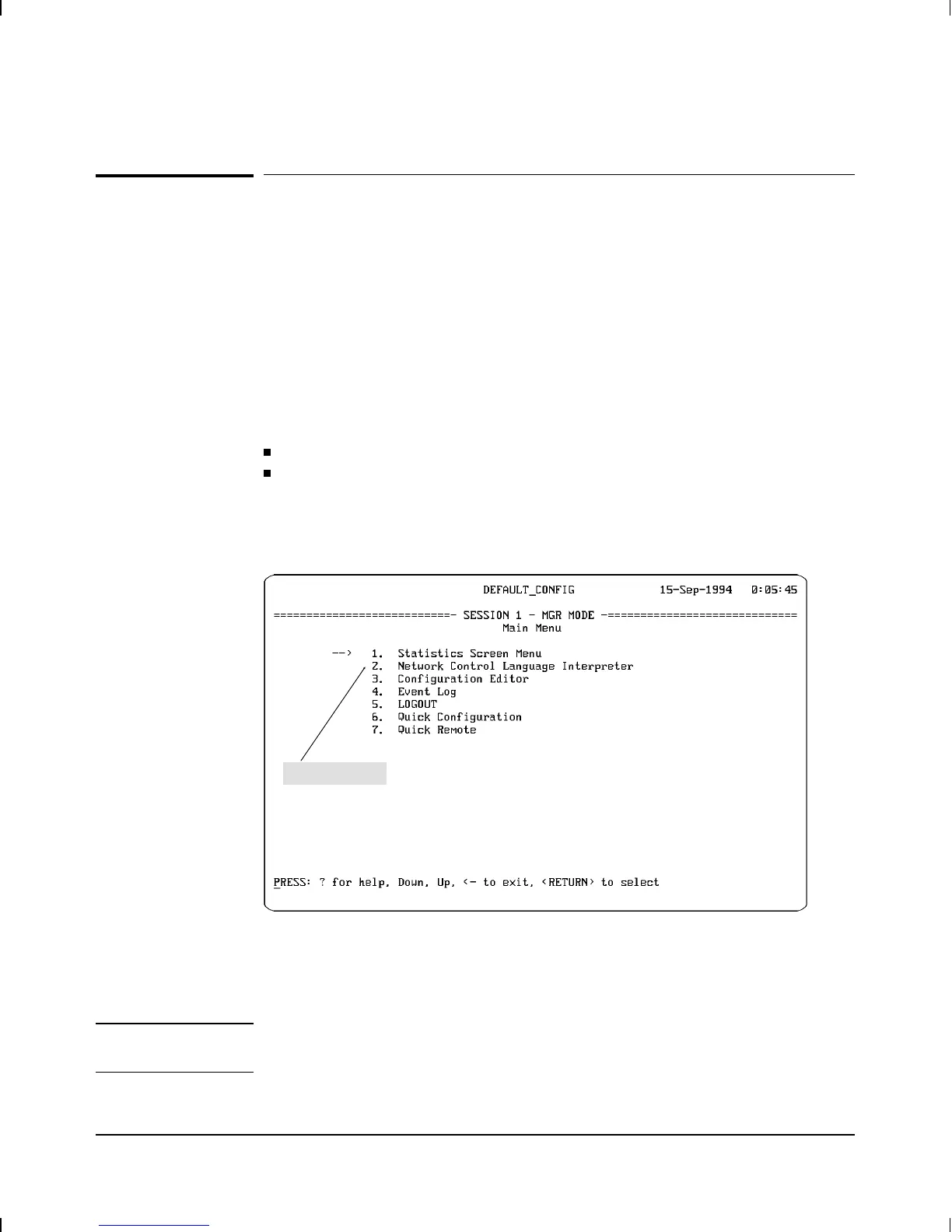Verify router initialization and
configuration.
Earlier in the installation procedure it is normal to verify proper router
hardware operation. (See “Plug in and verify router hardware.” on page
1-18.) At this point in the procedure, after you have configured and
booted the router, you should verify that the router has initialized
properly for your intended application. You are checking two conditions
in the steps below:
Verify that the network links are operational.
Verify that all networks can be reached by the router.
You can save steps by operating from the Network Control Language
Interpreter (NCL). Select NCL from the Main menu.
Note For further details on the procedures in this section, refer to the
Operator’s Reference.
Access to NCL
Figure 1-19. NCL Access from the Main Menu
Installation
Verify router initialization and configuration.
1-29