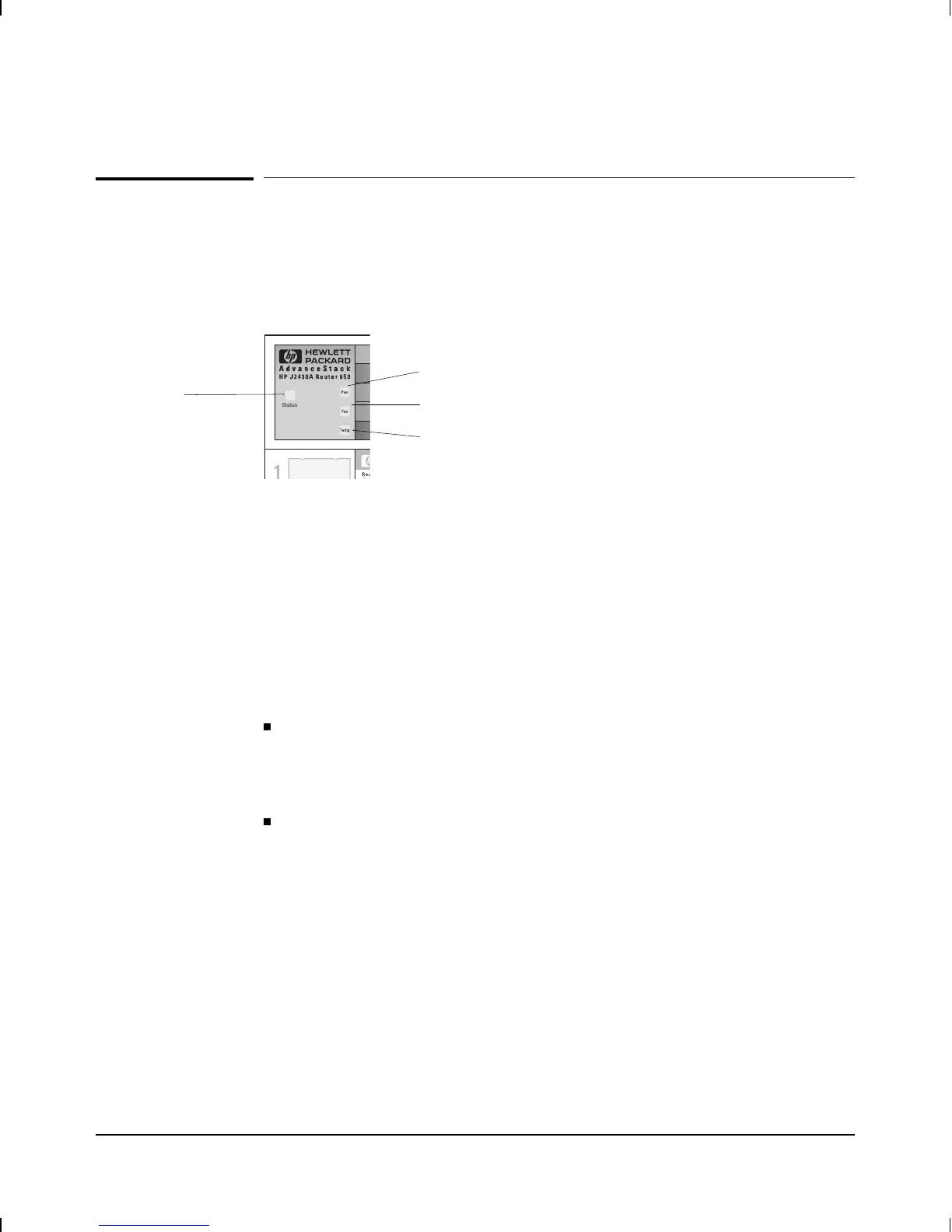LEDs and Buttons
Router Status LEDs
The Status LED is a quick indicator of the overall state of the router.
When it is lit green, the router is operating normally; when it is lit
orange, some failure has occurred, and you should check for other
orange LEDs to determine the cause of the failure.
Status appears:
Green when the router is operating normally and when the self-test
is complete with no errors. (The Status LED remains green when a
network is down or when an interface slot is empty; these conditions
allow the remaining interface cards to operate normally.)
Orange when the self-test is running. (A full self-test occurs when
the power is switched on; it lasts 15–35 seconds, depending on how
many interface cards are installed. A minimal self-test occurs when
the Reset or Diag button is pressed; it lasts about 7 seconds.) If an
error is found during the self-test, the Status LED remains orange
and one or more of the other router status or module status LEDs
will also be lit orange. It also remains lit during the configuration
clearing procedure (page 2-12).
The Status LED also appears orange when there is a failure of the fan
or of one of two installed power supplies, or when there is a tempera-
ture warning.
Status
Status
Pwr
Fan
Temp
Figure 2-1. Router Status LEDs
Description and Operation
LEDs and Buttons
2-4