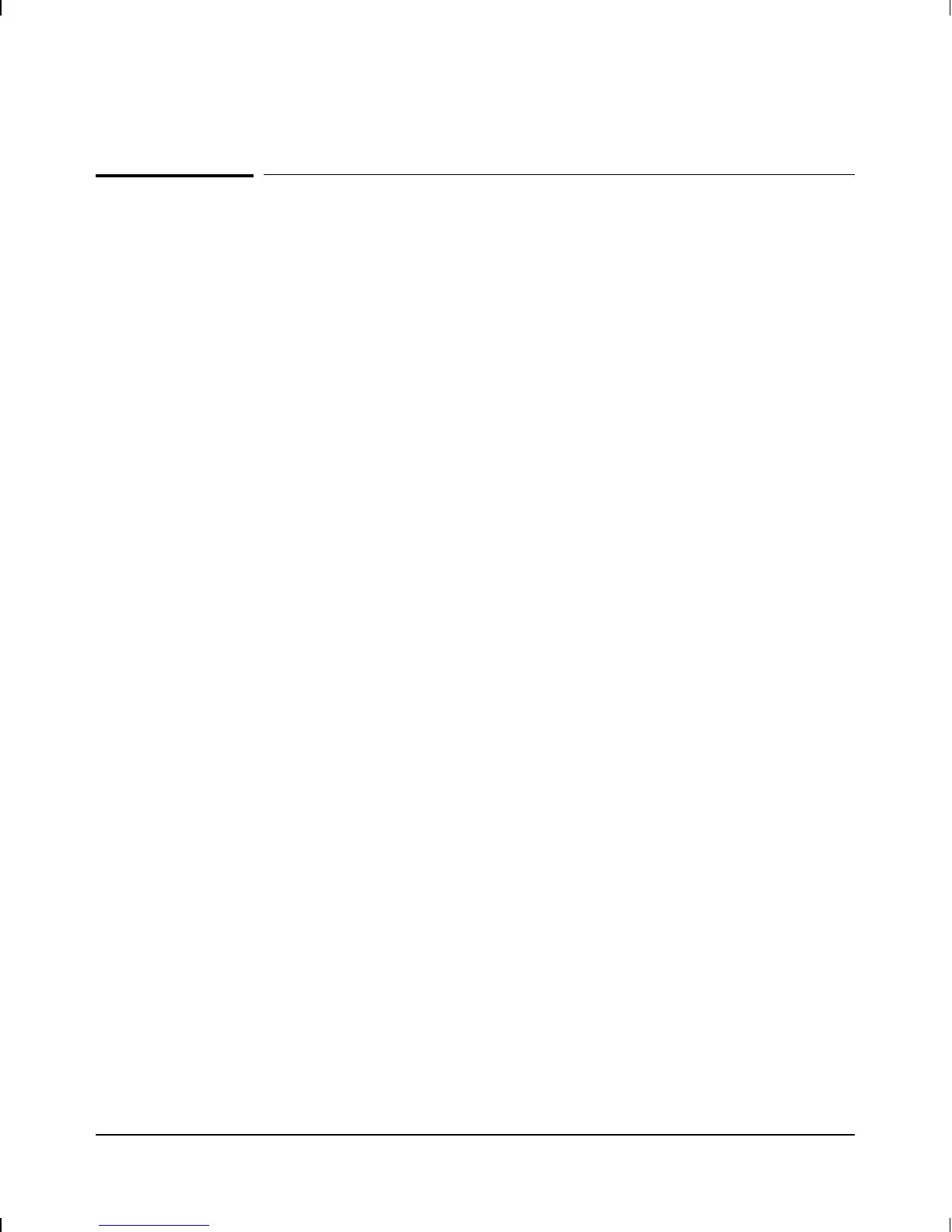Prepare the network.
1. Complete the network plan. Include network maps and the location
of power sources, computers, data-link equipment, hubs or
repeaters, bridges, other routers, and cabling (and cabling types and
length). Verify the design limits for the cable lengths and the number
of repeaters and nodes in your network.
It is recommended that separate maps be used for each routing
service. The network maps should show:
• The connections between each network device.
• The type of cable used for each connection.
• Network layer addresses where applicable.
• Other information that will need to be configured on the devices,
such as DTE/DCE designations.
2. Install all LAN and WAN links. Verify the LAN cabling. Verify that
WAN-link-terminating equipment is operational. Verify with your
WAN-link-service provider that the WAN link is operating correctly.
3. You need a console to verify and configure the router initially. The
console must be an ANSI or VT100 terminal or a PC running an ANSI
or VT100 terminal emulator. If the console is located at a remote
location, you also need a modem at the console and a modem at the
router for connecting the console to the router. Installation of the
console is included later in this installation procedure.
Installation
Prepare the network.
1-4