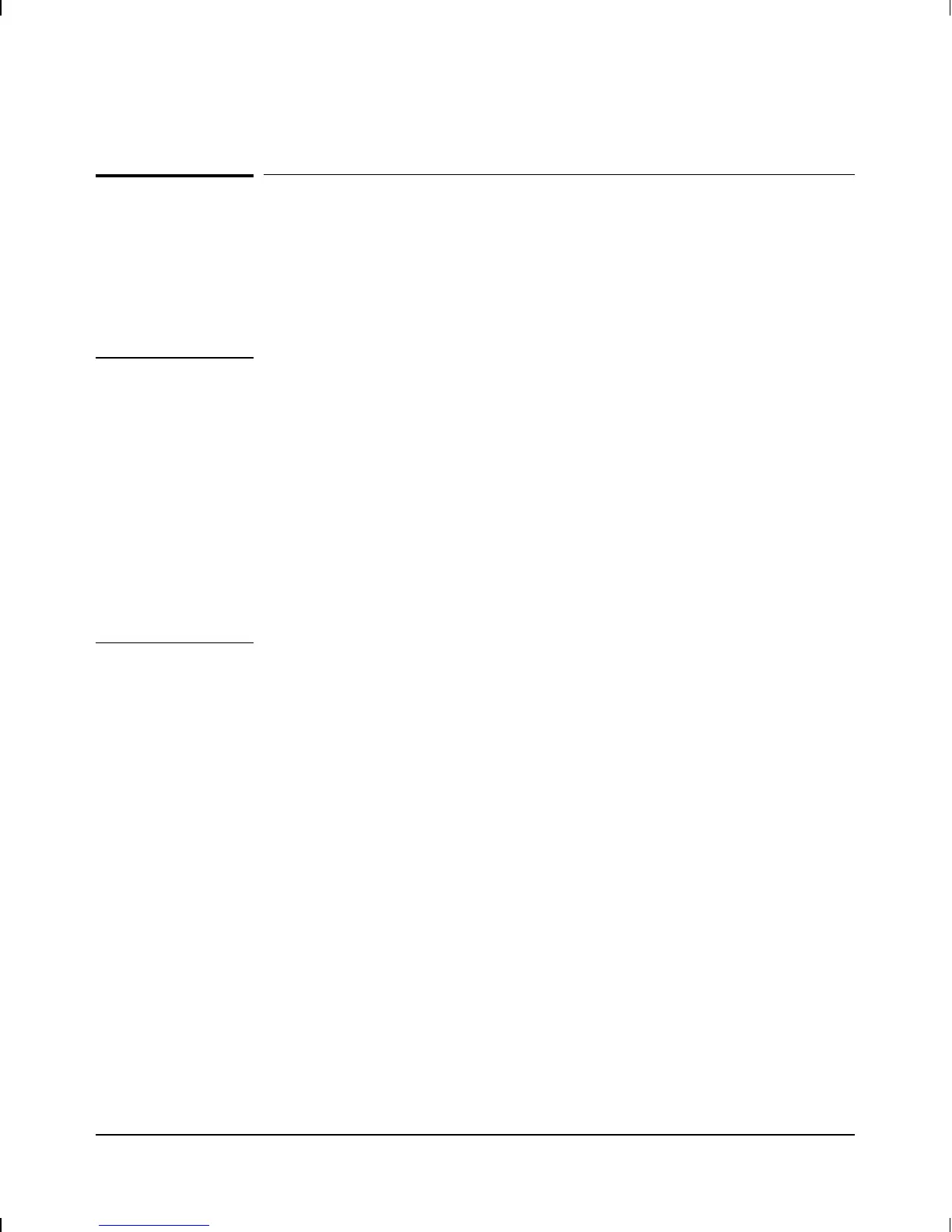Install interface card(s).
You can install any of the optional interface cards into any of the four
available chassis slots (2–5). (The routing engine must remain installed
in slot 1.)
Notes The following installation procedure describes how to install an inter-
face card in an empty slot. If you are installing an interface card in place
of one already installed in a slot, refer to “Replacing an Interface Card
(System Online)” (page 3-21) or “Replacing the Routing Engine or an
Interface Card (System Offline)” (page 3-27).
This installation procedure is applicable to any of the interface cards.
For installation procedures specific to a particular interface card, refer
to the documentation provided with it.
All slots must be filled, either with card blanks or with interface cards—
you should not use the router with a slot open.
1. Connect a grounding wrist strap to your wrist and to the back of the
router.
2. Press down slightly on the insides of both locks on the card bezel
(see figure 1-6), then swing them outward until the bezel disengages
(see figure 1-5).
Installation
Install interface card(s).
1-9