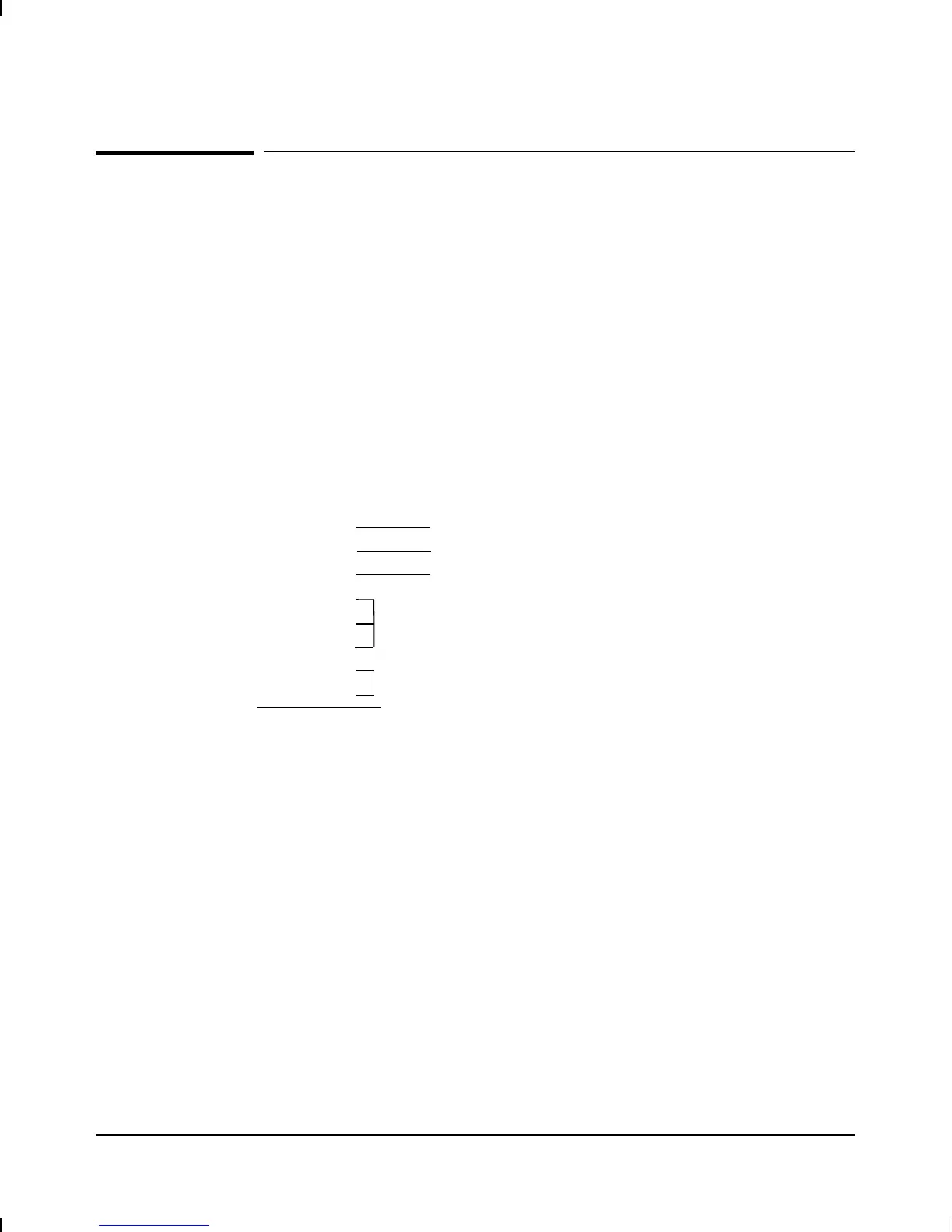Minimum Pin-Outs
If you will be purchasing a non-HP console cable or making your own
cable, rather than using the supplied console cable or an alternate HP
console cable, the cable must have the following minimum pin-outs.
Connecting to PC or Terminal with 9-Pin
Connector
Signal Router
PC or
Terminal
(9-pin)
Signal
Rx 2 3 Tx
Tx 3 2 Rx
Gnd 5 5 Gnd
DCD * 1
DTR
†
4
DSR 6
RTS 7
CTS 8
* The DCD signal may be left unconnected if the router is configured to ignore DCD.
†
Note that the router must be configured to raise DTR. (Refer to “Configuration of Console
Signals,” page A-3.)
Cables and Adapters
A-7
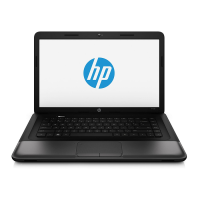