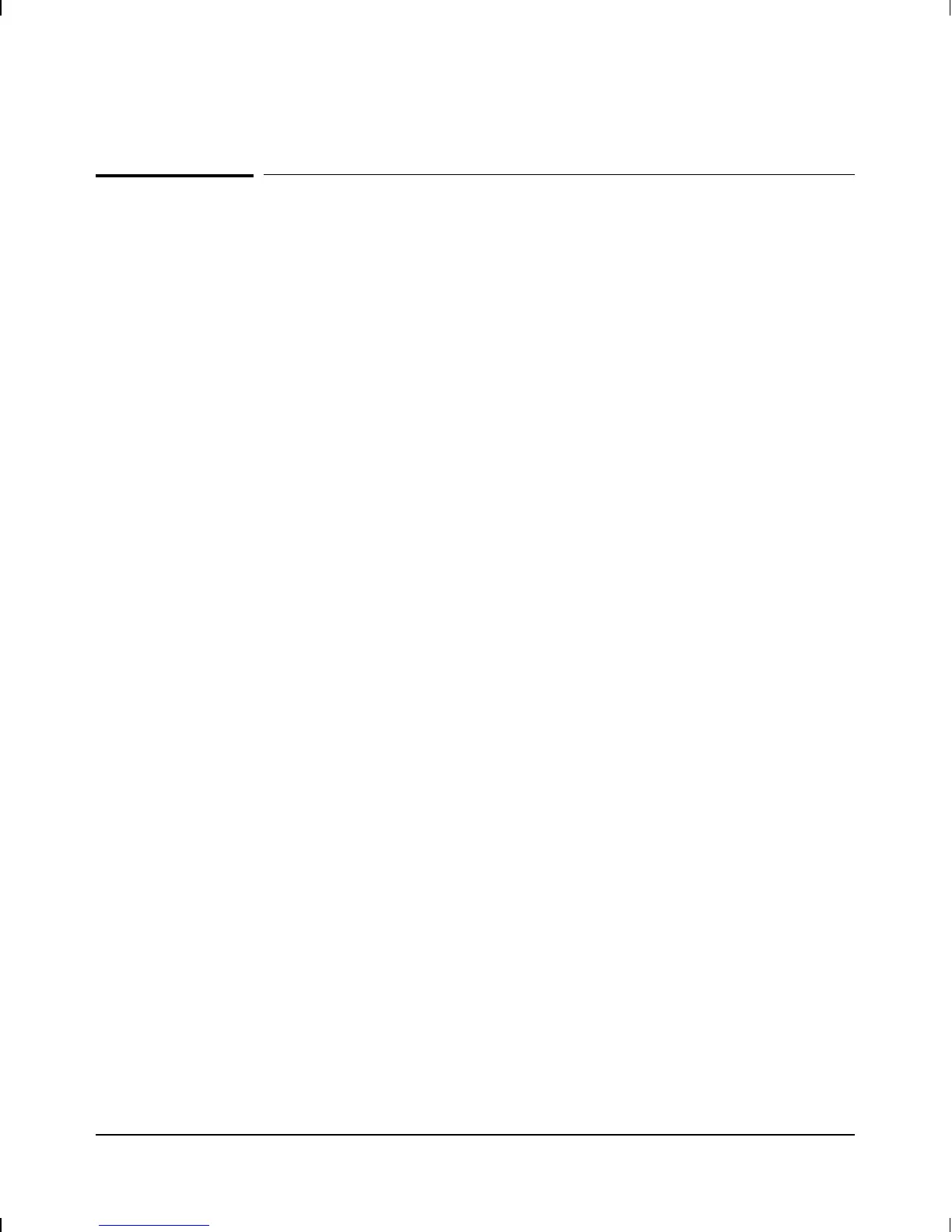Connect a console.
You must connect a console to the router in order to verify and
configure it.
Connecting a Local Console
1. Use the supplied console cable (or one of the other options
described in appendix A, “Cables and Adapters”) to connect the
router’s console port (located on the routing engine) to an ANSI or
VT100 terminal, or to a PC emulating an ANSI or VT100 terminal.
2. Start up and configure the terminal or (if using a PC) the terminal
emulation program for the following:
• ANSI or VT100
• 1 stop bit
• 8 bits/character
• Xon/Xoff handshaking
• No parity
• Baud rate of 38400, 19200, 9600, 4800, 2400, 1200, or 300
• Screen size of 24 lines
• If using Microsoft® Windows Terminal:
– Cursor: Underline
– Show Scroll Bars: unchecked
– Use Function, Arrow, and Ctrl Keys for Windows: unchecked
– Flow Control: None
Installation
Connect a console.
1-13