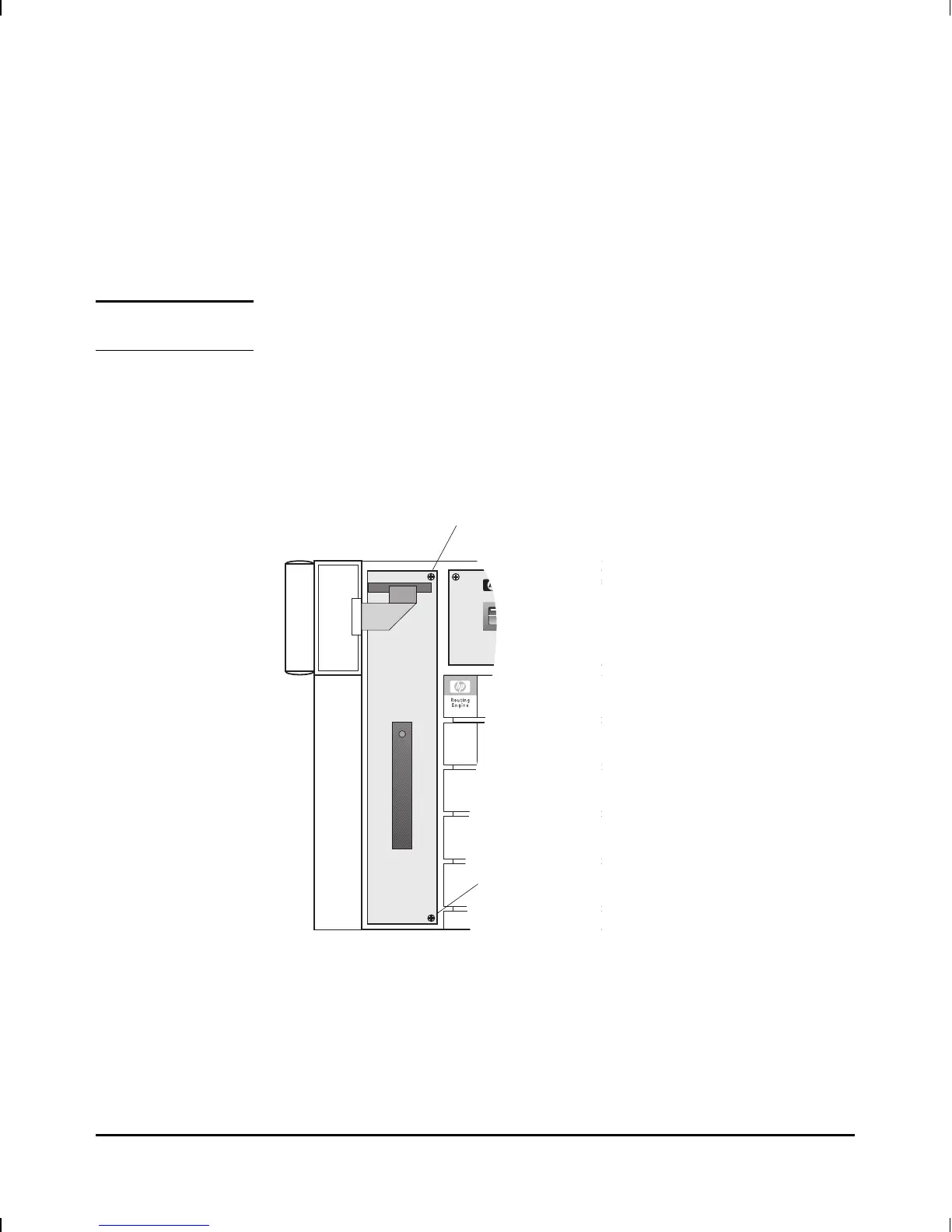Replacing the Cooling Module
You can replace the cooling module without taking the system offline
(that is, the cooling module can be “hot swapped”).
Caution Be careful not to open the router door more than 90°. Opening the door
further could damage it.
1. Unlock the front door of the router, and open the door to about 90°.
2. Using a Torx T-10 screwdriver, remove the screws from the upper-
and lower-right corners of the cooling module.
3. Holding the door open at 90°, grasp the handle on the cooling module
and pull the cooling module out about 1 inch.
Reset Clear
Cooling module screws
Figure 3-16. Cooling Module Screws
Troubleshooting
Replacing a Module
3-36