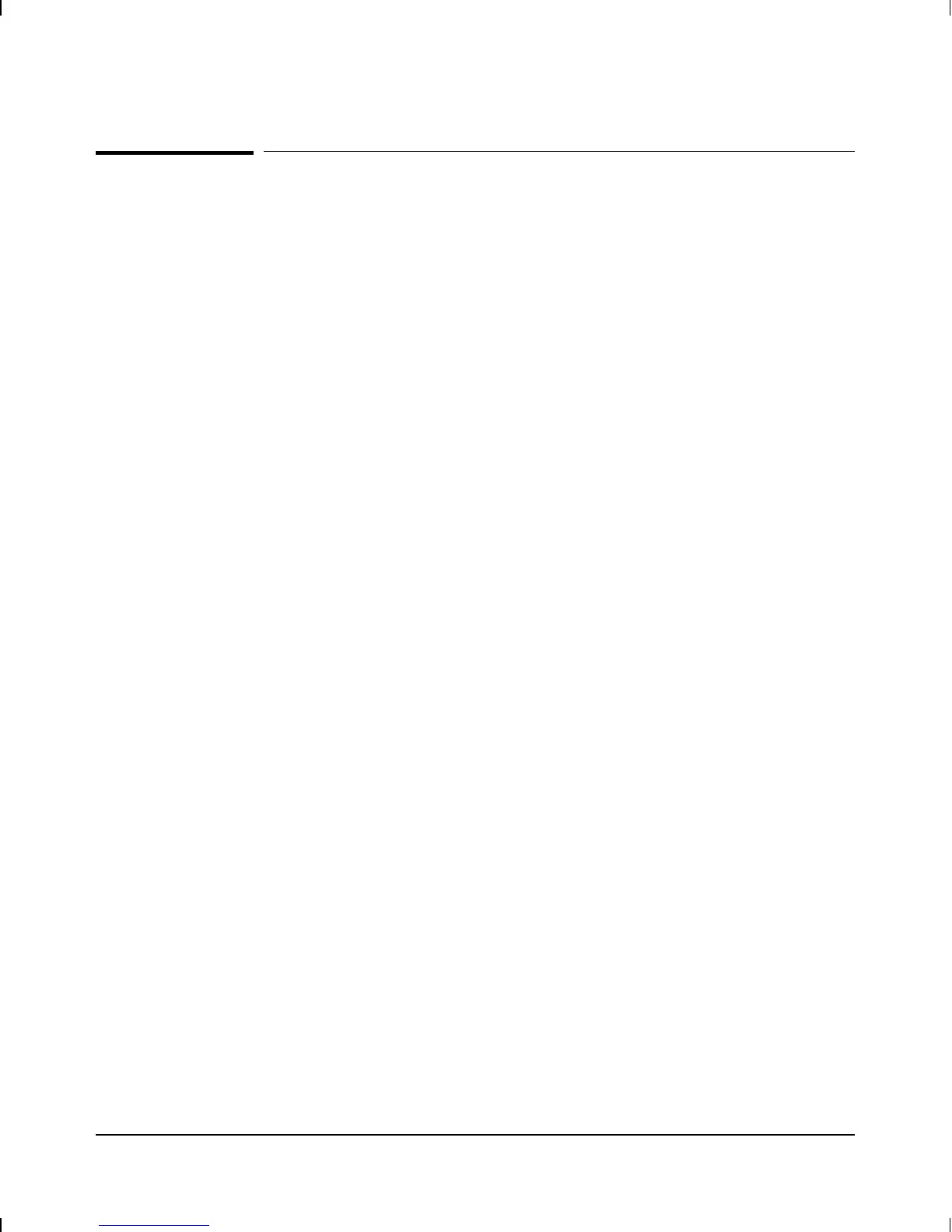Configuration of Console Signals
You can specify in the configuration how the router handles the DTR
(Data Terminal Ready) and DCD (Data Carrier Detect) signals. (DCD is
sometimes referred to simply as CD, Carrier Detect.)
DTR
The parameter “Enable DTR on Initialization” in the User Session menu
of the configuration controls whether the console port always maintains
DTR on (high). Use the default setting of “Yes” if the console port is
directly connected to a PC or terminal.
If the console port is connected to a modem and you experience modem-
related problems—for example, if the modem answers prematurely or
attempts to dial the phone—change this setting to “No.”
DCD
The parameter “Ignore DCD” on the User Session menu of the configura-
tion controls whether the console port ignores DCD. When DCD is not
provided to the console port—for example, if you are using the supplied
console cable to directly connect to a PC or terminal— this parameter
should be left at the default setting of “Yes.”
(When the router is configured to ignore DCD, the transition to a
connected state is determined by the state of the DSR signal. When DSR
transitions to ON, the router attempts to speed sense; when DSR
transitions to OFF, the router terminates the session.)
Change this setting to “No” if the console port is connected to a cable or
device that maintains DCD on (high).
Cables and Adapters
A-3