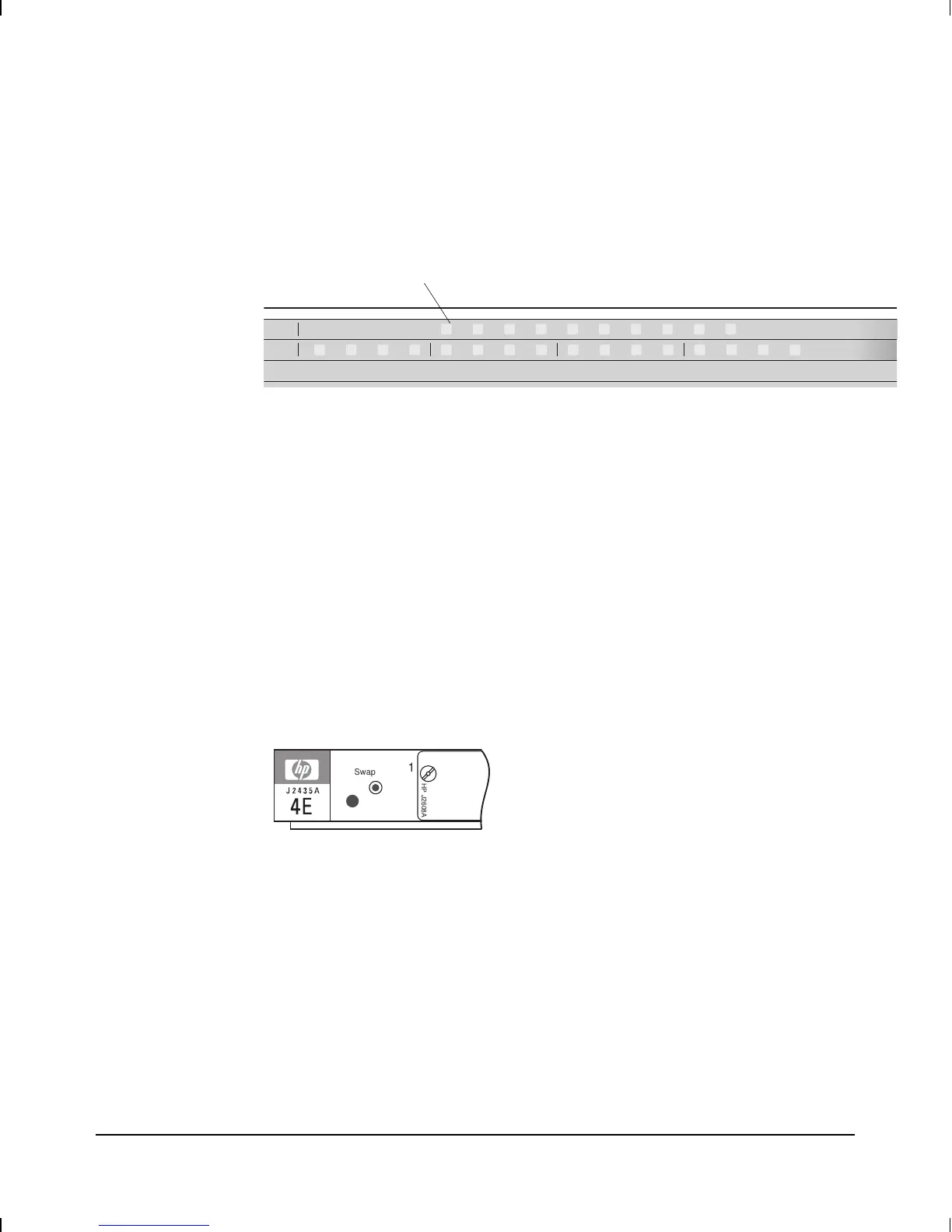Routing Engine Utilization LEDs
The routing engine utilization LEDs indicate the degree of utilization of
the routing engine. An excessively high percentage of utilization
decreases throughput. If you see consistently high utilization—over
50–60%—reconfiguring the network will improve overall network
throughput, efficiency, and response time.
It is normal for the routing engine utilization LEDs to indicate high
utilization percentages during the self-test.
Swap Button and LED
The Swap button and LED on each interface card are used to “hot swap”
the card—that is, to replace it without switching the router off and
taking all networks down. For details, refer to “Replacing an Interface
Card (System Online)," page 3-21.
elf-test
1234
Net
Fail
Net
Fail
Net
Fail
Net
Fail
Rx Tx Rx Tx Rx Tx Rx Tx
4E
elf-test Routing Engine Utilization
20
%
10
%
30
%
40
%
50
%
60
%
70
%
80
%
90
%
001
%
Routing
Engine
Routing engine utilization LEDs
Figure 2-4. Routing Engine Utilization LEDs
Swap
1
HP J2608A
ThinLAN
Figure 2-5. Swap Button and LED
Description and Operation
LEDs and Buttons
2-8