Replacing the Routing Engine or an Interface
Card (System Offline)
Notes The router’s configuration information is stored in the PCMCIA flash
card mounted on the routing engine. If you need to replace the routing
engine because of some problem other than one in the flash card and
you don’t want to re-enter the configuration information, refer to
“Replacing the PCMCIA Flash Card,” page 3-31.
If you are replacing an interface card with a different type of interface
card (for example, if you are replacing an Ethernet/802.3 card with a
token ring card), or if you are installing a card in a slot that formerly was
empty, you must specify in the configuration the new card for that slot
after the card has been installed. (Refer to “Configure and boot the
router,” page 1-21.)
The following installation procedure is applicable to the routing engine
and to any of the interface cards. For installation procedures specific to
a particular interface card, refer to the documentation provided with it.
1. Disconnect all cables from the module, and save them for reconnec-
tion after the new module is installed.
2. Open the front door of the router by pulling its lock—the round post
at the upper right—to the right. (See figure 3-8.)
Troubleshooting
Replacing a Module
3-27
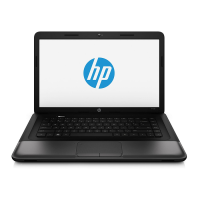
