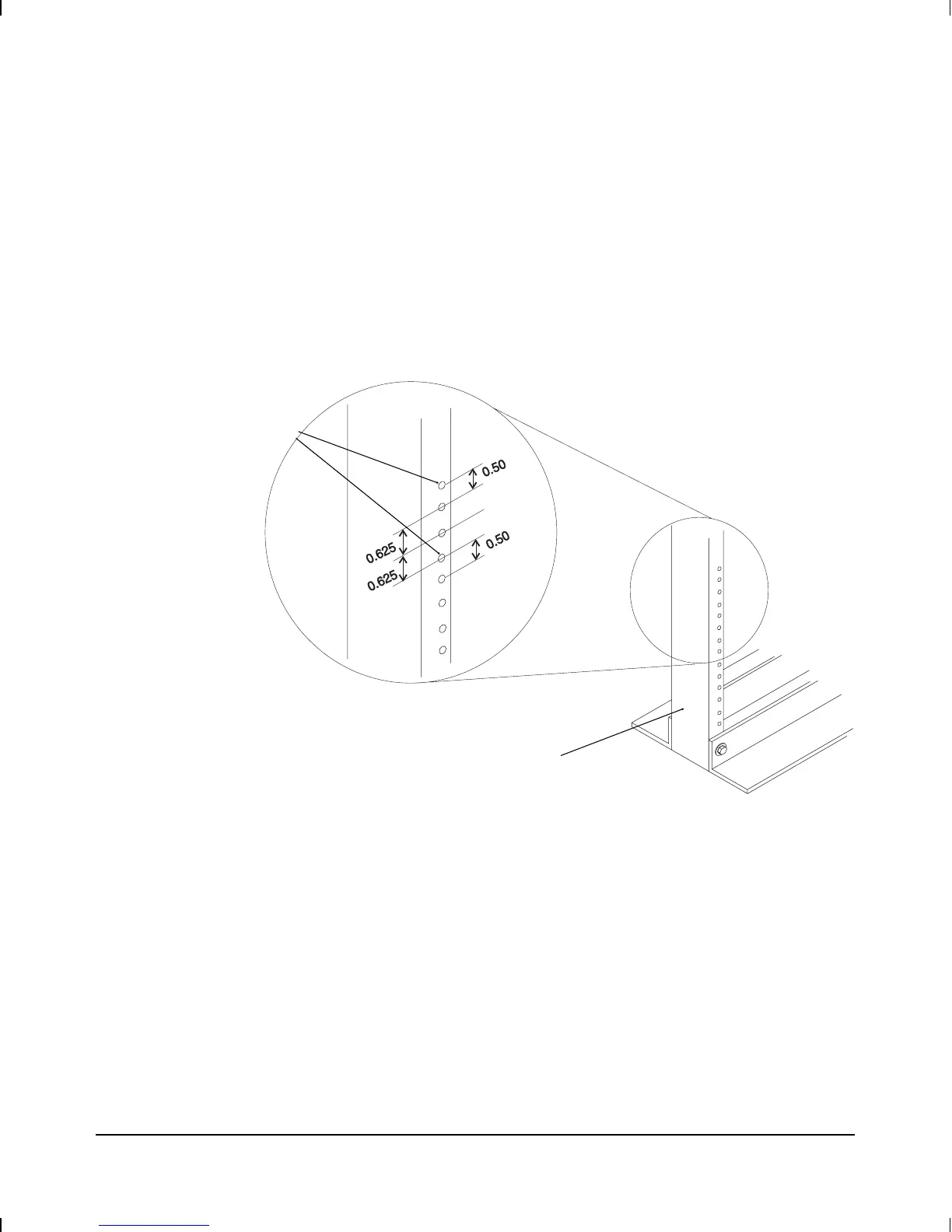6.
On each side of the rack, insert one
5
⁄
8
-in. screw at the top of a pair of
holes that are
1
⁄
2
-in. apart. (See figure 1-3; note that in a standard
19-inch telco rack, the screw hole pattern is repetitive—there are
two pairs of holes spaced
5
⁄
8
-in. apart followed by one pair of holes
spaced
1
⁄
2
-in. apart.) Finger-tighten the screws about 3–4 revolutions
(until the screw threads begin to appear on the inside of the rack
post).
Insert a screw into the top hole
of a close (0.5-inch) pair—like
one of these—one in each of
the rack uprights.
One upright of a
19-inch telco rack
Figure 1-3. Rack Holes
Installation
Mount the router.
1-7