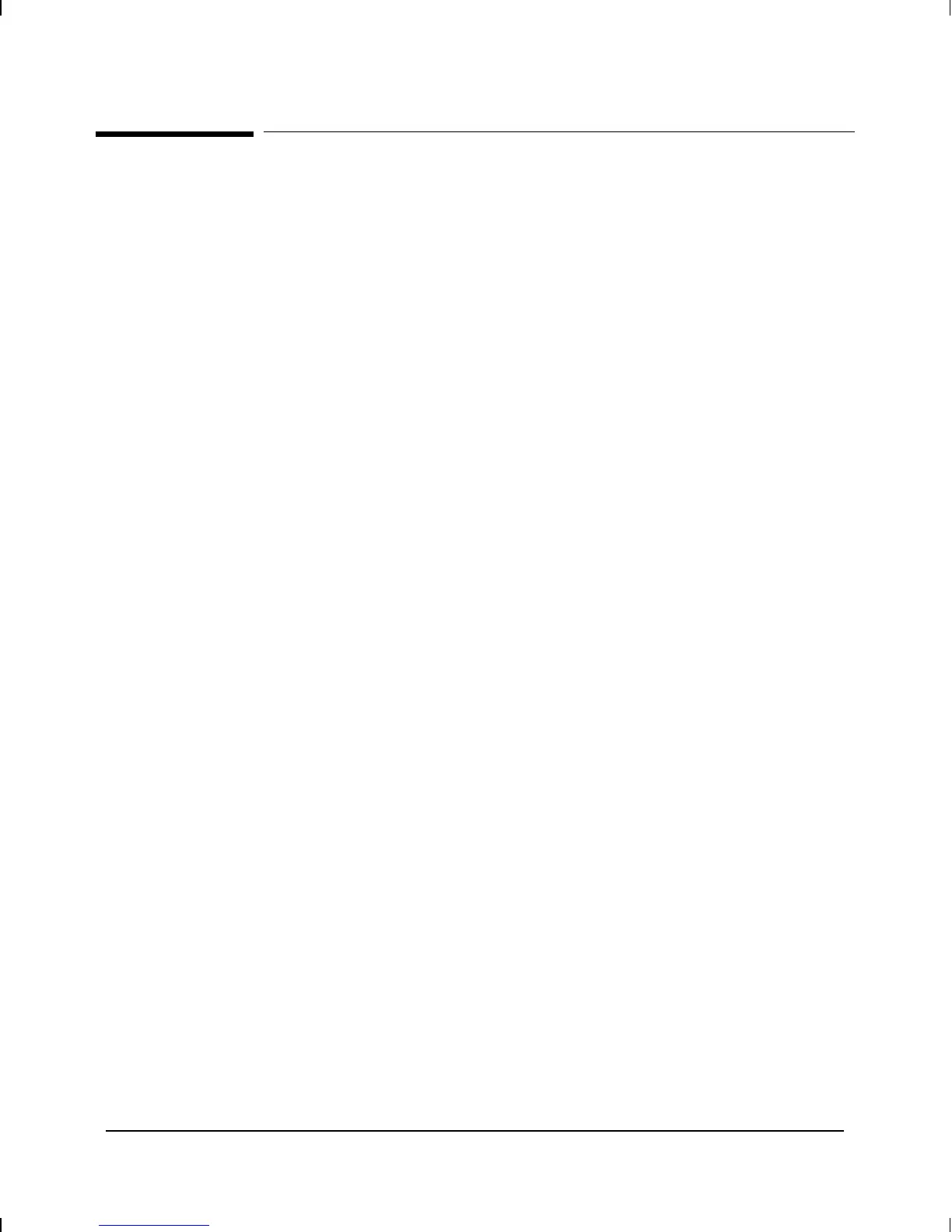Preface
This manual is a both a task-oriented installation guide and a reference
describing the hardware aspects of router features, operation, and
troubleshooting. The organization is as follows:
Chapter 1: Installation Begins with the parts list and continues with
the steps for installation, from preparing the network through mounting
the router, connecting the network cables, and initializing and verifying
the router.
Chapter 2: Description and Operation Covers the features of the
hardware, including status LED indications, buttons, resetting and
clearing, and the initialization sequence.
Chapter 3: Troubleshooting Provides basic tips, status LED
interpretation and indicated actions, verifying LED operation, and
various diagnostic tests, plus procedures for replacing faulty modules.
Appendixes Provide cable and connector descriptions, modem
configuration data (for remote console access), specifications, safety,
warranty, and regulatory information, and a subject index.
3