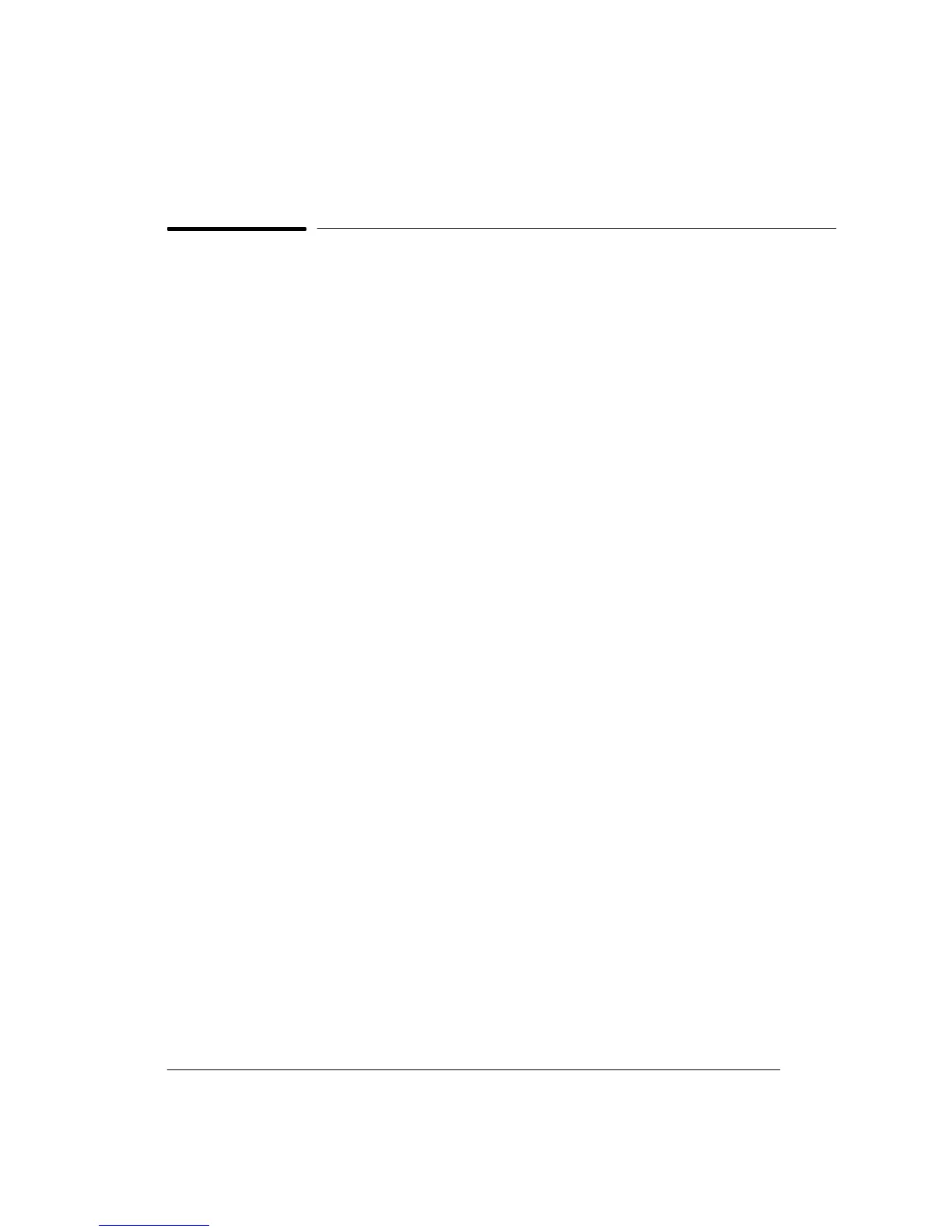8-13Troubleshooting
SERVICE TESTS
HP DesignJet 650C plotters have numerous internal service tests that can be used in trouble-
shooting. To access the service tests menu, perform the following steps:
1. Switch the plotter ON.
Note
Certain plotter failures that can occur will prevent the plotter from reaching
the ªSTATUS Ready for Mediaº state. If one of these problems occurs,
switch the plotter OFF. Press and hold down the ENTER and the UP
ARROW buttons while switching the plotter ON. This will allow access to
the service tests.
2. Press the ENTER button.
3. Use the ARROW buttons to scroll to the ªUtilitiesº menu display. Either the Short or
Full menu mode will access the ªService Testsº submenu.
4. Press the ENTER button.
5. Simultaneously press the ENTER and the UP ARROW buttons to access the
ªService Testsºsubmenu.
6. Use the ARROW buttons to scroll through the test selections.
7. Press the ENTER button to begin a specific test when the desired test is displayed.
Note
If no button is pressed for 1.5 minutes, the front panel will return to the
ªStatusº menu.
In some cases a quick press of a button may not be recognized by the proces-
sor. When pressing a button, be sure to press it deliberately and all the way to
the bottom of its travel.
If the plotter hangs up during a test, cycle plotter power and restart the test.
In some cases the plotter may revert to the ªSTATUSº message upon exiting
a test. To return to the service menu, perform the above steps.
Service test names, descriptions, and the assemblies tested are listed in Table 8-3.