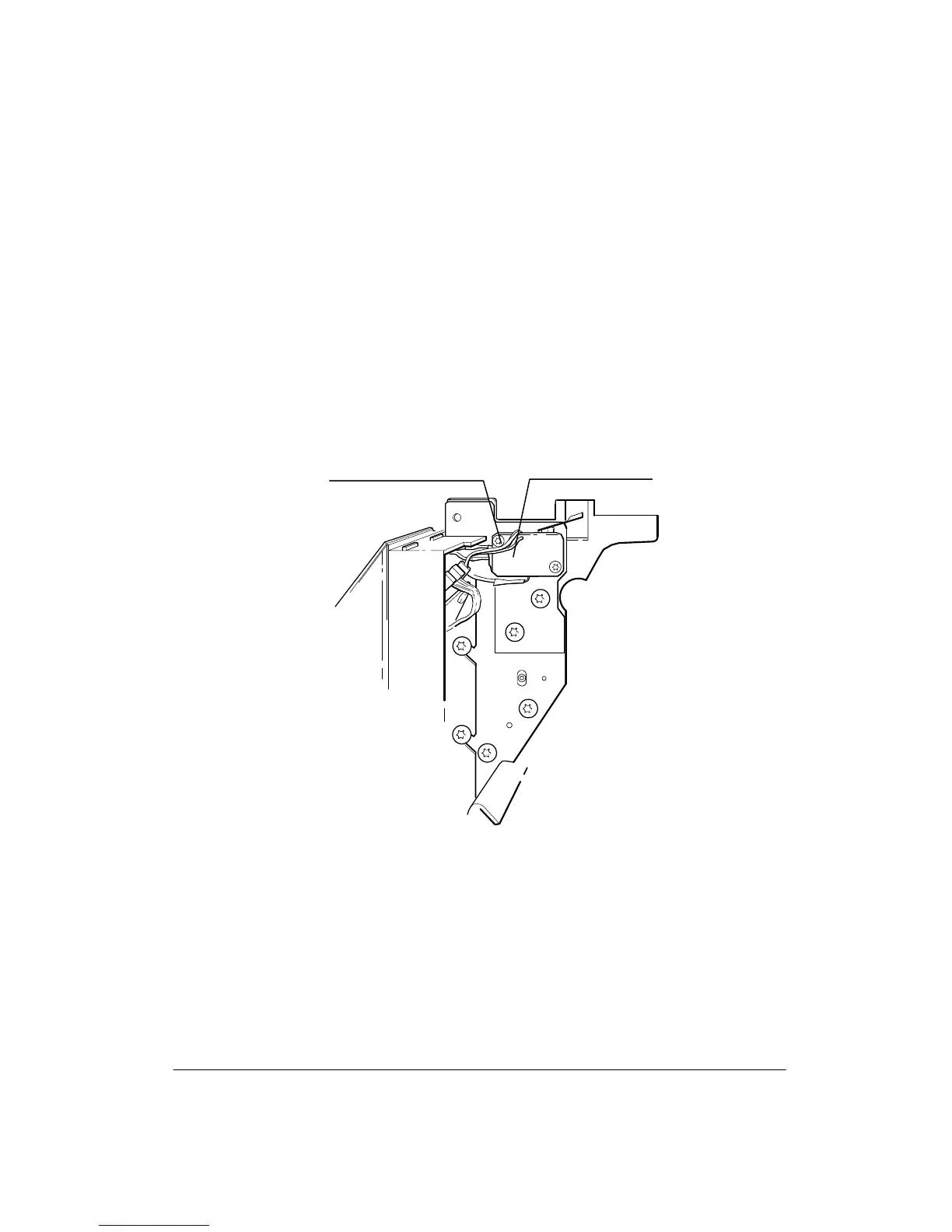6-19Removal and Replacement
WINDOW SENSOR REMOVAL
To remove the window sensor, perform the following procedure:
1. Remove the right endcover.
2. Disconnect the window sensor cable connector from the front panel PCA.
3. Using a TORX T-8 screwdriver, remove the two screws that attach the window sen-
sor to the right sideplate and lift the sensor clear of the plotter. See Figure 6-13.
Don’t cross-thread or over-tighten the screws when installing.
Figure 6-13.
Window Sensor
Window Sensor Cable
(C)C2858-49b