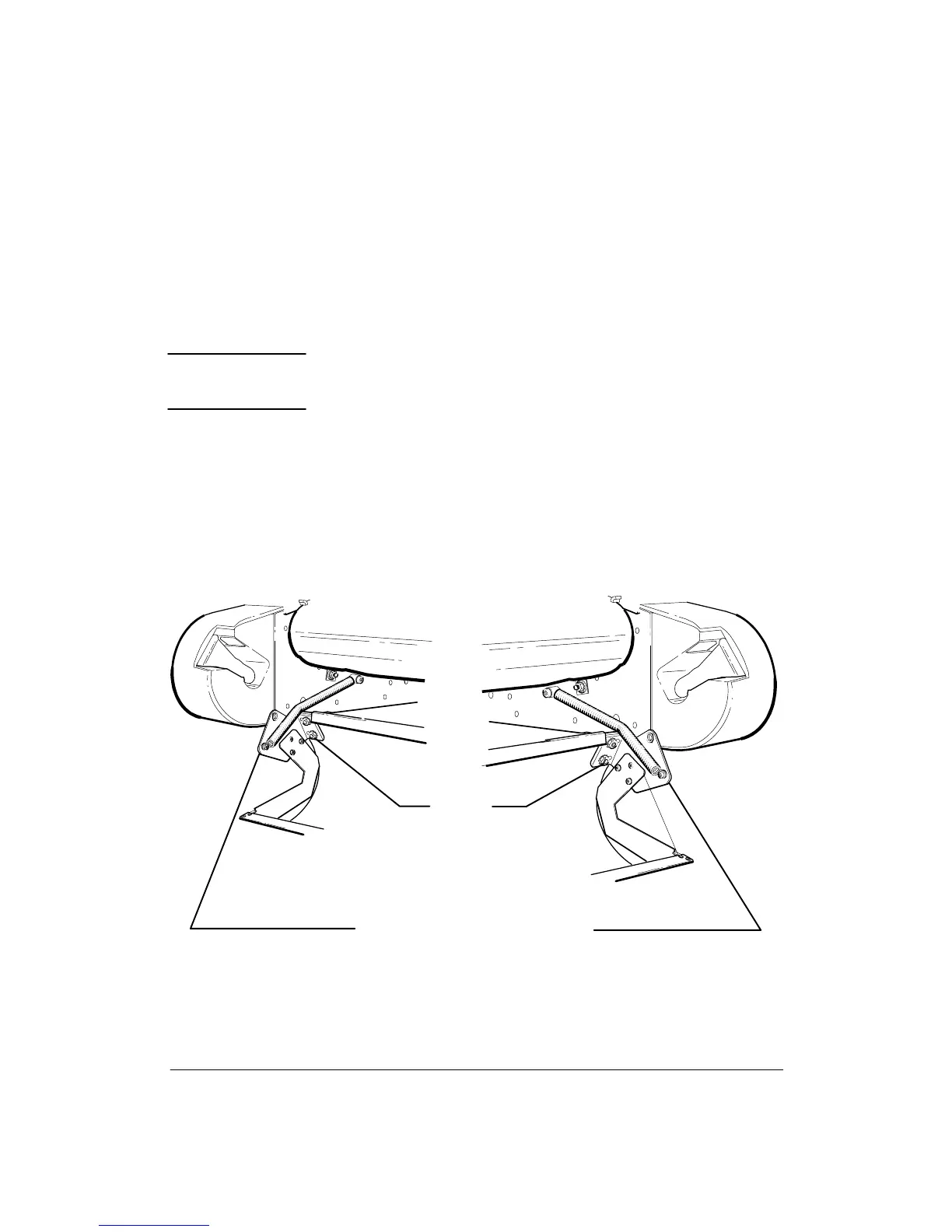6-30 Removal and Replacement
ROLLFEED COVER ASSEMBLY REMOVAL
To remove the rollfeed cover assembly, perform the following procedure:
1. Lower and hold the rollfeed cover about halfway open.
W A R N I N G
2. Using a TORX T-10 screwdriver, remove the screws and washers that attach the left
and right springs to the pivot spring anchor pins. See Figure 6-21.
3. Using a 7 mm wrench, loosen the two nuts that secure each end of the rollfeed cover
to the pivots.
4. Pull the rollfeed cover clear of the plotter.
Figure 6-21.
Left Pivot Spring
Anchor Pin Screw
Nuts
(2 each side)
Right Pivot Spring
Anchor Pin Screw
(C)C2858-37
(C)C2858-38