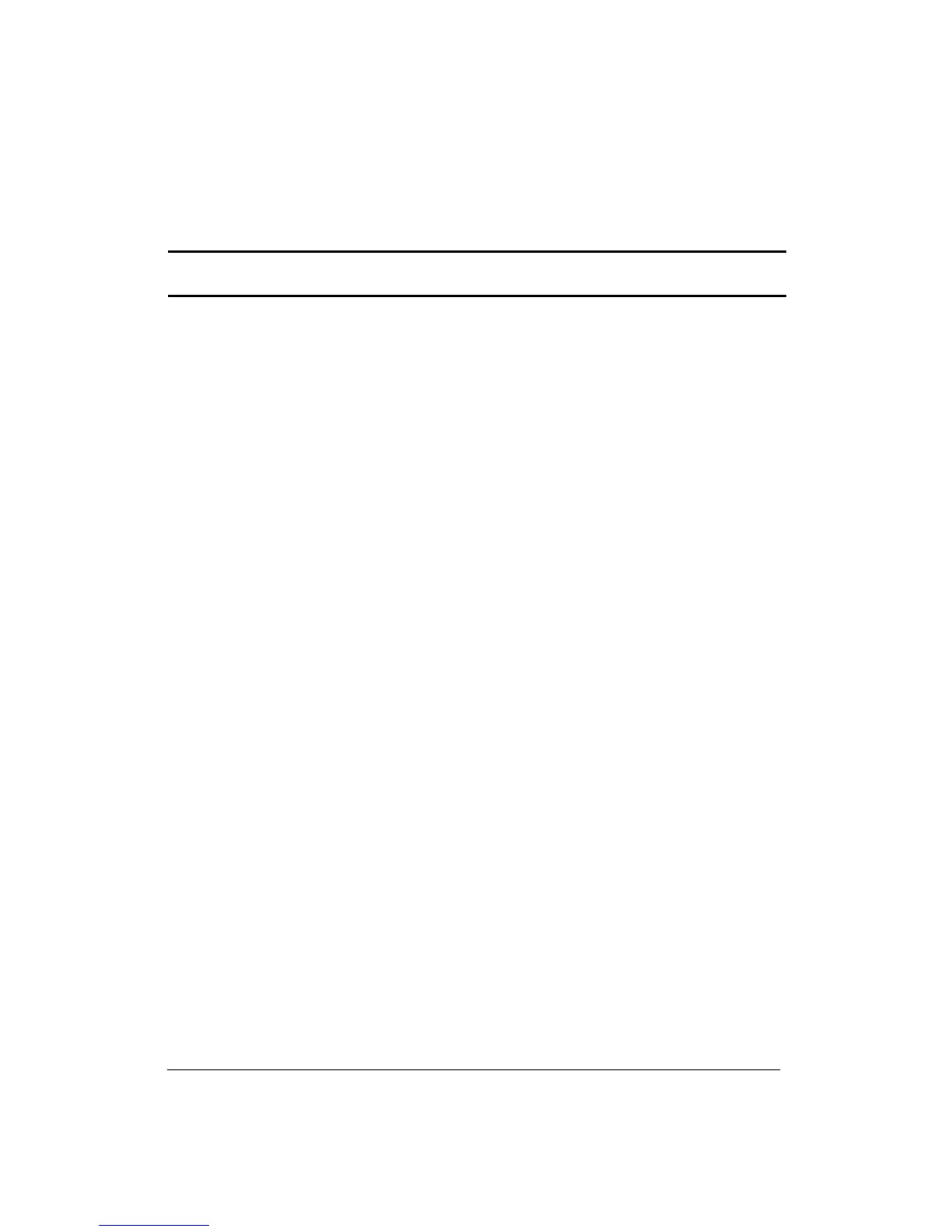8-17Troubleshooting
Table 8-3. Service Tests (Continued)
Test Description Assemblies
Tested
Cover Sensor Verifies the operation of the window interlock
microswitch. After the test is selected,
manually raise and lower the window The
display should change as the window is raised
and lowered. Stop the test by pressing the
DOWN ARROW button.
Window Sensor
Switch
Sensor Switch
Path to Main
PCA
Edge Detect Verifies operation of the optical sensor in the
pen carriage. This sensor is used to find the
left and right media edges during media
loading and the presence of lines during
accuracy and pen calibrations. The reflectivity
of the drive roller can also be checked by
stepping the pen carriage along the Y-axis
using the UP ARROW and DOWN ARROW
buttons. The DOWN ARROW button moves
the carriage to the right, and the UP ARROW
button moves the carriage to the left. The
sensor reading (3-digit number) and Y-axis
encoder position (5-digit number) are
displayed. Media can be placed under the
sensor to change the sensor reading. A large
number indicates a low reflectivity.
Drop Sensor
Drop Sense
Cable
Main PCA
Pinch Whl Snsr Verifies operation of the pinch wheel position
sensor. When this test is run, a readout at the
front panel indicates whether the pinch
wheels are UP or DOWN.
Pinch Wheel
Sensor
Sensor Cable
Main PCA
Drop Detect Verifies operation of the drop sensing system.
When this test is selected, the front panel
instructions are to press ENTER and block
the sensor beam path. Raise the window, press
the enter button, and insert a small object
through the drop sense aperture in the drop
sense PCA at the service station. The
message, SENSOR GOOD, will appear on the
front panel if the sensor is working.
Drop Sensing
System