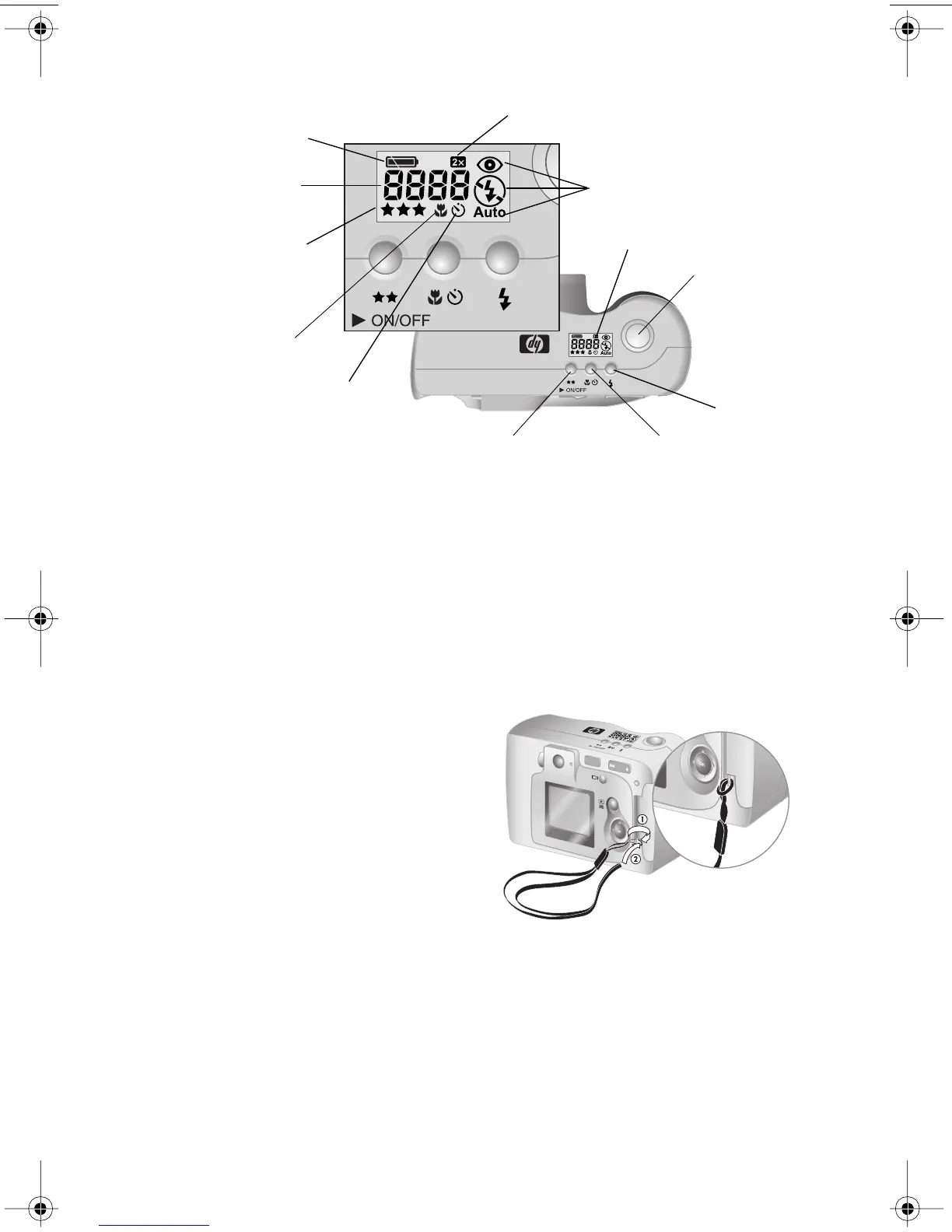Getting started 3
Setup
Setting up the digital camera is quick and easy—follow these
steps and you will be ready to take pictures.
Step 1: Attach the wrist strap
1 Thread the short loop
through the wrist strap
attachment that is located
under the CF memory card
compartment door. You
might need to use a pointed
object, such as a paper clip,
to pull the end of the loop
through.
2 Pull the strap through the loop, and then pull the knot tight.
macro
symbol
self-timer
symbol
image quality
symbol
images
remaining
battery
symbol
digital zoom
flash symbols
SELF-TIMER/MACRO
button
FLASH
button
IMAGE QUALITY
button
SHUTTER
button
status LCD
HUG.book Page 3 Tuesday, September 25, 2001 1:03 PM