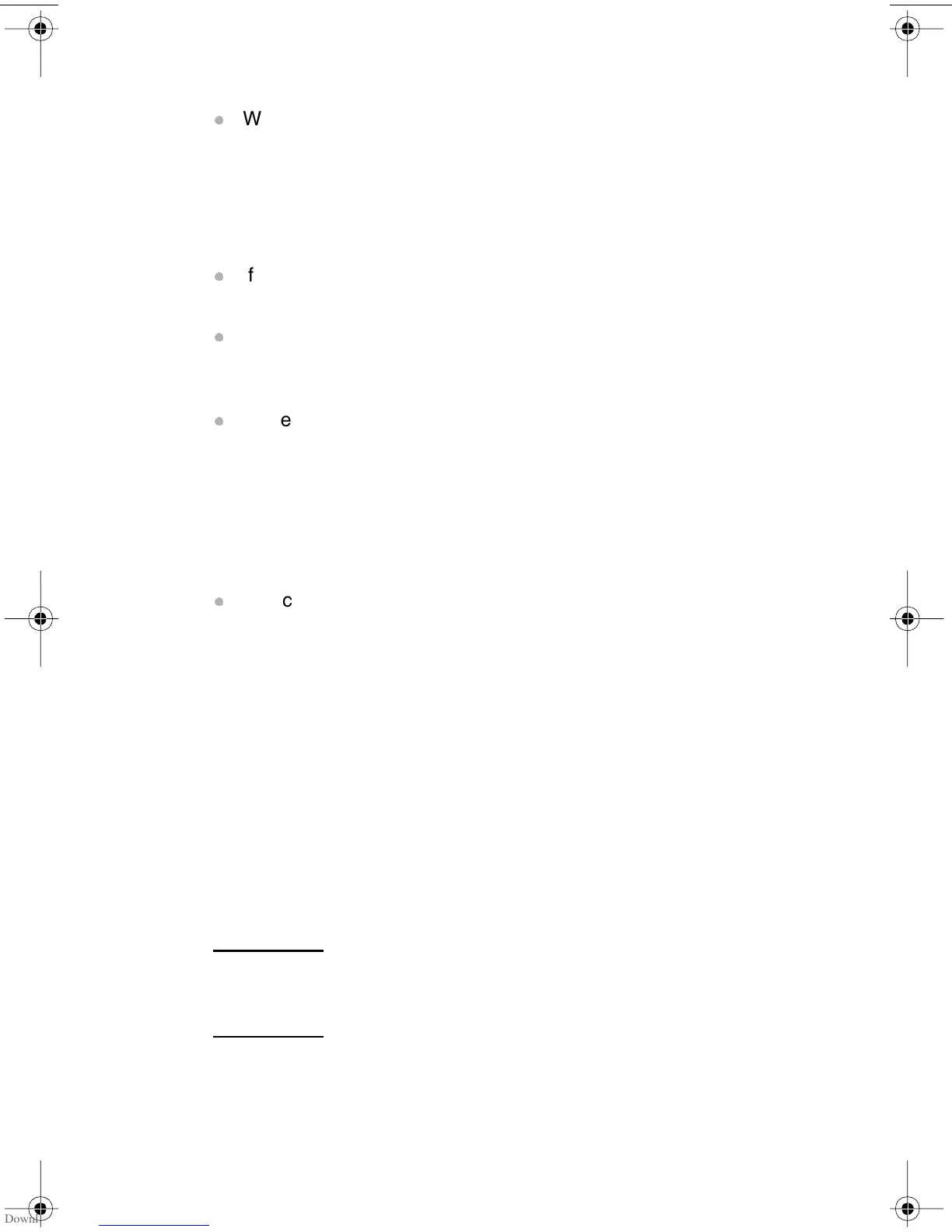Sharing and printing images 39
Tips for unloading images to a Macintosh computer
When you unload images to your computer, the images
continue to be stored on the CF memory card until you delete
them. If you take new pictures and then unload images again,
the automatic unload software ignores the old images. That
way, you do not end up with many copies of the same image
on your computer.
If you have no new images in your camera when you connect it
to the computer, the automatic unload does not take place.
In the Options window, you can disable the automatic unload
feature. To turn the feature on again, open the Options window
in the ArcSoft PI folder.
Make sure you know where your images are stored on your
computer’s hard disk. By default, images are stored in the
Photo Impressions folder, for example “Macintosh HD:ArcSoft
PI:Photos:2002.07.04.” If you ever decide to delete the ArcSoft
PI folder, you must first move your images to another folder. If
you do not, your images will be deleted from the hard disk
when you delete the PhotoImpression folder.
You can unload images manually without using the ArcSoft
software. When you connect the camera to your computer, an
“Untitled drive” icon representing the camera appears on the
desktop. Double-click the drive icon to gain access to your
images. Then, drag and drop the selected files to your hard
drive.
Unloading images without using
the camera software
If you are away from home, you can unload images to a computer
that does not have the Automatic Image Unload software installed
on it.
Note Make sure that the computer has a USB port and
that its operating system is Windows 2000 or
Windows Me or later, or Mac OS 8.6 or later.
HUG.book Page 39 Tuesday, September 25, 2001 1:03 PM