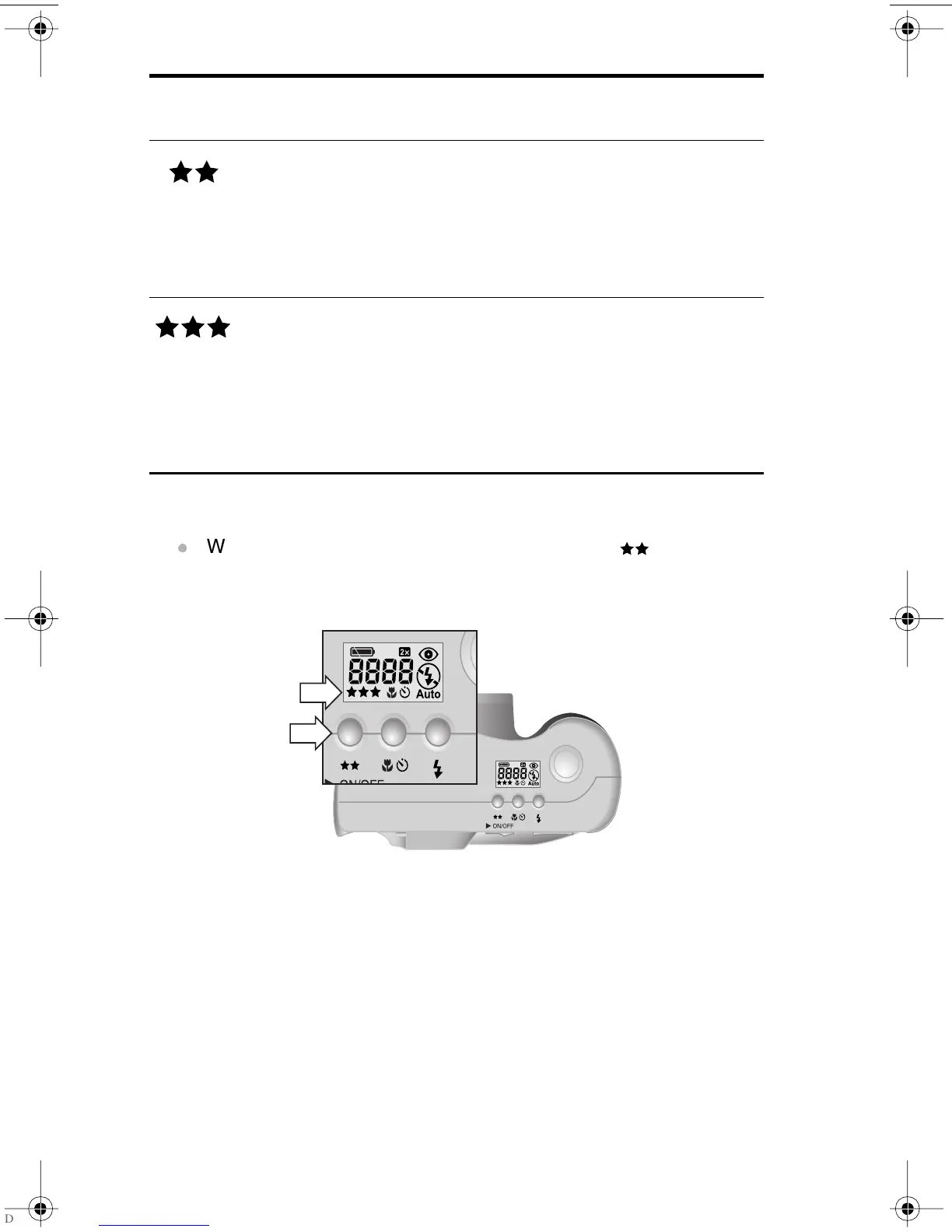HP photosmart 715 user guide24
To change the image quality
With the camera on, press the IMAGE QUALITY ( ) button
repeatedly until the quality level you want appears on the
status LCD.
BETTER
This setting produces high-quality
images and requires less memory
than BEST mode. Use this setting
for taking pictures that you plan to
print to a size smaller than 20.3 by
25.4 cm (8 by 10 inches). This is
the default setting.
Digital zoom off:
2048 by 1536
Digital zoom on:
1024 by 768
BEST
This setting produces the highest-
quality photos and uses the most
memory. Use this setting for taking
pictures that you plan to crop and
enlarge by using image editing
software, or print to a size larger
than 20.3 by 25.4 cm (8 by 10
inches).
Same resolution
as the Better
image quality
setting, but with
lower file
compression.
Image quality Description Resolution
(in pixels)
HUG.book Page 24 Tuesday, September 25, 2001 1:03 PM