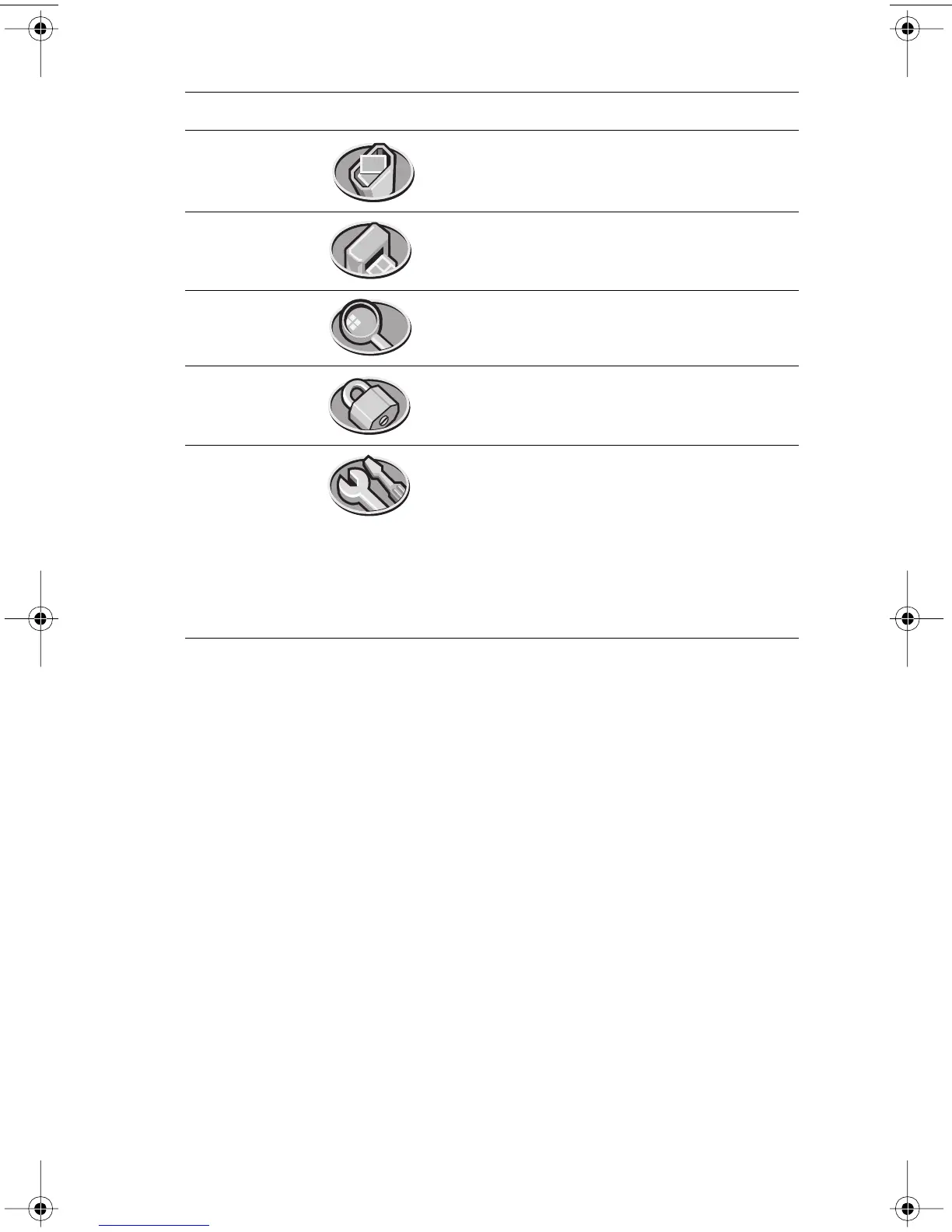Reference 65
Menu Icon Description
Delete Remove one or more images from the CF
memory card
Print Set or clear DPOF printing tags
Display Switch between several display
magnifications and reductions
Lock Tag images as read-only (locked images
cannot be deleted)
Setup Gain access to the following setup options:
• Reformat the CompactFlash card
• Set date and time
• Enable or disable Instant Review
• Adjust image display brightness
• Turn the beep on or off
• Configure USB protocol
• Set the language that is used for the
camera menus
HUG.book Page 65 Tuesday, September 25, 2001 1:03 PM