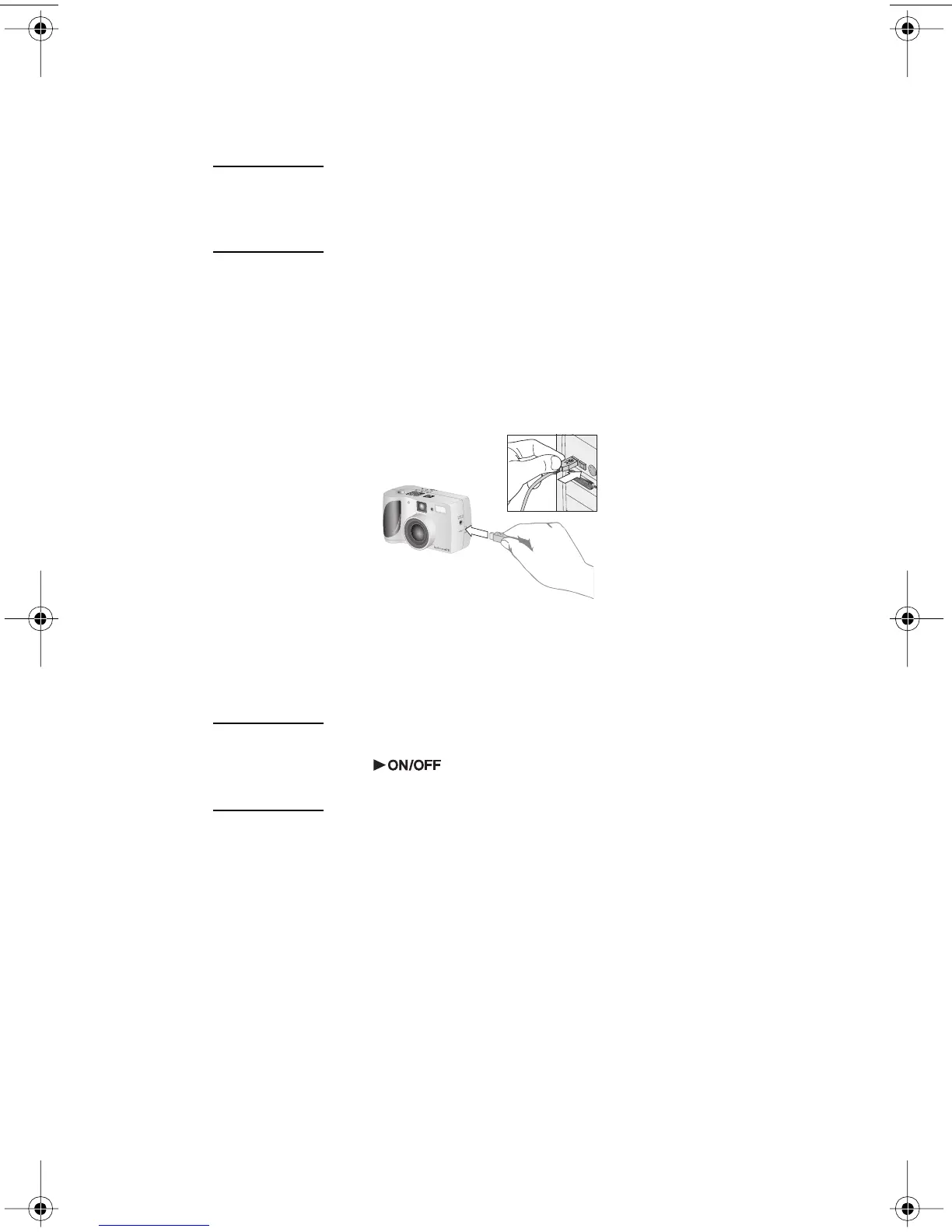Sharing and printing images 37
Connecting the camera to a Macintosh
computer
Note The camera uses a USB connection, so you do not
need to turn the computer off when connecting or
disconnecting the camera.
To connect the camera to a Macintosh computer
1 Make sure that the camera is turned off.
2 Plug the smaller end of the USB cable (supplied) into the
camera.
3 Plug the other end of the cable into any USB port on the
computer.
4 Turn on the camera.
Note When the camera is connected to a computer, only
the switch operates. The other camera
buttons do not respond.
HUG.book Page 37 Tuesday, September 25, 2001 1:03 PM