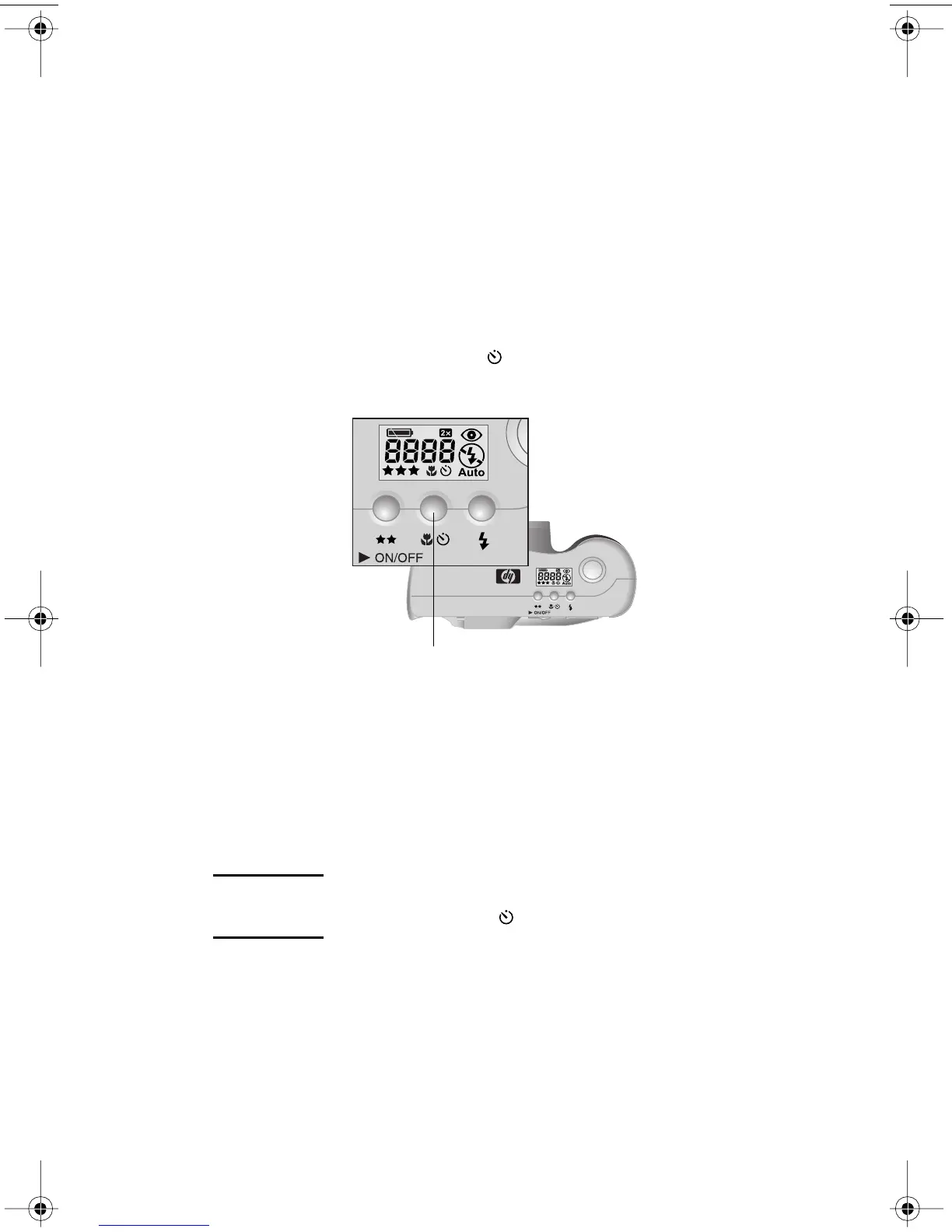Taking pictures 11
Using the self-timer
Use the self-timer to take a picture of yourself or a posed group.
After you turn on the self-timer and press the
SHUTTER button, the
camera waits 10 seconds before taking the picture.
To use the self-timer
1 Attach the camera to a tripod, or place it on a stable surface at
an appropriate distance and height from the subject.
2 With the camera on, frame your subject in the viewfinder, and
then press the
SELF-TIMER ( ) button until the self-timer
symbol appears on the status LCD.
3 Press the
SHUTTER button all the way down, and then release
it.
The red self-timer indicator light on the front of the camera
blinks for 10 seconds with an increasing frequency. After 10
seconds, the camera takes the picture and the self-timer turns
off automatically.
Note To cancel the self-timer before the camera takes the
picture, press the button again.
self-timer button
HUG.book Page 11 Tuesday, September 25, 2001 1:03 PM